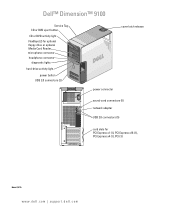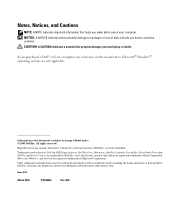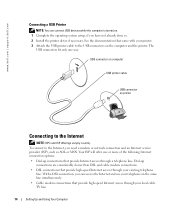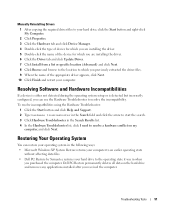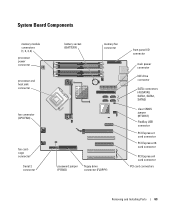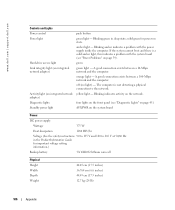Dell Dimension 9100 Support and Manuals
Get Help and Manuals for this Dell item

View All Support Options Below
Free Dell Dimension 9100 manuals!
Problems with Dell Dimension 9100?
Ask a Question
Free Dell Dimension 9100 manuals!
Problems with Dell Dimension 9100?
Ask a Question
Most Recent Dell Dimension 9100 Questions
My Dell Dimension 9100 Hard Drive Is Plugged In, But It Won't Turn On.
(Posted by redGopal 9 years ago)
Dell Dimension 9100 Does Not Complete Post
(Posted by zaheej 9 years ago)
Cannot Get Sound To Work On Dimension 9100
(Posted by Wesleliric 9 years ago)
Dell 9100 Error Codes 3 And 4
i try to turn on my computer and it beeps, power light is solid green, also 3 and 4 are lit in green...
i try to turn on my computer and it beeps, power light is solid green, also 3 and 4 are lit in green...
(Posted by clutchgirl 9 years ago)
Dell Dimension 9100 Monitor Cable
Need a Power Cable for connecting a Dell Dimension A9100 to the Monitor (14V)! Anyone knows the type...
Need a Power Cable for connecting a Dell Dimension A9100 to the Monitor (14V)! Anyone knows the type...
(Posted by 18tom93 10 years ago)
Dell Dimension 9100 Videos
Popular Dell Dimension 9100 Manual Pages
Dell Dimension 9100 Reviews
We have not received any reviews for Dell yet.