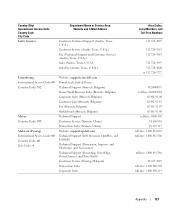Dell Dimension 5000 Support Question
Find answers below for this question about Dell Dimension 5000.Need a Dell Dimension 5000 manual? We have 2 online manuals for this item!
Question posted by Joelsjohn1999 on July 4th, 2020
Can We Upgrade Ram Ofdell Inspiron 15 5000 Series Laptops.
Current Answers
Answer #1: Posted by hzplj9 on July 4th, 2020 1:30 PM
This is the service manual to help you upgrade.https://www.manualslib.com/manual/1699737/Dell-Inspiron-15-5000.html
This is a link to the specs:
The maximum ram is 32gb (2x16gb) so if you have smaller then you can upgrade.
Hope that helps.
Related Dell Dimension 5000 Manual Pages
Similar Questions
I have a dell dimension 5000 and I am intrested to me kit faster, if it imposible to change procesor...