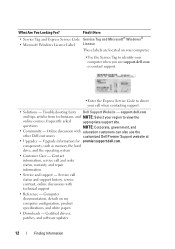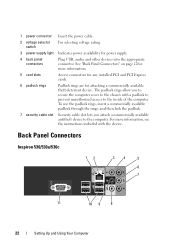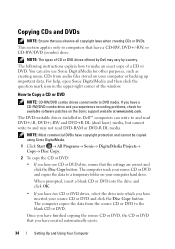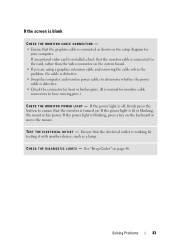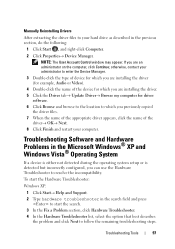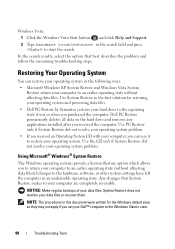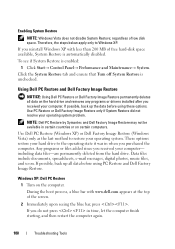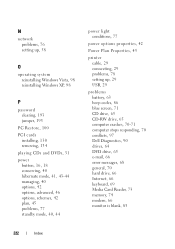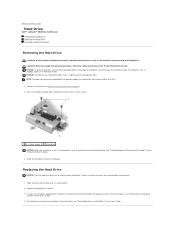Dell Inspiron 530 - Desktop -Intel Celeron Processor 450 Support and Manuals
Get Help and Manuals for this Dell item

View All Support Options Below
Free Dell Inspiron 530 manuals!
Problems with Dell Inspiron 530?
Ask a Question
Free Dell Inspiron 530 manuals!
Problems with Dell Inspiron 530?
Ask a Question
Most Recent Dell Inspiron 530 Questions
New Generation Video Board For My Old Dell Inspiron 530
Hi to allI own a perfectly working Dell Inspiron 530 with a Celeron Processor and a 300watt power su...
Hi to allI own a perfectly working Dell Inspiron 530 with a Celeron Processor and a 300watt power su...
(Posted by fabrbev 1 year ago)
On Dell Inspiron 530s What Color Port On The Back Is For Audio
(Posted by bdusmc6569 9 years ago)
How To Replace A Fan For Inspiron 530
(Posted by elijon 9 years ago)
Is There A Tv Tuner In Dell Inspriron 530 S
(Posted by psbaikire 9 years ago)
How To Repair Lightning Struck Dell Inspiron 530
(Posted by hmmkelle 9 years ago)
Dell Inspiron 530 Videos

hulu.com on TV as Secondary Monitor for Ubuntu Linux - Dell Inspiron 530n / NVIDIA 9400GT
Duration: 2:01
Total Views: 9,609
Duration: 2:01
Total Views: 9,609
Popular Dell Inspiron 530 Manual Pages
Dell Inspiron 530 Reviews
 Dell has a rating of 2.50 based upon 2 reviews.
Get much more information including the actual reviews and ratings that combined to make up the overall score listed above. Our reviewers
have graded the Dell Inspiron 530 based upon the following criteria:
Dell has a rating of 2.50 based upon 2 reviews.
Get much more information including the actual reviews and ratings that combined to make up the overall score listed above. Our reviewers
have graded the Dell Inspiron 530 based upon the following criteria:
- Durability [2 ratings]
- Cost Effective [2 ratings]
- Quality [2 ratings]
- Operate as Advertised [2 ratings]
- Customer Service [2 ratings]