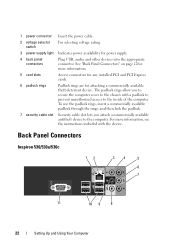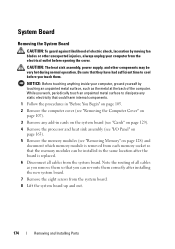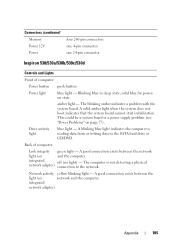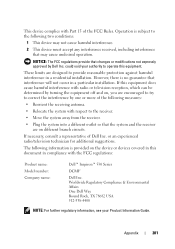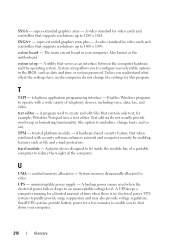Dell Inspiron 530 Support Question
Find answers below for this question about Dell Inspiron 530 - Desktop -Intel Celeron Processor 450.Need a Dell Inspiron 530 manual? We have 4 online manuals for this item!
Question posted by fabrbev on January 5th, 2023
New Generation Video Board For My Old Dell Inspiron 530
Hi to allI own a perfectly working Dell Inspiron 530 with a Celeron Processor and a 300watt power supply and 8Gb DDR2 RAM (I guess).I need to change the video board because I want a HDMI port on it (as I want to use a KVM switch just to use 2 PCs with 1 monitor).It looks like a 'HDMI to VGA' adaptor won't work nor a 'HDMI to DVI' one. (Already tried).I don't do gaming so I don't need a poeerful video board...Only, as I own a LG monitor supporting FreeSync by AMD, I prefer you can suggest an AMD video board.Could you give me some good advice?Fab
Current Answers
Answer #1: Posted by SonuKumar on January 5th, 2023 7:47 AM
https://dl.dell.com/manuals/all-products/esuprt_desktop/esuprt_inspiron_desktop/inspiron-530_owner's%20manual_en-us.pdf
page 41 can help you details about graphics card info.
but i do not recommended at all for upgrade.
Please respond to my effort to provide you with the best possible solution by using the "Acceptable Solution" and/or the "Helpful" buttons when the answer has proven to be helpful.
Regards,
Sonu
Your search handyman for all e-support needs!!
Related Dell Inspiron 530 Manual Pages
Similar Questions
Regarding Power Supply Of Dell Inspiron 535s.i Want The Power Supply Eargently.
dell inspiron 535s power supply donot work properly because of fault in ic .give me idea what to do....
dell inspiron 535s power supply donot work properly because of fault in ic .give me idea what to do....
(Posted by sanepsngh40069 8 years ago)
On Dell Inspiron 530s What Color Port On The Back Is For Audio
(Posted by bdusmc6569 9 years ago)
Dell Inspiron 530 Wont Power On Amber Light Flashes Once
(Posted by dudeen 9 years ago)
How To Remove Power Supply From Dell Inspiron 660s
I can't find a way to take out the old power supply in my Inspiron 660s. It's loose but there I no r...
I can't find a way to take out the old power supply in my Inspiron 660s. It's loose but there I no r...
(Posted by sfishesfish 10 years ago)