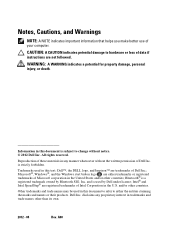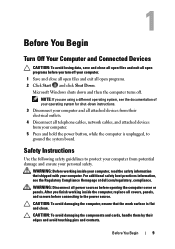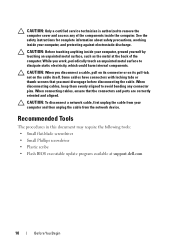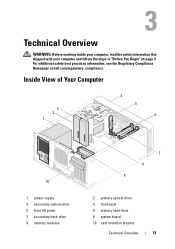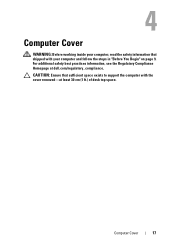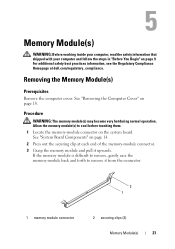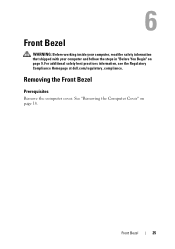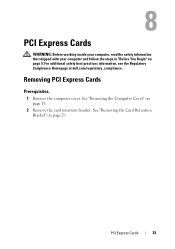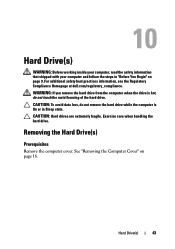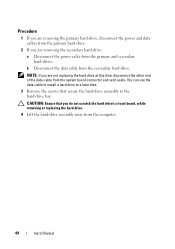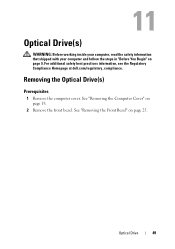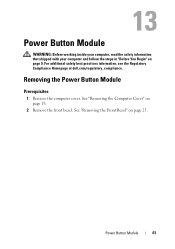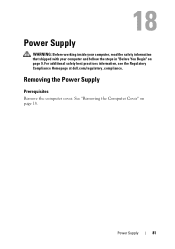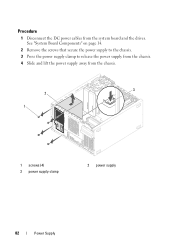Dell Inspiron 660 Support Question
Find answers below for this question about Dell Inspiron 660.Need a Dell Inspiron 660 manual? We have 2 online manuals for this item!
Question posted by sfishesfish on January 22nd, 2014
How To Remove Power Supply From Dell Inspiron 660s
Current Answers
Answer #1: Posted by prateekk007 on January 23rd, 2014 5:12 AM
Please click on the link given below and refer to page number 55 to get the instructions for replacing the power supply:
Please reply if you have further queries.
To know more about Dell Product Support, Drivers & Downloads, Order & Dispatch status -> choose your region US Customers; India Customers. For Here for Dell support videos.Thanks & Regards
Prateek K
Answer #2: Posted by BusterDoogen on January 22nd, 2014 5:26 PM
I hope this is helpful to you!
Please respond to my effort to provide you with the best possible solution by using the "Acceptable Solution" and/or the "Helpful" buttons when the answer has proven to be helpful. Please feel free to submit further info for your question, if a solution was not provided. I appreciate the opportunity to serve you!
Supporting Image
You can click the image below to enlargeRelated Dell Inspiron 660 Manual Pages
Similar Questions
Hi as the above title suggests the Power,Hd,Reset, socket connector missing from mother board of Del...