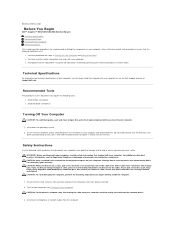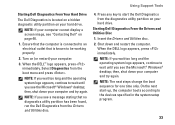Dell Inspiron 535 Support Question
Find answers below for this question about Dell Inspiron 535.Need a Dell Inspiron 535 manual? We have 3 online manuals for this item!
Question posted by sanepsngh40069 on October 4th, 2015
Regarding Power Supply Of Dell Inspiron 535s.i Want The Power Supply Eargently.
dell inspiron 535s power supply donot work properly because of fault in ic .give me idea what to do.I want ic or fully replace of Dell power supply.
Supporting Image
You can click the image below to enlargeCurrent Answers
Related Dell Inspiron 535 Manual Pages
Similar Questions
Processor Socket And Compatible Processors.
Could you help me with processor socket information of dell inspiron 535 and its compatible processo...
Could you help me with processor socket information of dell inspiron 535 and its compatible processo...
(Posted by Abhishekbisht321 5 years ago)
My Cd Burner For My Inspiron One 2320 Is Not Working. Need To Fix It. Asap
how do i fix my cd burner it stopped working
how do i fix my cd burner it stopped working
(Posted by fukenkhaos13 10 years ago)
Why Is My Dell Inspiron One 2320 Screen Not Working
(Posted by spasim 10 years ago)
How To Start Dell Inspiron 2320 Touch Screen Not Working
(Posted by vee2clj221 10 years ago)