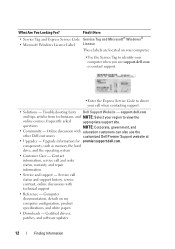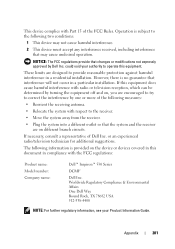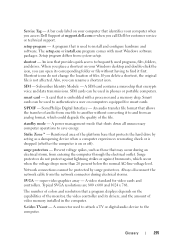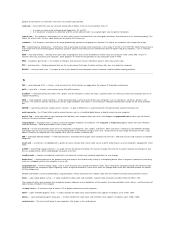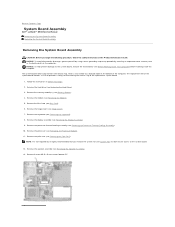Dell Inspiron 530 Support Question
Find answers below for this question about Dell Inspiron 530 - Desktop -Intel Celeron Processor 450.Need a Dell Inspiron 530 manual? We have 4 online manuals for this item!
Question posted by markjohn512 on April 13th, 2014
Where Can I Find The Service Tag Number On My Dell Inspiron 15 When My Computer
The person who posted this question about this Dell product did not include a detailed explanation. Please use the "Request More Information" button to the right if more details would help you to answer this question.
Current Answers
Related Dell Inspiron 530 Manual Pages
Similar Questions
New Generation Video Board For My Old Dell Inspiron 530
Hi to allI own a perfectly working Dell Inspiron 530 with a Celeron Processor and a 300watt power su...
Hi to allI own a perfectly working Dell Inspiron 530 with a Celeron Processor and a 300watt power su...
(Posted by fabrbev 1 year ago)
Dell Inspiron 530 Wont Power On Amber Light Flashes Once
(Posted by dudeen 9 years ago)
Where Can I Find The Service Tag Number On My Dell Optiplex 745
(Posted by zacekart 9 years ago)
What Ac Power Cable Do I Need For Dell Inspiron Desktop 530
(Posted by obsjonp 10 years ago)
How Do I Boot My Optiplex 790 To Get The Service Tag Number
(Posted by ladmast 10 years ago)