Dell OptiPlex 745 Support Question
Find answers below for this question about Dell OptiPlex 745.Need a Dell OptiPlex 745 manual? We have 1 online manual for this item!
Question posted by zacekart on April 28th, 2014
Where Can I Find The Service Tag Number On My Dell Optiplex 745
The person who posted this question about this Dell product did not include a detailed explanation. Please use the "Request More Information" button to the right if more details would help you to answer this question.
Current Answers
There are currently no answers that have been posted for this question.
Be the first to post an answer! Remember that you can earn up to 1,100 points for every answer you submit. The better the quality of your answer, the better chance it has to be accepted.
Be the first to post an answer! Remember that you can earn up to 1,100 points for every answer you submit. The better the quality of your answer, the better chance it has to be accepted.
Related Dell OptiPlex 745 Manual Pages
Quick Reference
Guide - Page 2


...; n Series computer, any proprietary interest in any manner whatsoever without notice. © 2006 Dell Inc. Other trademarks and trade names may be used in this text: Dell, the DELL logo, Inspiron, Dell Precision, Dimension, OptiPlex, Latitude, PowerEdge, PowerVault, PowerApp, and Dell OpenManage are registered trademarks of Intel Corporation; Information in this document is strictly...
Quick Reference
Guide - Page 3


...and Mouse 45 Set Up Your Monitor 45 Power Connections 46
Solving Problems 46 Dell Diagnostics 46 System Lights 49
Contents
3 Front View 8 Mini Tower Computer -...
Contents
Finding Information 5
System Views 8 Mini Tower Computer - Front View 13 Desktop Computer - Back View 14 Desktop Computer - Back-Panel Connectors 15 Small Form Factor Computer - Back-Panel Connectors 19...
Quick Reference
Guide - Page 5
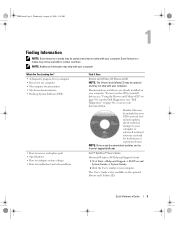
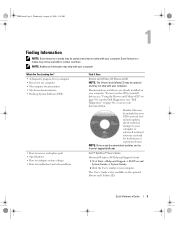
Dell™ OptiPlex™ User's Guide
Microsoft Windows XP Help and Support Center 1 Click Start→ Help and Support→ Dell User and System Guides→ ...my computer • Drivers for my computer • My computer documentation • My device documentation • Desktop System Software (DSS)
• How to remove and replace parts • Specifications • How to ...
Quick Reference
Guide - Page 6


... on page 7). Your operating system product key label is already installed on your computer (see "Service Tag and Microsoft® Windows® Product Key" on your computer. book.book Page 6 Wednesday,... work with programs and files • How to personalize my desktop
6
Quick Reference Guide
Find It Here Dell™ Product Information Guide
Operating System CD NOTE: The Operating ...
Quick Reference
Guide - Page 7


... floppy drives, Intel® processors, optical
3 Click your operating system, and then search for correct
the keyword Desktop System Software. NOTE: The support.dell.com user interface may vary
depending on your computer.
• Use the Service Tag to direct your call when contacting support.
• Solutions - Quick Reference Guide
7 Certified drivers, patches, and...
Quick Reference
Guide - Page 13
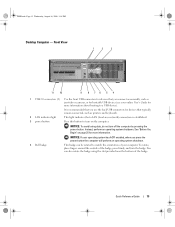
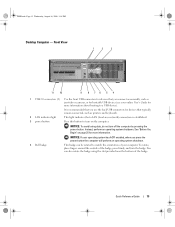
... Guide for devices that you press the power button the computer will perform an operating system shutdown.
4 Dell badge
This badge can also rotate the badge using the slot provided near the bottom of the badge, ...power button. book.book Page 13 Wednesday, August 16, 2006 3:18 PM
Desktop Computer -
NOTICE: To avoid losing data, do not turn the badge. See "Before You Begin" on the...
Quick Reference
Guide - Page 17
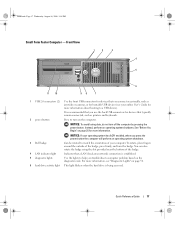
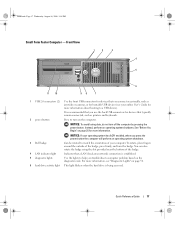
... connect occasionally, such as printers and keyboards.
2 power button
Press to help you press the power button the computer will perform an operating system shutdown.
3 Dell badge
Can be rotated to a USB device).
To rotate, place fingers around the outside of your operating system has ACPI enabled, when you troubleshoot a computer...
Quick Reference
Guide - Page 25
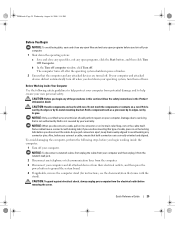
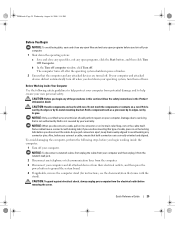
...computer turns off after the operating system shutdown process finishes.
2 Ensure that is not authorized by Dell is not covered by its pins. If your warranty.
Hold a card by its edges or ...to help protect your computer from their electrical outlets, and then press the
power button to servicing that the computer and any attached devices are turned off . To avoid damaging the computer,...
Quick Reference
Guide - Page 46
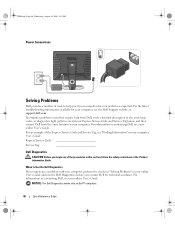
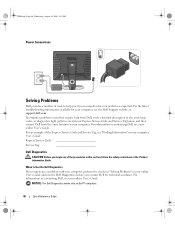
...
Dell provides a number of tools to Use the Dell Diagnostics
If you experience a problem with your computer, perform the checks in "Solving Problems" in the Product Information Guide.
When to help from Dell, write a detailed description of the error, beep codes, or diagnostics light patterns, record your Express Service Code and Service Tag below, and then contact Dell...
Quick Reference
Guide - Page 47


...'s configuration information, and ensure that the device you see the Microsoft Windows desktop. When the DELL logo appears, press immediately. On the next start-up, the computer boots... Microsoft® Windows® desktop. If multiple versions are listed, select the version appropriate for your hard drive or from the numbered list.
Starting the Dell Diagnostics From the Drivers and ...
Quick Reference
Guide - Page 48
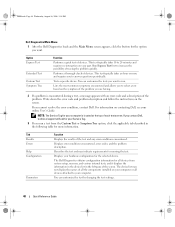
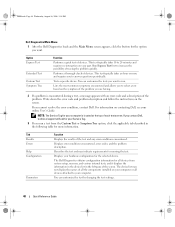
... error code and problem description and follow the instructions on your online User's Guide. NOTE: The Service Tag for your Service Tag.
3 If you run . Displays error conditions encountered, error codes, and the problem description.
If you contact Dell, technical support will ask for your computer is encountered during a test, a message appears with an error...
Quick Reference
Guide - Page 49


... has occurred.
For instructions on diagnosing the beep code see "Beep Codes" on contacting Dell, see your online User's
Guide.
Press the power button, move the mouse, or press... to see if the specific problem is identified.
If the computer does not boot, contact Dell for technical assistance.
supply may indicate a computer problem. See "Power Problems" in your online...
Quick Reference
Guide - Page 50


... if the specific problem is identified. The diagnostic lights can be faulty or incorrectly installed.
If the problem is not identified, contact Dell for a short time, and then turn off. Light Pattern
Problem Description
Suggested Resolution
The computer is in the process the computer halted.
To help identify ...
Quick Reference
Guide - Page 51
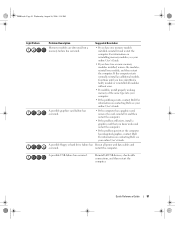
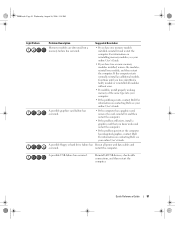
... has occurred.
• If you know works and restart the computer.
• If the problem persists or the computer has integrated graphics, contact Dell. For information on contacting Dell, see your online User's Guide.
A possible floppy or hard drive failure has Reseat all USB devices, check cable connections, and then restart the...
Quick Reference
Guide - Page 52


... three beeps, and then one memory module installed, reinstall it and restart the computer. For information on your online User's Guide.
For information on contacting Dell, see your online User's Guide.
Memory modules are detected, but a memory configuration or compatibility error exists.
• Ensure that no special memory module/memory connector...
Quick Reference
Guide - Page 53
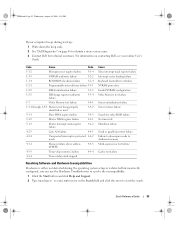
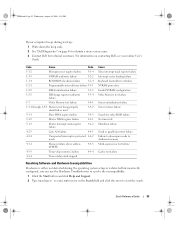
...For information on page 46 to identify a more serious cause. 3 Contact Dell for video ROM failure No timer tick Shutdown failure
Serial or parallel port ... the Search field and click the arrow to start -up: 1 Write down the beep code. 2 See "Dell Diagnostics" on contacting Dell, see your computer beeps during the operating system setup or is detected but incorrectly configured, you can use the...
Quick Reference
Guide - Page 56


...message appears. 3 Restart the computer. 4 Press immediately after the DELL logo appears. Therefore, do so.
NOTICE: To prevent conflicts ...computer before you installed the new device driver (see the Windows desktop, and then shut down the computer and try again.
5... Rollback does not resolve the problem, then use Windows XP Service Pack 1 or later when you reinstall Windows XP.
NOTE:...
Quick Reference
Guide - Page 58


... running Windows.
1 Turn on the computer and allow it to boot to the Windows desktop. 2 Insert the Drivers and Utilities CD into the CD drive. To view all available... activate your Microsoft Office or Microsoft Works Suite programs, you need the Product Key number located on the screen. 2 Click the appropriate driver and follow the instructions to... Next at the Welcome Dell System Owner screen.
Quick Reference
Guide - Page 59
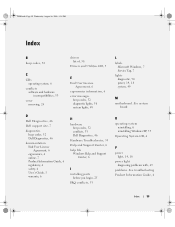
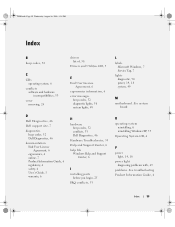
..., 52 diagnostic lights, 50 system lights, 49
H
hardware beep codes, 52 conflicts, 53 Dell Diagnostics, 46
Hardware Troubleshooter, 53 Help and Support Center, 6 help file
Windows Help and Support Center, 6
I
installing parts before you begin, 25
IRQ conflicts, 53
L
labels Microsoft Windows, 7 Service Tag, 7
lights diagnostic, 50 power, 14, 18 system, 49
M
motherboard.
Quick Reference
Guide - Page 60
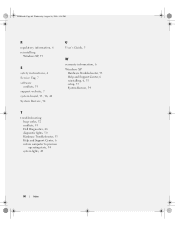
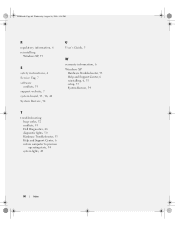
...18 PM
60 Index
R
regulatory information, 6 reinstalling
Windows XP, 55
S
safety instructions, 6 Service Tag, 7 software
conflicts, 53 support website, 7 system board, 33, 36, 42 System Restore,... 6, 55 setup, 57 System Restore, 54
T
troubleshooting beep codes, 52 conflicts, 53 Dell Diagnostics, 46 diagnostic lights, 50 Hardware Troubleshooter, 53 Help and Support Center, 6 restore computer to ...
Similar Questions
Where Can I Find The Service Tag Number On My Dell Inspiron 15 When My Computer
(Posted by markjohn512 10 years ago)
How Do I Boot My Optiplex 790 To Get The Service Tag Number
(Posted by ladmast 10 years ago)

