Dell Dimension 900 Support and Manuals
Get Help and Manuals for this Dell item
This item is in your list!

View All Support Options Below
Free Dell Dimension 900 manuals!
Problems with Dell Dimension 900?
Ask a Question
Free Dell Dimension 900 manuals!
Problems with Dell Dimension 900?
Ask a Question
Popular Dell Dimension 900 Manual Pages
Reference Guide - Page 13


...6-2 Automated Order-Status System 6-3 Technical Support Service 6-3 Problems With Your Order 6-3 Product Information 6-3 Returning Items for Warranty Repair or Credit 6-4 Before You Call 6-4 Dell Contact Numbers 6-6
System Specifications A-1
System Setup Program B-1
Entering the System Setup Program B-1 Using the System Setup Program B-1 System Setup Screens and Options B-3
Main Screen...
Reference Guide - Page 18


...-ROM media may need to install a specific driver for use with Dimension 900 system-specific expansion cards available only from Dell (see your operating system documentation.
1-2 Dell Dimension 900 System Reference and Troubleshooting Guide For your convenience, a USB port connector is located on the front side of
SDRAM for display cache.
• Supports two one bidirectional parallel port...
Reference Guide - Page 19


...a padlock ring (see Figure 1-1) for more information). Purchasing memory upgrades from Dell Spare Parts ensures system compatibility;
See "Adding Memory" in Chapter 4 for attaching commercially available theft-deterrent devices. You should review "PCI Expansion Card Upgrades" in Chapter 3).
• The system setup program for evaluating the computer's components and devices (see...
Reference Guide - Page 32
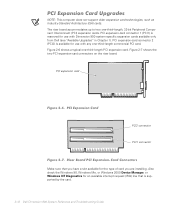
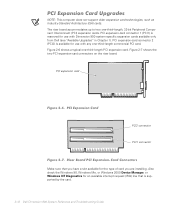
... for use with Dimension 900 system-specific expansion cards available only from Dell (see "Available Upgrades" in Chapter 1). Figure 2-6 shows a typical one -third-length, 32-bit Peripheral Component Interconnect (PCI) expansion cards. PCI expansion-card connector 2 (PCI2) is supported by the card.
2-12 Dell Dimension 900 System Reference and Troubleshooting Guide PCI Expansion Card...
Reference Guide - Page 33


... icon.
3.
NOTE: If an IRQ supported by your computer.
2. The PCI2 connector is available for use with Dimension 900 system-specific expansion cards available only from Dell (see Figure 2-7) is not available, try reassigning resources used by connection.
6. To check for an IRQ line in the Microsoft Windows 98 or Windows Me operating system, perform the following...
Reference Guide - Page 35


...firmly seated in the connector, secure the card-mounting bracket (see Figure 2-10). Replace the filler-bracket cap and screw that
came with the screw you removed in the... the card is completely seated in step 6. Installing Upgrades on correctly seating an expansion card.
9. Otherwise, damage to support the riser board while installing an expansion card into the expansion-card connector....
Reference Guide - Page 36
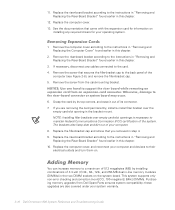
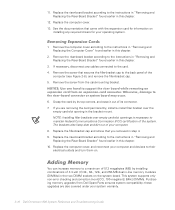
...to the instructions in "Removing and Replacing the Riser-Board Bracket" found earlier in the bracket mount. Remove the screw from Dell Spare Parts ensures system compatibility;
Replace the computer cover, and reconnect your computer.
8. If necessary, disconnect any required drivers for your system warranty.
2-16 Dell Dimension 900 System Reference and Troubleshooting Guide Grasp...
Reference Guide - Page 43


... NOTE: In case of warranty replacement of your computer is behaving erratically, back up Dell-installed driver files for Dell-installed devices. The driver files are experiencing began after you made . such files contain information updating or supplementing the documentation for technical assistance;
CHAPTER 3
Basic Troubleshooting
This chapter guides you through some initial checks...
Reference Guide - Page 58


You can press any of the uninterruptible power supply (UPS), if
installed.
You may cause errors or performance degradation.
4-2 Dell Dimension 900 System Reference and Troubleshooting Guide However, if you ever need to reinstall any key to turn on the Windows 2000 and Windows Me taskbar.
NOTICE: Drivers available on the hard-disk drive. Turns off .
• System standby - For ...
Reference Guide - Page 69


... Incorrect drivers installed • Incorrect software configuration
To troubleshoot a modem card, perform the following subsections provide troubleshooting procedures for the same modem, remove those entries and restart the computer. Verify the modem configuration as described in "Removing and Replacing the Computer Cover" in Chapter 4. In the Control Panel, double-click Modems for Windows...
Reference Guide - Page 87


... to certain error messages. Turn on (or restart) your computer's password features. When the blue Dell logo appears, press .
The computer then prompts you wait too long and the operating system begins to load into memory, let the system complete the load operation.
If you to enter the system setup program to correct the setting. Then...
Reference Guide - Page 105


... bracket according to the instructions in "Removing and
Replacing the Riser-Board Bracket" found in Chapter 2. 4. Replace all devices, perform the following steps: 1. Remove the computer cover, the riser-board bracket, and all expansion cards, the riser-board bracket, and the computer cover. 15. support.dell.com
System Setup Program B-19 Move the password jumper (JP6) to...
Reference Guide - Page 109


... and devices from drive A, and restart the computer.
Either replace the diskette with one that has a bootable operating system, or remove the diskette from their electrical outlets. IRQ Setting Error
An IRQ conflict has occurred. Run the Keyboard tests as described in "Running the Dell Diagnostics" in Chapter 4. Insert system diskette and press key...
Reference Guide - Page 118


...See ESD error messages
invalid configuration information, B-1 list, C-2 ESD, viii expansion cards about, 2-12 connectors, 2-12 installing, 2-13 removing, 2-16 troubleshooting, 5-1
F
filler brackets, 2-14, 2-16 fixing problems, 3-1, 6-1
G
getting help tools, 6-2
I
IDE support, 1-2 installing
expansion cards, 2-13 memory, 2-17
2 Dell Dimension 900 System Reference and Troubleshooting Guide See...
Reference Guide - Page 119


..., 1-2 optical drives
troubleshooting, 3-8
M
Main screen system setup program, B-4
memory See DIMMs
Memory/Cache Options submenu, system setup program, B-16
messages, C-2
microprocessor type supported, 1-1, A-1
modem troubleshooting, 3-6, 5-3
monitor troubleshooting, 3-4
P
padlock ring, 1-3
password jumper settings, 2-8
passwords disabling, B-18
PCI expansion cards installing, 2-13 removing...
Dell Dimension 900 Reviews
Do you have an experience with the Dell Dimension 900 that you would like to share?
Earn 750 points for your review!
We have not received any reviews for Dell yet.
Earn 750 points for your review!
