Dell GX240 Support Question
Find answers below for this question about Dell GX240 - OptiPlex Pentium 4 1.8GHz 512MB 40GB CD Win2K.Need a Dell GX240 manual? We have 1 online manual for this item!
Question posted by KRAMER62946 on February 12th, 2011
I Have A Dell 320 Optiplex Computer,i Can't Get It To Reboot.
CAN'T GET IT TO REBOOT,THE ERROR MESSAGE IS OFOO:137B.HAD A POWER OUTAGE,ON RESTART IT WOULD NOT REBOOT.IT GOES OFF AND ON TO THE BOOT OVER AND OVER
Current Answers
There are currently no answers that have been posted for this question.
Be the first to post an answer! Remember that you can earn up to 1,100 points for every answer you submit. The better the quality of your answer, the better chance it has to be accepted.
Be the first to post an answer! Remember that you can earn up to 1,100 points for every answer you submit. The better the quality of your answer, the better chance it has to be accepted.
Related Dell GX240 Manual Pages
User's Guide - Page 2


...in this document to refer to avoid the problem. Intel and Pentium are registered trademarks of Dell Computer Corporation is subject to change without the written permission of Novell...may be used in this text: Dell, the DELL logo, OptiPlex, and Dell OpenManage are registered trademarks of Microsoft Corporation; 3Com is a registered trademark of Dell Computer Corporation; Models: DHS, ...
User's Guide - Page 7
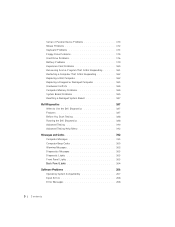
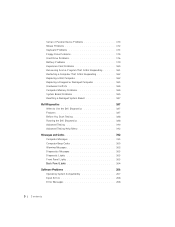
...Not Responding 181 Restarting a Computer ...Dell Diagnostics 188 Advanced Testing 190 Advanced Testing Help Menu 192
Messages and Codes 192 Computer Messages 193 Computer Beep Codes 200 Warning Messages 202 Diagnostics Messages 203 Diagnostic Lights 203 Front Panel Lights 203 Back Panel Lights 204
Software Problems 206 Operating System Compatibility 207 Input Errors 208 Error Messages...
User's Guide - Page 50


... on (or restart) your computer. ... the Windows desktop. If you...Dell recommends that was shipped with the computer configuration information stored in nonvolatile random access memory (NVRAM). If you are unsure of all screens lists the computer name.
48 Advanced Features www.dell.com | support.dell.com
Computer Settings
Each time you start your computer, it generates an error messages...
User's Guide - Page 53
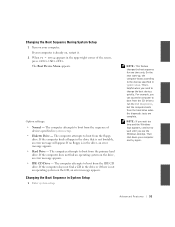
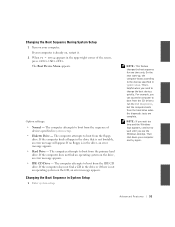
... boot from the primary hard drive.
Advanced Features 51 If your computer is already on the CD, an error message appears.
This is not an operating system on , restart it.
2 When F2 = Setup appears in the upper-right corner of
devices specified in the drive or if there is helpful when you see the Windows desktop...
User's Guide - Page 54


... move a selected device up when AC power is not bootable, an error message appears. When On is restored to the AC power state existing at the Dell logo screen during boot. www.dell.com | support.dell.com
2 Use the arrow keys to highlight the Boot Sequence menu option and press to boot from the CD drive.
If the computer finds a floppy...
User's Guide - Page 60


...CD drive is listed, it sets the device setting to its original Dell settings.
1 Restart your drive may not obtain optimum hard drive performance. Primary Master: IDE Disk Drive
Secondary Master: CD-...
If the computer generates a drive error message the first time you boot your computer after you install an IDE drive, your computer.
2 As the system reboots, press to the Secondary channel, it...
User's Guide - Page 158


... random-access memory (SDRAM)
Dual in-line memory module (DIMM) sockets
two error-checking and correction (ECC) and non-ECC
DIMM capacities
64-, 128-, 256-,...Desktop Management Interface (DMI) 2.0sand system management BIOS 2.3-compliant BIOS in 4-megabit (Mb) flash chip
156 Technical Specifications www.dell.com | support.dell.com
Microprocessor Microprocessor type
Intel® Pentium...
User's Guide - Page 167


... are using the Dell OptiPlex ResourceCD for your computer using the Dell OptiPlex ResourceCD, perform the following steps:
1 Insert the Dell OptiPlex ResourceCD into the CD drive.
To complete the installation, respond to continue.
Solving Problems
Hardware devices conflict Computer memory amount is not correct System board malfunctions System board is damaged
An error message A series of...
User's Guide - Page 172


...
NOTE: If you bought the printer from Dell, contact Dell for technical assistance. Is the device working properly? Go to... Device Problems." Serial or Parallel Device Problems
If a computer error message indicates a port problem or if equipment connected to a port seems to step 3. Go to print again. The printer is resolved. Contact Dell for repair.
3 Try to step 2.
2 Run the ...
User's Guide - Page 178


... the disk.
176 Solving Problems If your computer does not boot, contact Dell for technical assistance.
• Test the hard drive by following methods: - Does the computer display a drive error message? Yes. The problem is resolved. 5 Insert a bootable floppy into the floppy drive and reboot the computer. For Windows XP, run the chkdsk utility by...
User's Guide - Page 180


...faulty. Contact Dell for technical assistance. Go to step 3. 3 Run the appropriate test group in the Dell Diagnostics: For...the computer cover. 5 Make sure the DC power cables from the power supply are firmly connected to the connectors on...error message?
178 Solving Problems Yes. No. www.dell.com | support.dell.com
Yes. Go to the system board. The system board may be faulty. Contact Dell...
User's Guide - Page 181
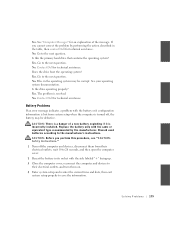
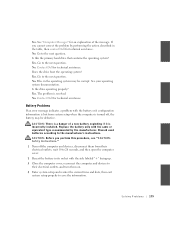
...Messages" for technical assistance. Does the drive boot the operating system? Is the drive operating properly?
Discard used batteries according to the next question. Battery Problems
If an error message... table, then contact Dell for technical assistance. Solving Problems 179 See your operating system documentation. CAUTION: There is a danger of the message. Is this procedure,...
User's Guide - Page 182


... correct? Is the battery working properly? Expansion Card Problems
If an error message indicates an expansion card problem or if an expansion card seems to ... be a faulty connection, a conflict with software or other hardware, or a faulty expansion card.
www.dell.com | support.dell.com
5 Turn off your computer and disconnect it on the expansion cards. Yes.
The battery may have...
User's Guide - Page 187


...error message indicates a system board problem, fill out the Diagnostic Checklist as you perform the following steps. • Restart the computer. Contact Dell for technical assistance. No. Contact Dell... the power supply away from a defective system board component, a faulty power supply,...Reboot the computer. The computer needed to step 2. 2 Run the System Memory test group in the Dell...
User's Guide - Page 189


Resetting a Damaged System Board
If the computer cannot boot and you have confidence in error messages. Contact Dell for technical assistance. The Dell Diagnostics tests check your computer's operation.
NOTICE: Only use the Dell Diagnostics to Dell's service and support personnel.
The problem is repeated
Solving Problems 187 Using this procedure, see "CAUTION: Safety Instructions." 1 ...
User's Guide - Page 190


... computer reboots and the Dell logo screen appears followed by the installation program. Running the Dell Diagnostics
1 Shut down your current boot sequence in case you want to restore it is about to exit system setup and save them
• Read status messages that inform you whether test groups or subtests completed successfully
• Receive error messages...
User's Guide - Page 205


...installed. If
the computer still has no power, see "Getting Help" for instructions ... does not boot, see "CAUTION: Safety Instructions." seated, remove all expansion
cards, and then reboot. Diagnostics Messages
When you ...executing. NOTE: Warning messages are not covered in the Dell Diagnostics, an error message may have failed. These particular error messages are generated by either...
User's Guide - Page 210


... Programs
Many utilities and supplementary programs load either when the computer boots or from an operating system prompt. Error Messages
Error messages can also cause problems with your application program to make sure the values or characters you unexpected results. www.dell.com | support.dell.com
Input Errors
If a specific key or set of keys is sent to...
User's Guide - Page 217
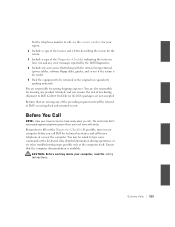
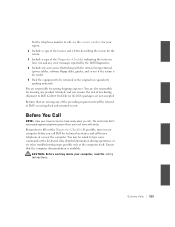
...or try other troubleshooting steps possible only at the computer itself. The code helps Dell's automated-support telephone system direct your computer, read the safety instructions. Ensure ...indicating the tests you have run and any error messages reported by the Dell Diagnostics. 4 Include any accessories that belong with the item(s) being returned (power cables, software floppy disks, guides, and...
User's Guide - Page 227


...Code: 44
Technical Support (Dimension™ and Inspiron™)
Technical Support outside of Japan (Dimension and Inspiron)
Technical Support (Dell Precision™, OptiPlex™, and Latitude™)
Technical Support outside of Japan (Dell Precision, OptiPlex, and Latitude)
24-Hour Automated Order Service
Customer Care
Business Sales Division (up to 400 employees)
Preferred Accounts...
Similar Questions
How To Reinstall Drivers On Dell Optiplex 330 To Factory Settings
(Posted by djjessie 10 years ago)
Dell Optiplex 320 Will Not Power After Power Outage, Orange Steady Light
(Posted by jotkiz 10 years ago)
Dell Optiplex Gx240 Users Guide
(Posted by bigdaver599 11 years ago)
320 Will Not Boot After Power Outage
My computer was on when a power outage occurred. Now it has a steady orange light and will not power...
My computer was on when a power outage occurred. Now it has a steady orange light and will not power...
(Posted by prestondeputydog66 11 years ago)

