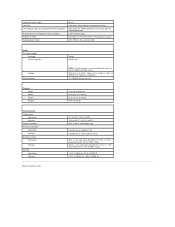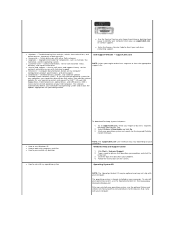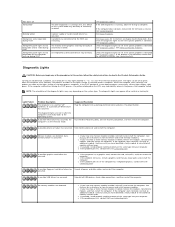Dell OptiPlex 320 Support and Manuals
Get Help and Manuals for this Dell item

View All Support Options Below
Free Dell OptiPlex 320 manuals!
Problems with Dell OptiPlex 320?
Ask a Question
Free Dell OptiPlex 320 manuals!
Problems with Dell OptiPlex 320?
Ask a Question
Most Recent Dell OptiPlex 320 Questions
What Is The Next Step After Installing A Hard Drive Into A Dell Optiplex 320
(Posted by krisbrom 9 years ago)
Optiplex 330 Won't Turn On After Power Is Lost
(Posted by GretTmcca 9 years ago)
Dell Optiplex 320 Orange Power Light When Plugged In
(Posted by teapby 9 years ago)
How To Troubleshooting Keboard Dell Optiplex 320
(Posted by srwh47n 9 years ago)
How To Remove Cover On Dell Optiplex 960
(Posted by qmacfo 9 years ago)
Dell OptiPlex 320 Videos
Popular Dell OptiPlex 320 Manual Pages
Dell OptiPlex 320 Reviews
We have not received any reviews for Dell yet.