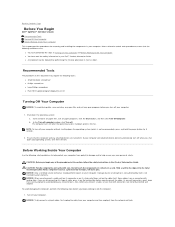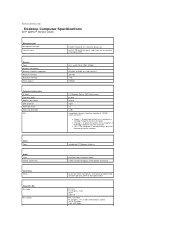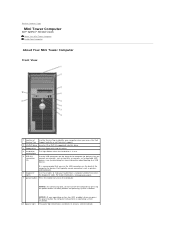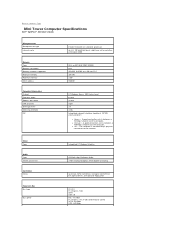Dell OptiPlex 320 Support Question
Find answers below for this question about Dell OptiPlex 320.Need a Dell OptiPlex 320 manual? We have 2 online manuals for this item!
Question posted by jotkiz on December 7th, 2013
Dell Optiplex 320 Will Not Power After Power Outage, Orange Steady Light
The person who posted this question about this Dell product did not include a detailed explanation. Please use the "Request More Information" button to the right if more details would help you to answer this question.
Current Answers
Related Dell OptiPlex 320 Manual Pages
Similar Questions
Dell Vostro 220 Will Not Power On After Power Outage. Green Light Is On In Back
The computer was running fine until a power outage happened during use. The green light is on on the...
The computer was running fine until a power outage happened during use. The green light is on on the...
(Posted by zzoejane 8 years ago)
Cpu Wont Turn On Orange Light Dell After Power Outage
(Posted by remBIGDAD 9 years ago)
What Causes A Dell Optiplex 320 To Have A Flashing Yellow Light At Power
button.
button.
(Posted by jibobid 10 years ago)
320 Will Not Boot After Power Outage
My computer was on when a power outage occurred. Now it has a steady orange light and will not power...
My computer was on when a power outage occurred. Now it has a steady orange light and will not power...
(Posted by prestondeputydog66 11 years ago)