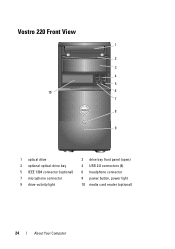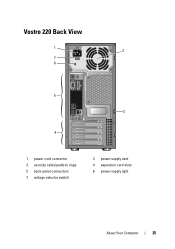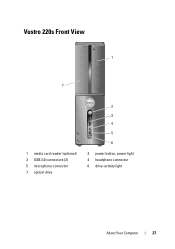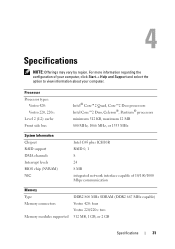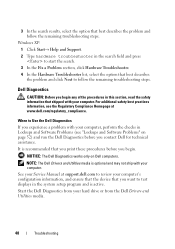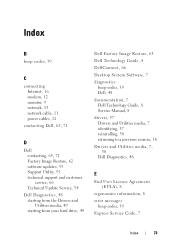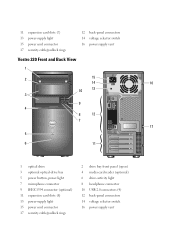Dell Vostro 220s Support and Manuals
Get Help and Manuals for this Dell item

View All Support Options Below
Free Dell Vostro 220s manuals!
Problems with Dell Vostro 220s?
Ask a Question
Free Dell Vostro 220s manuals!
Problems with Dell Vostro 220s?
Ask a Question
Most Recent Dell Vostro 220s Questions
Dell Vostro 220s Shut Down Problem
I recently put my Vostro 220s motherboard into a new custom case. My problem is the computer will po...
I recently put my Vostro 220s motherboard into a new custom case. My problem is the computer will po...
(Posted by mikestrachan1 8 years ago)
Dell Vostro 220 Will Not Power On After Power Outage. Green Light Is On In Back
The computer was running fine until a power outage happened during use. The green light is on on the...
The computer was running fine until a power outage happened during use. The green light is on on the...
(Posted by zzoejane 8 years ago)
Dell Vostro 220s Power Button Solid Amber And Will Not Boot
(Posted by afzatotoli 9 years ago)
Dell Vostro 220s Cannot Detect Wireless Card
(Posted by TxBlyeast 9 years ago)
Vostro 220s Can Use Wireless Router
(Posted by shSPYROS 9 years ago)
Dell Vostro 220s Videos
Popular Dell Vostro 220s Manual Pages
Dell Vostro 220s Reviews
We have not received any reviews for Dell yet.