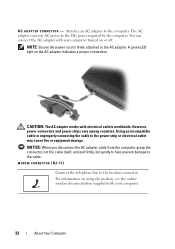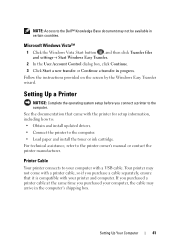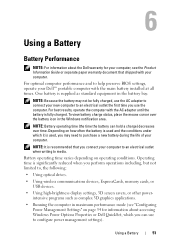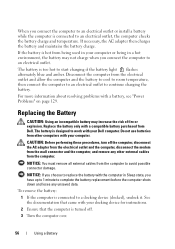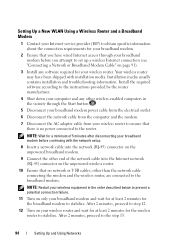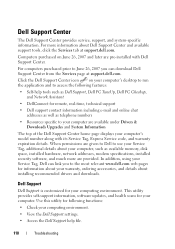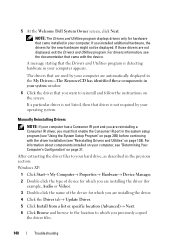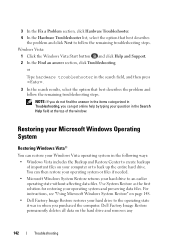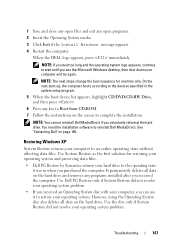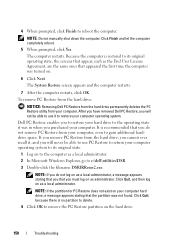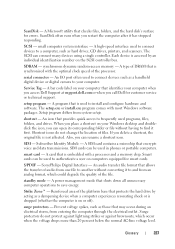Dell Vostro 1700 Support and Manuals
Get Help and Manuals for this Dell item

View All Support Options Below
Free Dell Vostro 1700 manuals!
Problems with Dell Vostro 1700?
Ask a Question
Free Dell Vostro 1700 manuals!
Problems with Dell Vostro 1700?
Ask a Question
Most Recent Dell Vostro 1700 Questions
Where Is The Bios Chip Located
(Posted by mrtap53143 2 years ago)
How To Shut Off Wifi On Dell Vostro 1700
(Posted by cesarjm 9 years ago)
Vostro 1700 Bluetooth How To Turn It On'
(Posted by pdimage2 9 years ago)
How To Turn The Wireless Radio On A Dell Vostro 1700 Laptop
(Posted by AASTRli 9 years ago)
Dell Vostro 1700 Videos
Popular Dell Vostro 1700 Manual Pages
Dell Vostro 1700 Reviews
We have not received any reviews for Dell yet.