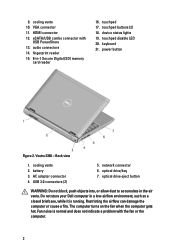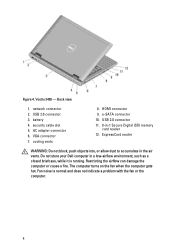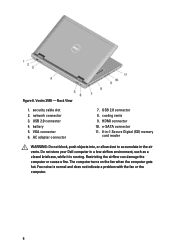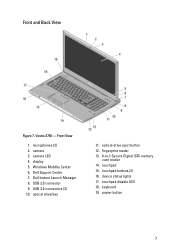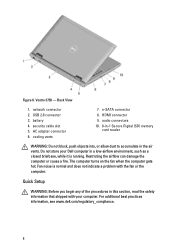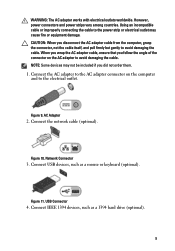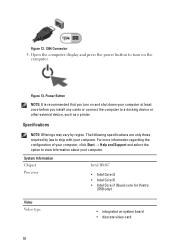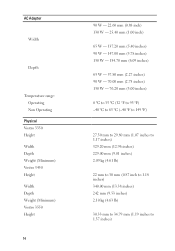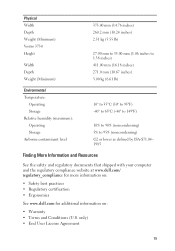Dell Vostro 3750 Support and Manuals
Get Help and Manuals for this Dell item

View All Support Options Below
Free Dell Vostro 3750 manuals!
Problems with Dell Vostro 3750?
Ask a Question
Free Dell Vostro 3750 manuals!
Problems with Dell Vostro 3750?
Ask a Question
Most Recent Dell Vostro 3750 Questions
Tpm 2.0 Für Dell Vostro 3750
Hallo,gibt es ein BIOS für den Dell Vostro 3750 mit TPM 2.0 Unterstützung ?Das System ist ...
Hallo,gibt es ein BIOS für den Dell Vostro 3750 mit TPM 2.0 Unterstützung ?Das System ist ...
(Posted by kaikreileder 1 year ago)
How To Remove Password/unlock Key On Board. If I For Gotten My Password.
(Posted by kyandakasimu 9 years ago)
Can I Upgrade My Vostro 3750 Graphics Card?
(Posted by robgpras 9 years ago)
Dell Vostro 3750 Beeps When Typing
(Posted by mikepseptd 9 years ago)
How To Turn On Backlight On Vostro 3750
(Posted by nj41dash 9 years ago)
Dell Vostro 3750 Videos
Popular Dell Vostro 3750 Manual Pages
Dell Vostro 3750 Reviews
We have not received any reviews for Dell yet.