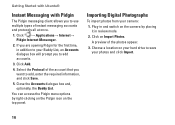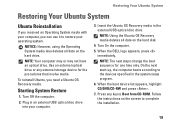Dell Vostro A90 Support and Manuals
Get Help and Manuals for this Dell item

View All Support Options Below
Free Dell Vostro A90 manuals!
Problems with Dell Vostro A90?
Ask a Question
Free Dell Vostro A90 manuals!
Problems with Dell Vostro A90?
Ask a Question
Most Recent Dell Vostro A90 Questions
Flashplayer For Dell Laptop A90 Ubuntu
(Posted by aidaelkaz 10 years ago)
1 Or More Audio Devices Not Installed. Drivers Are Up To Date. No Sound
windows audio and the windows audio end point builder services must both both be running. 1 or both ...
windows audio and the windows audio end point builder services must both both be running. 1 or both ...
(Posted by Llooselid 11 years ago)
Dell Vostro A90 Videos
Popular Dell Vostro A90 Manual Pages
Dell Vostro A90 Reviews
We have not received any reviews for Dell yet.