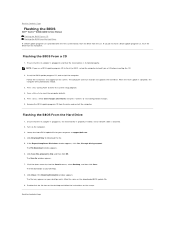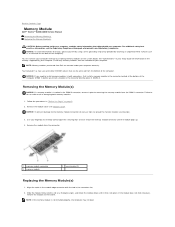Dell Vostro A840 Support and Manuals
Get Help and Manuals for this Dell item

View All Support Options Below
Free Dell Vostro A840 manuals!
Problems with Dell Vostro A840?
Ask a Question
Free Dell Vostro A840 manuals!
Problems with Dell Vostro A840?
Ask a Question
Most Recent Dell Vostro A840 Questions
When Iam Installing Bluetooth Software Its Showing Error In Installation
Blue tooth not working
Blue tooth not working
(Posted by ramu36 9 years ago)
Need Dell Vostro A840 Lcd Front Bezel At Nagpur (maharashtra), India
(Posted by nileshhage 10 years ago)
Internal Speaker Is Not Working But I Can Attch Headfone Then Playing Song Etc
(Posted by harshilsheth7017 11 years ago)
My Dell Vostro A840 Has Legacy Sound , ..plz Tell Me How It Would Intall?
(Posted by nssawant 11 years ago)
What Is The Video Card Of Dell Vostro A840n Series Is This Uni Is Gaming Lapto
(Posted by jherome011 11 years ago)
Dell Vostro A840 Videos
Popular Dell Vostro A840 Manual Pages
Dell Vostro A840 Reviews
We have not received any reviews for Dell yet.