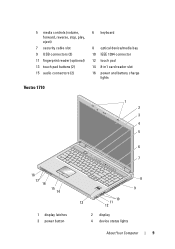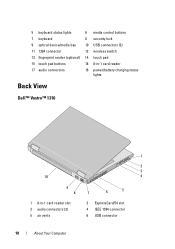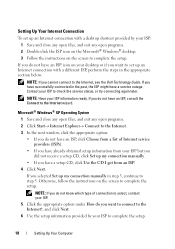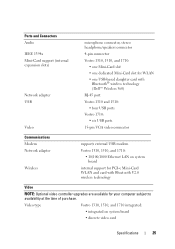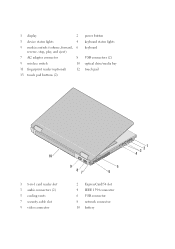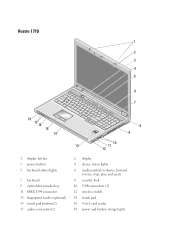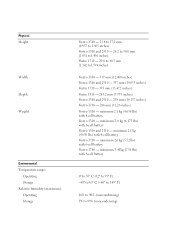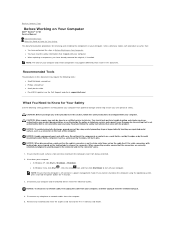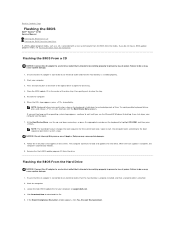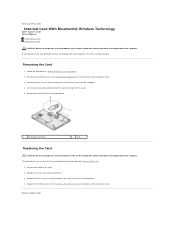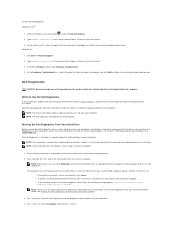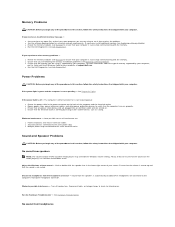Dell Vostro 1710 Support and Manuals
Get Help and Manuals for this Dell item

View All Support Options Below
Free Dell Vostro 1710 manuals!
Problems with Dell Vostro 1710?
Ask a Question
Free Dell Vostro 1710 manuals!
Problems with Dell Vostro 1710?
Ask a Question
Most Recent Dell Vostro 1710 Questions
Vostro 1710 6 Yrs Old Won't Power Up
Vostro has died. Nothing whatever when hitting Power Button. There is voltage through the AC jack. P...
Vostro has died. Nothing whatever when hitting Power Button. There is voltage through the AC jack. P...
(Posted by ennaress 9 years ago)
Is There An Eject Button On Vostro 1710
(Posted by opnso 9 years ago)
Will Dell Vostro 1710 Run Windows 8
(Posted by riFeli 9 years ago)
Vostro 1710 Battery Wont Charge
(Posted by zebrcla 9 years ago)
How Do I Replace Dell Vastro 1710 Motherboard
(Posted by JOSEPbfisch 9 years ago)
Dell Vostro 1710 Videos
Popular Dell Vostro 1710 Manual Pages
Dell Vostro 1710 Reviews
We have not received any reviews for Dell yet.