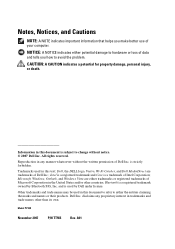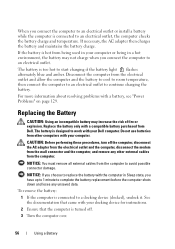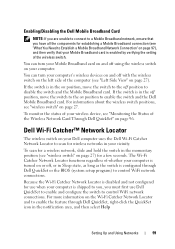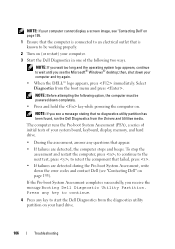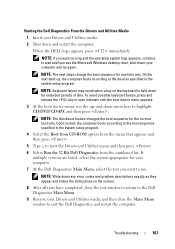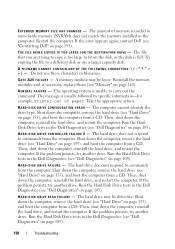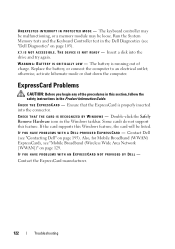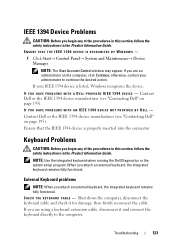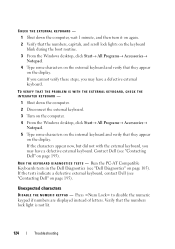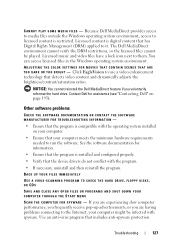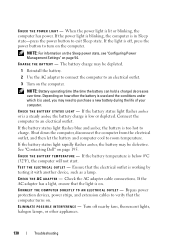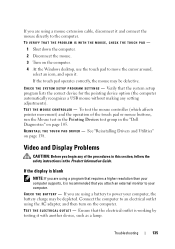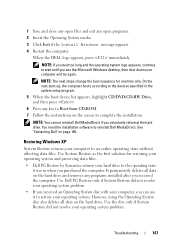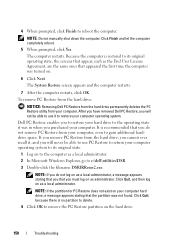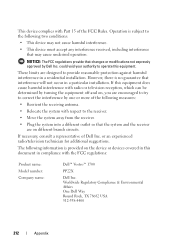Dell Vostro 1700 Support Question
Find answers below for this question about Dell Vostro 1700.Need a Dell Vostro 1700 manual? We have 2 online manuals for this item!
Question posted by cesarjm on September 22nd, 2014
How To Shut Off Wifi On Dell Vostro 1700
The person who posted this question about this Dell product did not include a detailed explanation. Please use the "Request More Information" button to the right if more details would help you to answer this question.
Current Answers
Answer #1: Posted by freginold on November 21st, 2014 5:00 AM
On the Vostro 1700, there is a wireless switch that can turn the Wi-Fi/Bluetooth connections on or off. Refer to the setup diagram to see the exact location of this switch. (If you need the setup diagram, you can download it here.)
Related Dell Vostro 1700 Manual Pages
Similar Questions
How Do I Locate The Wireless Switch On My Dell Vostro 1700
Where is the wireless switch located on my Vostro 1700?
Where is the wireless switch located on my Vostro 1700?
(Posted by cherylmehta 9 years ago)