Dell Vostro 1700 Support Question
Find answers below for this question about Dell Vostro 1700.Need a Dell Vostro 1700 manual? We have 2 online manuals for this item!
Question posted by bannrjbgol on June 19th, 2014
How Do You Turn Wifi On Vostro 1700
The person who posted this question about this Dell product did not include a detailed explanation. Please use the "Request More Information" button to the right if more details would help you to answer this question.
Current Answers
There are currently no answers that have been posted for this question.
Be the first to post an answer! Remember that you can earn up to 1,100 points for every answer you submit. The better the quality of your answer, the better chance it has to be accepted.
Be the first to post an answer! Remember that you can earn up to 1,100 points for every answer you submit. The better the quality of your answer, the better chance it has to be accepted.
Related Dell Vostro 1700 Manual Pages
Owner's Manual - Page 2
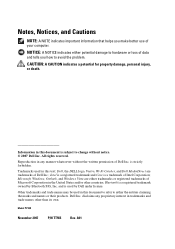
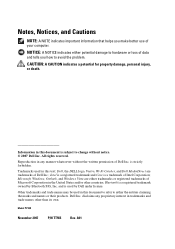
... entities claiming the marks and names or their products. Dell Inc. Model PP22X
November 2007
P/N TT565
Rev.
Information in this text: Dell, the DELL logo, Vostro, Wi-Fi Catcher, and Dell MediaDirect are either trademarks or registered trademarks of Microsoft Corporation in this document is subject to avoid the problem. Trademarks...
Owner's Manual - Page 10


13 Adding and Replacing Parts 153
Before You Begin 153 Recommended Tools 153 Turning Off Your Computer 153 Before Working Inside Your Computer 154
Hard Drive 155 Removing the Hard Drive 156 Replacing the Hard Drive 157 Returning a Hard ...
Owner's Manual - Page 23
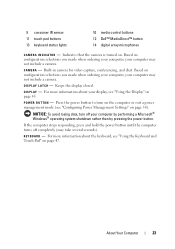
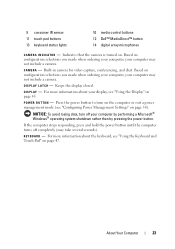
... a Microsoft® Windows® operating system shutdown rather than by pressing the power button.
Indicates that the camera is turned on page 45. Built-in camera for video capture, conferencing, and chat. D I S P L A Y L...If the computer stops responding, press and hold the power button until the computer turns off your display, see "Using the Display" on .
9 consumer IR ...
Owner's Manual - Page 24
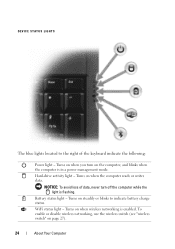
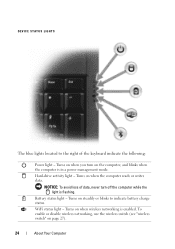
... wireless switch (see "wireless switch" on steadily or blinks to the right of data, never turn on the computer, and blinks when the computer is flashing.
Turns on when wireless networking is enabled. Hard-drive activity light - WiFi status light - NOTICE: To avoid loss of the keyboard indicate the following:
Power light - DEVICE...
Owner's Manual - Page 25


...page 49). If the computer is an optional feature. Solid blue: The battery is turned off only the Bluetooth wireless technology functionality, right-click the icon in the notification area...click Disable Bluetooth Radio.
Off: The battery is adequately charged (or the computer is charging. - Turn the volume down.
Flashing blue: The battery is low. - Flashing amber: The battery charge ...
Owner's Manual - Page 26


...
The blue lights located above the keyboard indicate the following:
9
Turns on when the scroll lock function is enabled.
D E L L ™ M E D I A D I C R O P H O N E S -
Stop. Turns on when the numeric keypad (Num Lock) is enabled.
Built-in microphone for conferencing and chat.
26
About Your Computer Turn the volume up. Press the Dell MediaDirect button to launch...
Owner's Manual - Page 27


...can also use it is normal and does not indicate a problem with the fan or the computer. The computer turns the fan on page 85.
E X P R E S S C A R D S L O ..." on when the computer gets hot.
CAUTION: Do not block, push objects into, or allow dust to rapidly turn off or on any wireless devices such as a closed briefcase, while it to accumulate in the slot.
You can...
Owner's Manual - Page 28


... network found • Flashing yellow: Error • Off: No signal found
NOTE: The Wi-Fi Catcher Network Locator light appears only when the computer is turned off and the wireless switch is configured in the system setup program (BIOS) to control...
Owner's Manual - Page 32
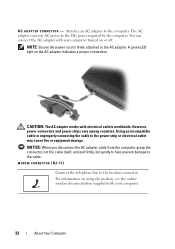
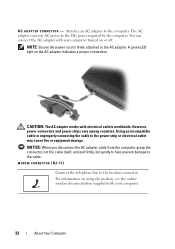
NOTE: Ensure the power cord is firmly attached to the modem connector.
CAUTION: The AC adapter works with your computer turned on the AC adapter indicates a proper connection. MODEM CONNECTOR (RJ-11)
Connect the telephone line to the AC adapter. You can connect the AC adapter ...
Owner's Manual - Page 34
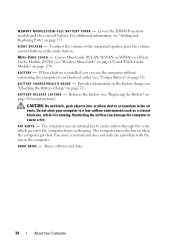
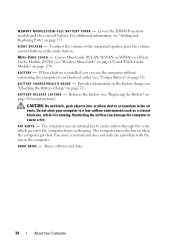
... a fire. CAUTION: Do not block, push objects into, or allow dust to create airflow through the vents, which prevents the computer from overheating. H A R D D R I R V E N T S -
The computer turns the fan on page 179).
Restricting the airflow can use the computer without connecting the computer to an electrical outlet (see "Wireless Mini-Cards" on...
Owner's Manual - Page 42
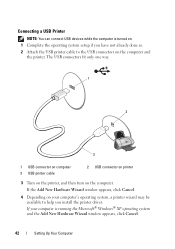
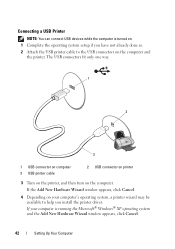
...New Hardware Wizard window appears, click Cancel.
4 Depending on your computer is turned on. 1 Complete the operating system setup if you install the printer driver: ....
1
2
3
1 USB connector on computer 3 USB printer cable
2 USB connector on printer
3 Turn on the printer, and then turn on the computer. Connecting a USB Printer
NOTE: You can connect USB devices while the computer is running...
Owner's Manual - Page 45
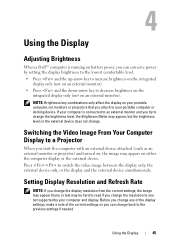
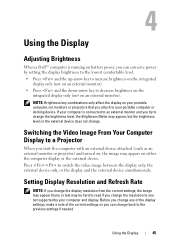
... Image From Your Computer Display to a Projector
When you start the computer with an external device attached (such as an external monitor or projector) and turned on, the image may appear on your portable computer, not monitors or projectors that you attach to your computer is running on battery power, you...
Owner's Manual - Page 55


... Select a power plan window. NOTICE: If your hard drive, and then returns you like. Charging the Battery
NOTE: Charge time is longer with the computer turned on how you set the power management options in the computer for as long as you to your computer.
Using a Battery
55 Sleep automatically saves...
Owner's Manual - Page 56
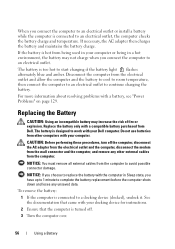
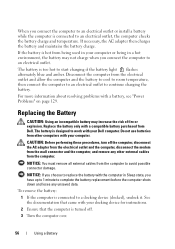
... connector and the computer, and remove any unsaved data. CAUTION: Before performing these procedures, turn off .
3 Turn the computer over.
56
Using a Battery NOTICE: If you choose to replace the battery... with your docking device for instructions.
2 Ensure that the computer is turned off the computer, disconnect the AC adapter from the electrical outlet and the computer, ...
Owner's Manual - Page 65
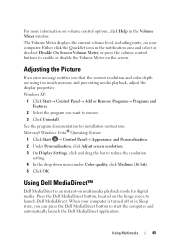
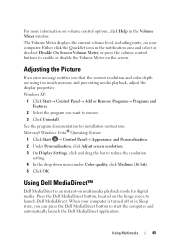
... volume level, including mute, on your computer is an instant-on the hinge cover, to remove. 3 Click Uninstall. Using Dell MediaDirect™
Dell MediaDirect is turned off or in Sleep state, you want to launch Dell MediaDirect. See the program documentation for digital media.
Microsoft Windows Vista® Operating System 1 Click...
Owner's Manual - Page 69


NOTE: If your TV. Using Multimedia
69
S-Video and Standard Audio
1
2
1 audio connector
2 S-video TV-out connector
1 2
1 standard S-video cable
2 standard audio cable
1 Turn off the computer and the TV and/or audio device that you can connect an S-video cable directly to the S-video TV-out connector on ...
Owner's Manual - Page 70


... other end of the audio cable into the audio input connectors on your TV or other audio device.
6 Turn on the TV and any audio device that you connected (if applicable), and then turn on the computer.
7 See "Enabling the Display Settings for a TV" on page 82 to ensure that the computer...
Owner's Manual - Page 99
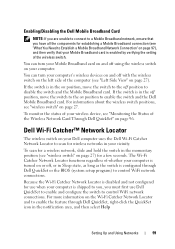
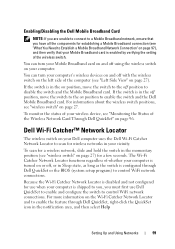
... that you have all the components for use Dell QuickSet to enable and configure the switch to control WiFi network connections. To scan for a wireless network, slide and hold the switch in the momentary position ...(see "Left Side View" on page 96. You can turn your Mobile Broadband card on and off with the wireless switch on the left side of the ...
Owner's Manual - Page 100


NOTE: The Wi-Fi Catcher Network Locator light appears only when the computer is turned off and the wireless switch is configured in the system setup program (BIOS) to control WiFi network connections.
100
Setting Up and Using Networks
Owner's Manual - Page 212
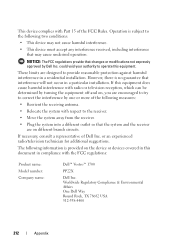
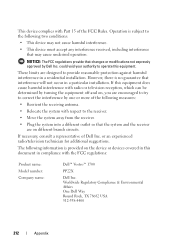
...document in compliance with the FCC regulations:
Product name: Model number: Company name:
Dell™ Vostro™ 1700
PP22X
Dell Inc.
However, there is no guarantee that the system and the receiver are on different..., including interference that changes or modifications not expressly approved by turning the equipment off and on the device or devices covered in this equipment.
Similar Questions
How Do I Locate The Wireless Switch On My Dell Vostro 1700
Where is the wireless switch located on my Vostro 1700?
Where is the wireless switch located on my Vostro 1700?
(Posted by cherylmehta 9 years ago)

