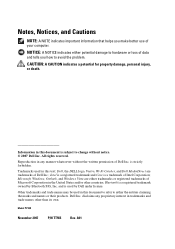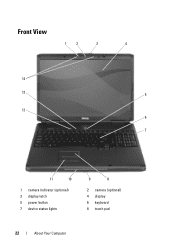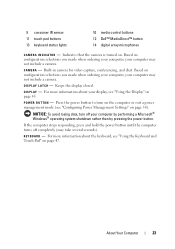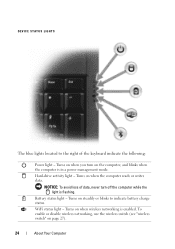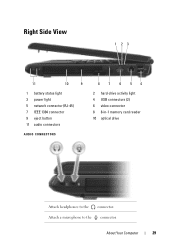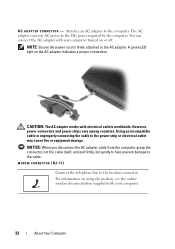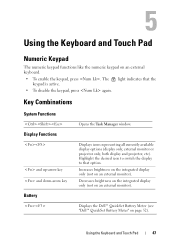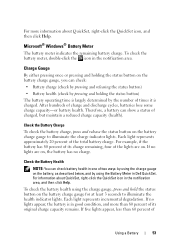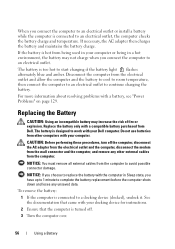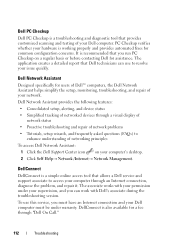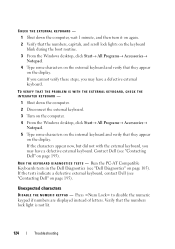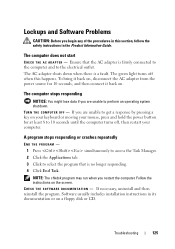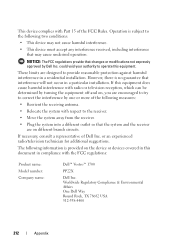Dell Vostro 1700 Support Question
Find answers below for this question about Dell Vostro 1700.Need a Dell Vostro 1700 manual? We have 2 online manuals for this item!
Question posted by retzlafftim146 on June 25th, 2022
How To Fix Back Light
Current Answers
Answer #1: Posted by SonuKumar on June 25th, 2022 9:44 PM
Vostro Computers
Make sure the Keyboard backlit option is enabled in the BIOS. With the computer powered off, press the power button. Immediately start pressing the F2 key once per second (if the computer boots into Windows, shut down the computer and try again)
How do I turn my keyboard backlight on Dell?
On the newer versions of the BIOS:
Click the + sign next to System Configuration.
Click Keyboard Illumination. Note: If Keyboard Illumination is not an option, your computer does not have a backlit keyboard. Disabled or Off - The keyboard illumination is off. ...
Click Apply, and then Exit.
https://www.dell.com/community/Laptops-General-Read-Only/Vostro-1700-Black-Screen/td-p/3963775
Please respond to my effort to provide you with the best possible solution by using the "Acceptable Solution" and/or the "Helpful" buttons when the answer has proven to be helpful.
Regards,
Sonu
Your search handyman for all e-support needs!!
Answer #2: Posted by hzplj9 on June 25th, 2022 9:09 AM
www.youtube.com/watch?v=F8TC3yYdSYY
Hope that helps.