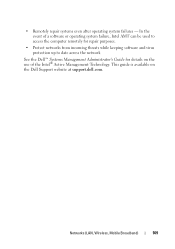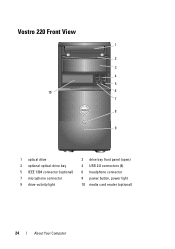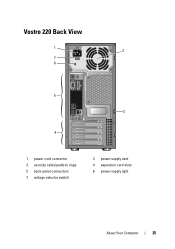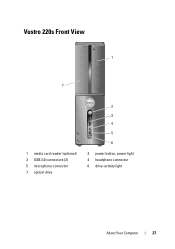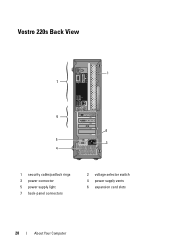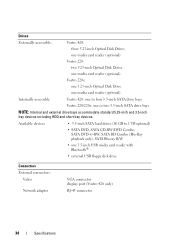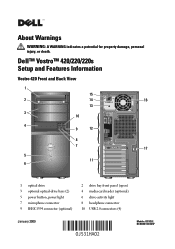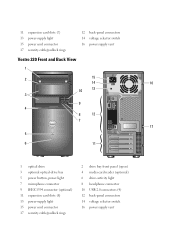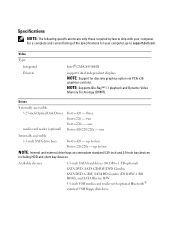Dell Vostro 220s Support Question
Find answers below for this question about Dell Vostro 220s.Need a Dell Vostro 220s manual? We have 3 online manuals for this item!
Question posted by TxBlyeast on October 8th, 2014
Dell Vostro 220s Cannot Detect Wireless Card
Current Answers
Answer #1: Posted by DellJesse1 on October 8th, 2014 6:49 AM
The Vostro 2201s did not ship with a wireless card. If you have added a wifi card to one of the available slots try reseatting the card and reinstall the drivers.
Thank You,
Dell-Jesse1
Dell Social Media and Communities
email:[email protected]
Dell Community Forum.
www.en.community.dell.com
Dell Twitter Support
@dellcares
Dell Facebook Support
www.facebook.com/dell
#iwork4dell
Related Dell Vostro 220s Manual Pages
Similar Questions
I was sent a wireless card by Dell, Part#TVFF3. Do you know where it is supposed to go? I am afraid ...
How do you enable a third monitor using onboard graphics card on a Dell Vostro 220?
i have dell vostro 220s desktop, it was working properly but then suddenly next time when i put on t...