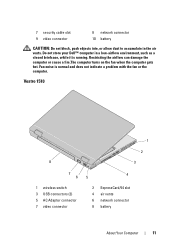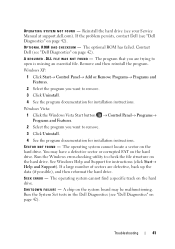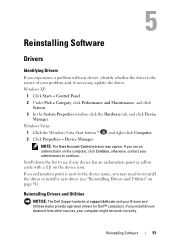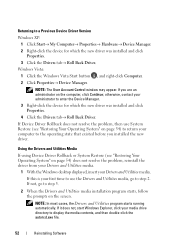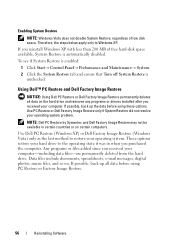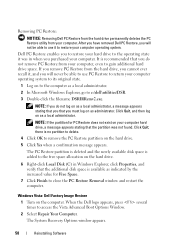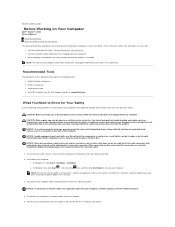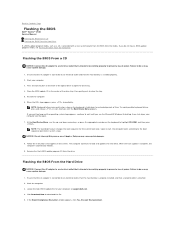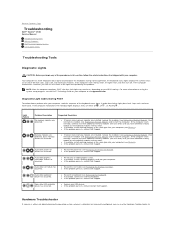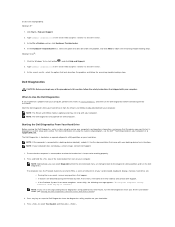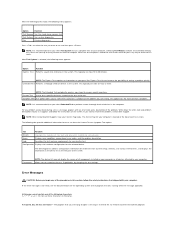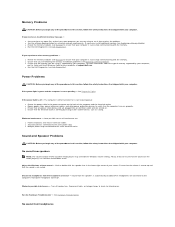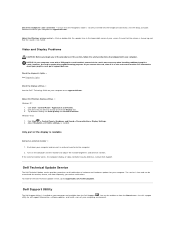Dell Vostro 1510 Support and Manuals
Get Help and Manuals for this Dell item

View All Support Options Below
Free Dell Vostro 1510 manuals!
Problems with Dell Vostro 1510?
Ask a Question
Free Dell Vostro 1510 manuals!
Problems with Dell Vostro 1510?
Ask a Question
Most Recent Dell Vostro 1510 Questions
Can't Turn On Dell Wireless Lan Card On Vostro 1310
(Posted by rosub 9 years ago)
Dell Vostro 1510 Wont Get Out Of Recover Partition
(Posted by micwwfp 9 years ago)
Dell Vostro 1510 Touch Pad Not Working When Connecting To Charger
(Posted by doma1suns 9 years ago)
How Do I Boot Recovery Partition Vostro 260s
(Posted by luexxo 9 years ago)
Dell Vostro 260 How To Turn On Wireless
(Posted by aczimjen 9 years ago)
Dell Vostro 1510 Videos
Popular Dell Vostro 1510 Manual Pages
Dell Vostro 1510 Reviews
We have not received any reviews for Dell yet.