Dell GX240 Support Question
Find answers below for this question about Dell GX240 - OptiPlex Pentium 4 1.8GHz 512MB 40GB CD Win2K.Need a Dell GX240 manual? We have 1 online manual for this item!
Question posted by attaguy on August 29th, 2013
I Want To Upgrade Windows 2k/windows Nt 4.0
I want to upgrade my dell gx240 from win 2k/win.nt 4.0 to windows 7 but,am unsure of what all softwarse i'll need to do this.(HDD crahed so replace hdd and upgraded memory from 256 to 512 I want 1gig but unsure if it will be too much..what do you suggest?
Thanks ! Robbie A.
Current Answers
There are currently no answers that have been posted for this question.
Be the first to post an answer! Remember that you can earn up to 1,100 points for every answer you submit. The better the quality of your answer, the better chance it has to be accepted.
Be the first to post an answer! Remember that you can earn up to 1,100 points for every answer you submit. The better the quality of your answer, the better chance it has to be accepted.
Related Dell GX240 Manual Pages
User's Guide - Page 2


... of Intel Corporation; Intel and Pentium are trademarks of Dell Computer Corporation; IBM is subject ...Dell, the DELL logo, OptiPlex, and Dell OpenManage are registered trademarks of International Business Machines Corporation; Dell Computer Corporation disclaims any manner whatsoever without notice. © 2001-2002 Dell Computer Corporation. Microsoft, Windows NT, MS-DOS, and Windows...
User's Guide - Page 27
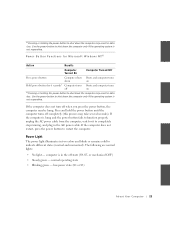
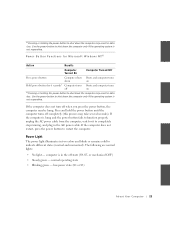
... green - If the computer is in two colors and blinks or remains solid to indicate different states (normal and nonnormal). Power Button Functions for Microsoft Windows NT®
Action
Results
Computer Turned On
Computer Turned Off
Press power button
Computer shuts Boots and computer turns
down the computer only if the operating...
User's Guide - Page 32
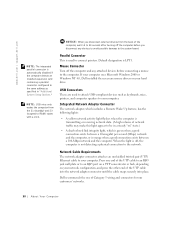
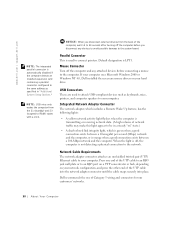
... customers' networks.
30 About Yo ur Computer
If your computer uses Microsoft Windows 2000 or Windows NT 4.0, Dell installed the necessary mouse drivers on your hard drive.
NOTICE: When you ...after turning off the computer before connecting a mouse to the computer. www.dell.com | support.dell.com
NOTE: The integrated parallel connector is automatically disabled if the computer ...
User's Guide - Page 58


... of the boot routine, the computer first checks for troubleshooting purposes. - NOTE: For Windows NT®, Off is disabled. If a primary controller is detected on the expansion bus, ...turns off the integrated floppy drive controller as necessary. www.dell.com | support.dell.com
DMA Channel: This option determines the direct memory access (DMA) channel used to any floppy drive using...
User's Guide - Page 59


...memory detected in your computer boots with the Num Lock mode activated on 101- Advanced Features 57 If the computer has only an AGP expansion card installed, the computer uses the AGP card; If you do not need...expansion cards. After you want to change the IRQ lines assigned to...connected to the secondary IDE interface
NOTE: For Windows NT, if Primary Video Controller is recognized by the...
User's Guide - Page 80


...ease it into place, securing the expansion card(s) in the computer.
9 If you need a filler bracket, contact Dell. Cover was previously removed.
11 Reset the chassis intrusion detector by its connector. ...On.
78 Installing Upgrades www.dell.com | support.dell.com
4 Press the lever on the retention arm and raise the retention arm (see "I/O Panel-Small Form-Factor, Desktop, and MiniTower ...
User's Guide - Page 89


... Panel-Small Form-Factor, Desktop, and Mini-Tower Computers").
6 Connect the 4-pin TAPI cable to the TAPI sound-card connector.
Installing Upgrades 87
See the manufacturer's ...cable to the TAPI expansion-card connector. Installing a TAPI Sound Card
You can connect your Windows documentation for more information.
4 Enter system setup, click Integrated Devices, and change the ...
User's Guide - Page 90


...ECC]. For optimum operation, Dell recommends that occupy sockets in which you may either ECC or non-ECC.)
When you add memory, you plan to install the upgrade memory modules. 3 Install the upgrade DIMMs. a Press the ... (DIMMs may install DIMMs in -line memory modules (DIMMs). See the manufacturer's documentation and your Microsoft® Windows® documentation for the TAPI devices.
User's Guide - Page 102


... need to seat it.
6 When the microprocessor is misaligned). NOTICE: If you are installing a microprocessor replacement kit from Dell, reuse the original blower/heat-sink assembly and securing clips when replacing ...correct holes. NOTICE: If you are not installing a microprocessor upgrade kit from Dell, return the microprocessor to Dell in the same package in which could bend the pins ...
User's Guide - Page 113


...seconds before you begin this procedure. 2 If you are replacing a hard drive that sufficiently cushions it on the back ...Hard Drive - Installing Upgrades 111 Small Mini-Tower Computer."
Instead, set it . 3 Open the computer cover. 4 On the small desktop computer, the hard drive...surface, such as a foam pad, that contains data you want to the drive, do not place the colored stripe away...
User's Guide - Page 134


... board on the floppy drive. 5 Attach the CD/DVD drive cable and the power cable to the CD/DVD drive. 6 Connect the floppy-drive cable to the floppy drive. www.dell.com | support.dell.com
Installing a Floppy Drive and Reattaching Cables
Small Form-Factor Computer 1 Snap the replacement floppy drive into the sled and ensure...
User's Guide - Page 149


... a message such as:
Time-of memory. The battery may need to replace the battery, reenter the time and ...that your computer and disconnect it from the electrical outlet. Installing Upgrades 147
Battery
A 3.0-V CR2032 lithium coin-cell battery installed on ...system setup, replace your configuration information by running the Dell Diagnostics. In this case, you need replacing if an incorrect...
User's Guide - Page 158


... upgrades. www.dell.com | support.dell.com
Microprocessor Microprocessor type
Intel® Pentium® 4 microprocessor. A slower compatibility speed can be set through system setup
Level 1 (L1) cache
8-kilobyte (KB)
Level 2 (L2) cache
1.5-2.0* GHz processors: 256-KB pipelinedburst, eight-way set-associative, write-back static random-access memory (SRAM)
2.2-2.6 GHz processors: 512...
User's Guide - Page 177


...not attempt to step 2.
2 Turn off the computer and devices, disconnect them from the desktop, and doubleclick the floppy drive icon.
• Check the settings in system setup. ... write-protected.
• Try a different floppy in the drive.
Contact Dell for technical assistance. Using Microsoft® Windows® or Windows NT®, insert a floppy into the drive, type dir a: at the DOS...
User's Guide - Page 179
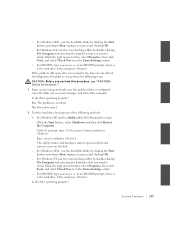
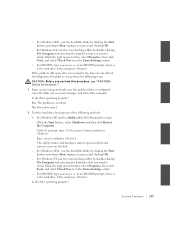
...hard drive letter, and press . Is the drive operating properly? At the C: prompt, type: CD\Windows\Command and press . This utility creates and displays a status report, and lists and corrects errors on...selecting the hard drive that you want to check. For Windows NT, run the ScanDisk utility by double-clicking My Computer and selecting the hard drive that you want to check. For MS-DOS...
User's Guide - Page 183


..., and then open the computer cover.
6 Remove all the expansion cards and the problem is faulty and needs to be replaced. Did any of the system board IDE connectors, leave the drive controller card installed in the computer.
7... and devices to their electrical outlets, and turn them on . No. Contact Dell for technical assistance.
No. Is the computer working properly? Yes.
User's Guide - Page 256


...Windows 2000 operating system, Windows XP is available in the Windows 2000/Windows NT® operating systems. It also provides better support for portable computers. Key new Windows XP features include: • An improved desktop...
The Help and Support Center, introduced with Microsoft Windows Millennium Edition (Me), replaces Windows Help from earlier operating systems. The Help and Support...
User's Guide - Page 260


... and settings from one computer to another (for instance, when upgrading to run on a source (old) computer to collect the data...a diskette created on the amount of data collected. If a CD drive is not available, the wizard allows you to create a ... computer to several hours.
8 Microsoft® Windows® XP Features www.dell.com | support.dell.com
Files and Settings Transfer Wizard
The Files ...
User's Guide - Page 261


... Program Compatibility Wizard, you encounter problems using an application program designed for those that , when installed, replace current versions of certain Windows files with a wide range of files and invokes the correct version required by a program. Windows XP also includes a new technology that addresses the problems sometimes encountered on previous operating systems with...
User's Guide - Page 267


...the computer as they want.
Fast User Switching is working; Your personal desktop appears. Because multimedia ...Windows games may not operate with a fast user switch. • Multimedia games may shut down on computers with low memory configurations can experience problems.
The computer uses memory to keep the first user's programs running in a slower computer until it is replaced...
Similar Questions
Dell Inspiron 570 Amd Dual Core How To Upgrade Memory Manual
(Posted by tycmamat 9 years ago)
Donde Concigo Los Drivers Para Windows 7
(Posted by raymerrabiosony 11 years ago)

