Dell Inspiron 570 Support Question
Find answers below for this question about Dell Inspiron 570.Need a Dell Inspiron 570 manual? We have 3 online manuals for this item!
Question posted by nellieb on June 20th, 2011
How Can I Receive A Free Dell Inspiron 570 Users Guide Or Manual
The person who posted this question about this Dell product did not include a detailed explanation. Please use the "Request More Information" button to the right if more details would help you to answer this question.
Current Answers
There are currently no answers that have been posted for this question.
Be the first to post an answer! Remember that you can earn up to 1,100 points for every answer you submit. The better the quality of your answer, the better chance it has to be accepted.
Be the first to post an answer! Remember that you can earn up to 1,100 points for every answer you submit. The better the quality of your answer, the better chance it has to be accepted.
Related Dell Inspiron 570 Manual Pages
Dell™ Technology Guide - Page 25


... (see "Control Panel" on your computer, click Start
→
Help and Support→ Dell User and System guides (from the Pick a Task
options) to view your computer information and to view your computer information.
Windows® XP
User's Guides
To view the user's guides available on page 26).
Basic Information
Click Start
→ Help and Support→...
Dell™ Technology Guide - Page 129


...that allow for monitoring and "tweaking" the performance of the installed components may be manually tuned. NOTE: When using the Performance section of the NVIDIA Control Panel, you...
System Setup Based Performance Tuning
For some Dell systems, the settings available under the Advanced page of System Setup provide users with ESA, Dell has preinstalled applications for computer performance to ...
Dell™ Technology Guide - Page 130


...NVIDIA Monitor
The NVIDIA Monitor application allows you can be used .
The data can manually tune these options to a file for the system and installed drivers. View System ... are used to system configuration.
130
Maintenance Tasks (Enhance Performance and Ensure Security) Advanced users can be saved to tailor and customize their system's performance. Device Settings
When launched,...
Dell™ Technology Guide - Page 161


... technology that provides wireless data.
Click Start → All Programs→ Dell Wireless→ Dell Wireless Broadband and follow the instructions on the IEEE 802.16 standard, which...Start or
→ Help and Support
• The user's guide available on the Dell Support website at support.dell.com
• The user's guide available on all computers. WiMAX
NOTE: WiMAX is ...
Dell™ Technology Guide - Page 267


...;
2 Click Undo my last restoration and click Next. regardless of free hard-disk space available, System Restore is enabled:
Windows Vista
1 ...Protection.
3 Click the System Protection tab. If you received your operating system problem. Restoring Your Operating System
267 Enabling ...
Using Dell™ PC Restore and Dell Factory Image Restore
NOTICE: Using Dell PC Restore or Dell Factory ...
Dell™ Technology Guide - Page 268


... and click Next. 4 To access the recovery options, log on as a local user. To access the
command prompt, type administrator in when you received your hard drive to access the Vista Advanced Boot Options window.
2 Select Repair Your Computer. The Dell Factory Image Restore welcome screen appears.
6 Click Next. These options restore your...
Dell™ Technology Guide - Page 273


..., see the Service Manual for your computer. NOTE: On certain systems the power light is green.
• If the power light is blinking blue, the computer is not receiving power.
- NOTE:...power strip is not responding, see the Regulatory Compliance Homepage at www.dell.com/regulatory_compliance. Power Lights for Desktop Computers
CAUTION: Before you begin any of the procedures in standby mode...
Dell™ Technology Guide - Page 275


... L S U P P O R T - If the computer malfunctions, you received is not listed in the table, see the Service Manual for the topic on the Dell Support website support.dell.com.
PREVIOUS ATTEMPTS AT BOOTING THIS SYSTEM HAVE FAILED AT CHECKPOINT [NNNN]. Possible...for Desktop Computers
NOTE: If the message you can use the status of certain features. Replace the battery (see the Service Manual for...
Dell™ Technology Guide - Page 286


...-click the icon to access information and documentation for your feedback for contacting Dell.
• Feedback -
Click to access: • Dell Support Center. • Dell Support Center Alerts. • Dell Support Center User Settings. • Learn more about your computer.
• Dell Datasafe™ Online Backup -
Click to access online backup and recovery service offered...
Dell™ Technology Guide - Page 304


... normal operation. Ensure that the computer turns on page 337). Contact Dell (see "Power Lights for your computer. NOTE: On certain systems ...receiving power.
- Ensure that the electrical outlet is receiving electrical power, but an internal power problem might exist.
304
Troubleshooting For additional safety best practices information, see the Service Manual for Desktop...
Dell™ Technology Guide - Page 305


Power, keyboard, and mouse extension cables
- Ensure that the voltage selection switch is free and can be malfunctioning or incorrectly installed.
- Multiple power strips connected to the system board (see the Service Manual for your computer.
• Eliminate interference. To enroll for your computer. Troubleshooting
305 Remove and then reinstall any cards (see...
Dell™ Technology Guide - Page 334


... write it clearly and prominently on page 337. Product Information
If you need information about their laptop and desktop computers.
Problems With Your Order
If you have ordered, you can go to support.dell.com, or you can call for customer assistance.
For the telephone number to call for the return.
334...
Setup Guide - Page 22


Inspiron 560
Inspiron 570
1
2
3
4
5
11
10
6
7
9
8 20 Using Your Inspiron Desktop
Back Panel Connectors
NOTE: Depending on your computer model, the exact location of connectors may be different.
Setup Guide - Page 24


... videos, play games, create your hard drive or at support.dell.com/manuals. You can also edit and view digital photographs and images.
Using Your Inspiron Desktop
Software Features
NOTE: For more information about the features described in this section, see the Dell Technology Guide available on your own CDs, listen to music and radio stations...
Setup Guide - Page 35
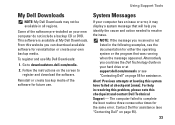
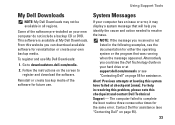
... page 55).
33
Alert! To register and use . Alternatively you could see the Dell Technology Guide on your hard drive or at support.dell.com/manuals or see "Contacting Dell" on your new computer do not include a backup CD or DVD. Contact Dell for reinstallation or create your computer has an issue or error, it may...
Setup Guide - Page 60


NOTE: Offerings may need when setting up, updating drivers for, and upgrading your computer. For more detailed specifications, see the Comprehensive Specifications at support.dell.com/manuals.
Computer Model
Dell™ Inspiron™ 560 Dell Inspiron 570
Processor Types
Inspiron 560
Intel® Celeron® Intel Pentium® Dual Core Intel Core™2 Duo Intel Core2 Quad
...
Setup Guide - Page 61


... SATA hard drives
Computer Information
System chipset Intel G43 (Inspiron 560) AMD 785G (Inspiron 570)
Memory
Connectors
Capacities
four internally-accessible DIMM sockets
1 GB and 2 GB
Basic Specifications
Memory
Memory type
DDR3 DIMM; non-ECC memory only
Minimum
1 GB
Maximum
8 GB
NOTE: For instructions on upgrading memory, see the Service Manual at support.dell.com/manuals.
Comprehensive Specifications - Page 1


...information regarding the configuration of more than 4 GB require a 64-bit operating system. Processor Types Inspiron 560
Inspiron 570
• Intel® Celeron® • Intel Pentium® Dual Core • Intel... information about your computer.
Dell™ Inspiron™ 560/570: Comprehensive Specifications
This document provides information that you may vary by region.
Comprehensive Specifications - Page 2


System Chipset Inspiron 560 Inspiron 570
Drives Externally accessible
Internally accessible
Video Integrated
Inspiron 560 Inspiron 570 Discrete
Audio Type
System Board Connectors Memory PCI PCI Express x1 PCI Express x16 Power (system board)
Processor fan Chassis fan Front USB connector
Intel ...
Comprehensive Specifications - Page 4
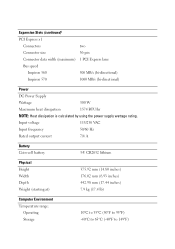
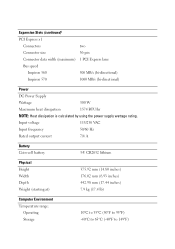
...°F) Expansion Slots (continued)
PCI Express x1
Connectors
two
Connector size
36-pin
Connector data width (maximum) 1 PCI Express lane
Bus speed
Inspiron 560
500 MB/s (bi-directional)
Inspiron 570
1000 MB/s (bi-directional)
Power
DC Power Supply
Wattage
300 W
Maximum heat dissipation
1574 BTU/hr
NOTE: Heat dissipation is calculated by using...
Similar Questions
Where Is Online User Guide For Dell Inspiron 620 Desktop
(Posted by Nunoiva 9 years ago)
Inspiron 570 Drivers Plzzz. Urgent. But Free One. Thanks
(Posted by Baijacqlyn 10 years ago)
Is It Possible To Find A User's Manual For A Dell Inspiron 620 Computer
(Posted by shCh 10 years ago)
User Manual For Dell Inspiron 570
Where can I get a users manual for a Dell Inspiron 570?
Where can I get a users manual for a Dell Inspiron 570?
(Posted by agman76 12 years ago)
How Casn I Get A Users Guide For The Dell Inspiron 570
(Posted by dandmfinch 12 years ago)

