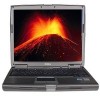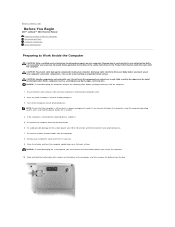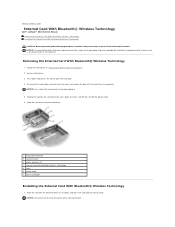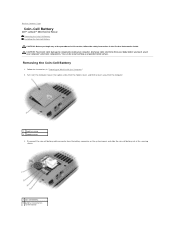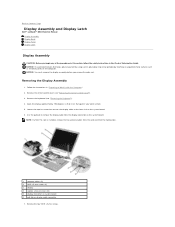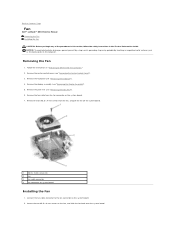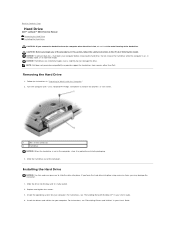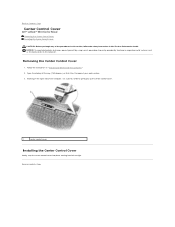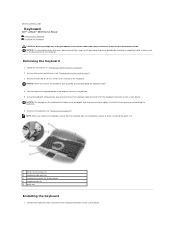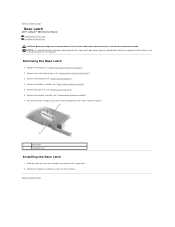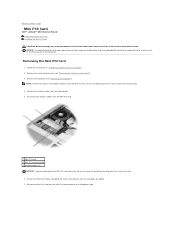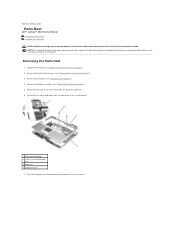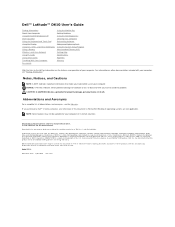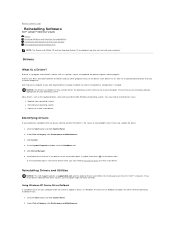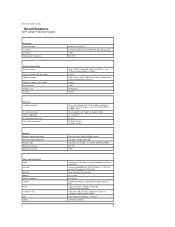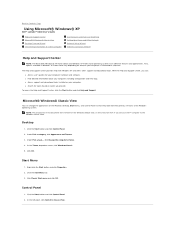Dell D610 Support Question
Find answers below for this question about Dell D610 - Latitude Centrino Laptop 1.6ghz 512mb 40gb Wifi Xp Pro 14" Lcd.Need a Dell D610 manual? We have 3 online manuals for this item!
Question posted by georgewearn1 on February 3rd, 2015
Windows7 On A Dell Latitude D610 Laptop
Current Answers
Answer #1: Posted by DellJesse1 on February 4th, 2015 10:00 AM
Just another note about upgrading your system to Windows 7. Dell does not have any Windows 7 Drivers for the Latitude D610. You would have to search the internet for possible drivers.
Thank You,
Dell-Jesse1
Dell Social Media and Communities
email:[email protected]
Dell Community Forum.
www.en.community.dell.com
Dell Twitter Support
@dellcares
Dell Facebook Support
www.facebook.com/dell
#iwork4dell
Answer #2: Posted by TommyKervz on February 4th, 2015 3:55 AM
Related Dell D610 Manual Pages
Similar Questions
I have a Dell Inspiron N5030 laptop. The lid was slammed shut and now it can't detect the hard drive...