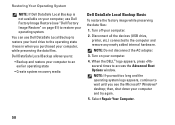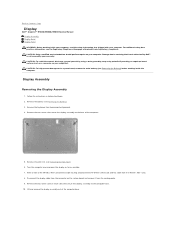Dell Inspiron N5030 Support and Manuals
Get Help and Manuals for this Dell item

View All Support Options Below
Free Dell Inspiron N5030 manuals!
Problems with Dell Inspiron N5030?
Ask a Question
Free Dell Inspiron N5030 manuals!
Problems with Dell Inspiron N5030?
Ask a Question
Most Recent Dell Inspiron N5030 Questions
Connection To Tv
How do I connect this laptop to my TV set using a cable
How do I connect this laptop to my TV set using a cable
(Posted by graygould57 8 years ago)
I Want A Keyboard User Guide For A Dell Inspiron N5030
(Posted by neetmussai1 9 years ago)
What Is The Wifi Button On Dell Inspiron N5030
(Posted by blamquebr 9 years ago)
How To Find My Dell N5030 Mic Settings
(Posted by romdugger 9 years ago)
How To Enable Bluetooth In Dell Inspiron N5020
(Posted by kmcbemack06 9 years ago)
Dell Inspiron N5030 Videos
Popular Dell Inspiron N5030 Manual Pages
Dell Inspiron N5030 Reviews
We have not received any reviews for Dell yet.