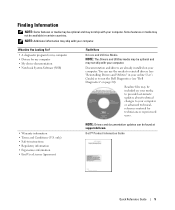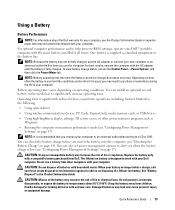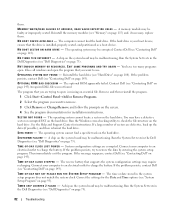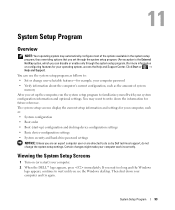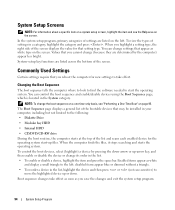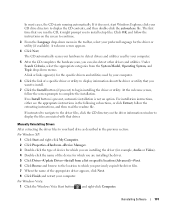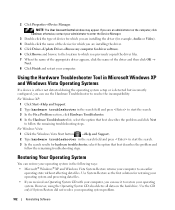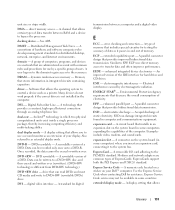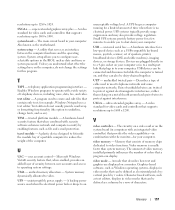Dell Latitude D830 - Core 2 Duo Laptop Support and Manuals
Get Help and Manuals for this Dell item

View All Support Options Below
Free Dell Latitude D830 manuals!
Problems with Dell Latitude D830?
Ask a Question
Free Dell Latitude D830 manuals!
Problems with Dell Latitude D830?
Ask a Question
Most Recent Dell Latitude D830 Questions
Gaming
i have a dell d830 can I successful play Fifa 14 it has 4gb ram and 2ghz,please help...
i have a dell d830 can I successful play Fifa 14 it has 4gb ram and 2ghz,please help...
(Posted by Anonymous-158632 7 years ago)
Diagnostic Utility Partition Identified On Dell Latitude D830
(Posted by dmwoods1 9 years ago)
How To Turn On Bluetooth On Dell Latitude D830 In Windows 7
(Posted by sycamTcf00 9 years ago)
How To Get 2 Monitors To Work With D830
(Posted by GastiDr 9 years ago)
Dell Latitude D830 Videos
Popular Dell Latitude D830 Manual Pages
Dell Latitude D830 Reviews
We have not received any reviews for Dell yet.