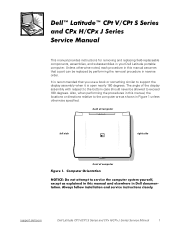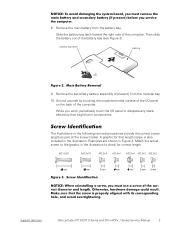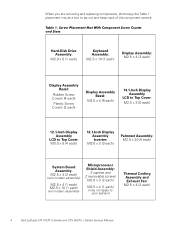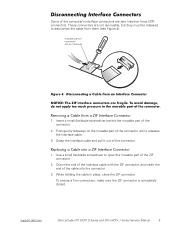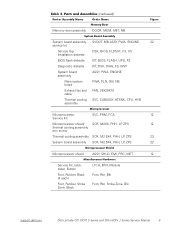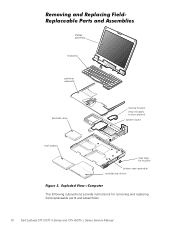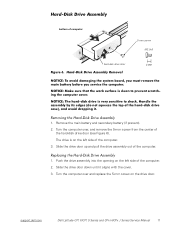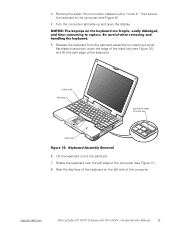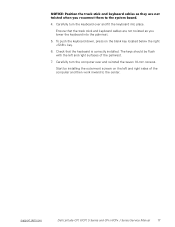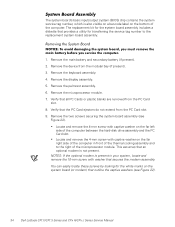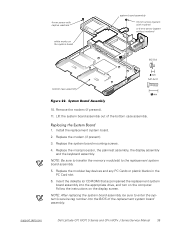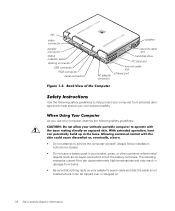Dell Latitude CPx J Support and Manuals
Get Help and Manuals for this Dell item

View All Support Options Below
Free Dell Latitude CPx J manuals!
Problems with Dell Latitude CPx J?
Ask a Question
Free Dell Latitude CPx J manuals!
Problems with Dell Latitude CPx J?
Ask a Question
Most Recent Dell Latitude CPx J Questions
Dell Latitude Cpx J 750 Gt Laptop
Where can I find a hard drive adaptor for a CPx J750 Gt laptop.
Where can I find a hard drive adaptor for a CPx J750 Gt laptop.
(Posted by Wevil1 1 year ago)
Dell Latitude Cpx J750gt Cmos Battery Where Does It Go
(Posted by mougldocr 9 years ago)
On My Dell Laptop Latitude Cpx It Will Not Recognize The Primary Hard Disk Driv
(Posted by wright346 10 years ago)
Factory Restore
how do i restore my latitude cpx j750 laptop back to factory defaults?
how do i restore my latitude cpx j750 laptop back to factory defaults?
(Posted by onejerm24 11 years ago)
What Is The System Modular Bay?
what is the system modular bay? When I try to switch on my laptop an error occurs and it saya: the d...
what is the system modular bay? When I try to switch on my laptop an error occurs and it saya: the d...
(Posted by DICOFAN 12 years ago)
Popular Dell Latitude CPx J Manual Pages
Dell Latitude CPx J Reviews
We have not received any reviews for Dell yet.