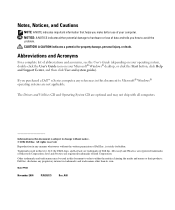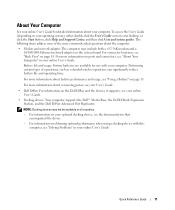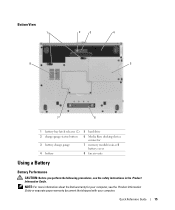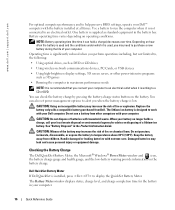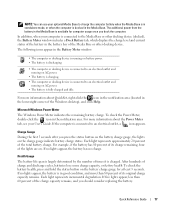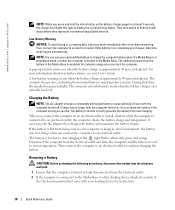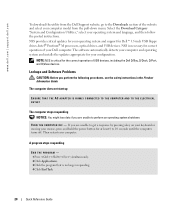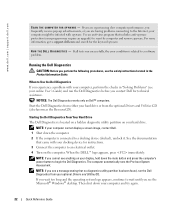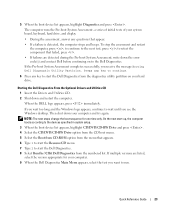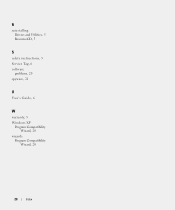Dell Latitude D410 Support and Manuals
Get Help and Manuals for this Dell item

View All Support Options Below
Free Dell Latitude D410 manuals!
Problems with Dell Latitude D410?
Ask a Question
Free Dell Latitude D410 manuals!
Problems with Dell Latitude D410?
Ask a Question
Most Recent Dell Latitude D410 Questions
How Old Is A Dell Latitude D410
(Posted by bazniggiv 9 years ago)
Where Is The Bios Contacts On A Dell Latitude D410
(Posted by jocsh 9 years ago)
How To Remove Laptop Password On Bios Dell Latitude D410
(Posted by Gizhjvb 10 years ago)
I Need To Run D-link Wizard On My Dell D-410
I have to run D-Link manually on my D-410. The set-up wizard online states that the wizard is not su...
I have to run D-Link manually on my D-410. The set-up wizard online states that the wizard is not su...
(Posted by vmlewis 10 years ago)
How Old Is A Dell Latitude D410 Model Pp06s Laptop
How old is a Dell Latitude D410 Model PP06S laptop
How old is a Dell Latitude D410 Model PP06S laptop
(Posted by pwhitmer 11 years ago)
Dell Latitude D410 Videos
Popular Dell Latitude D410 Manual Pages
Dell Latitude D410 Reviews
We have not received any reviews for Dell yet.