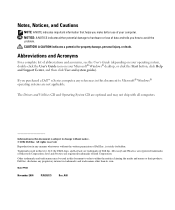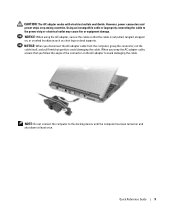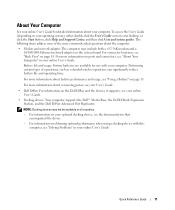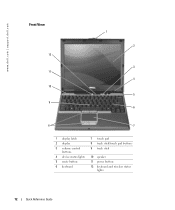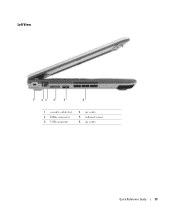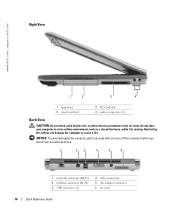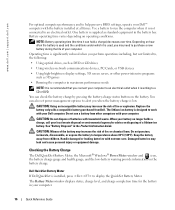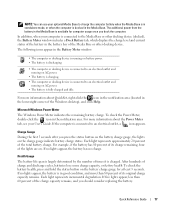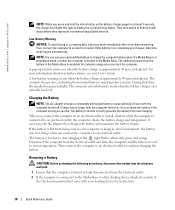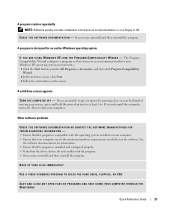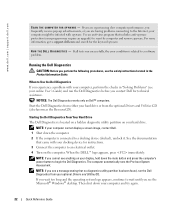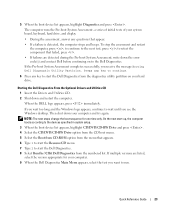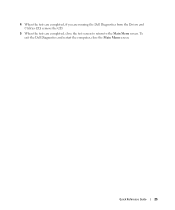Dell Latitude D410 Support Question
Find answers below for this question about Dell Latitude D410.Need a Dell Latitude D410 manual? We have 1 online manual for this item!
Question posted by vmlewis on May 26th, 2013
I Need To Run D-link Wizard On My Dell D-410
I have to run D-Link manually on my D-410. The set-up wizard online states that the wizard is not supported on thiws emulator..is there any way around that?
Current Answers
Related Dell Latitude D410 Manual Pages
Similar Questions
How To Put Dell Laptop Latitude D430 In Writing Mode?
my laptop does not write words and numbers. What must I do?
my laptop does not write words and numbers. What must I do?
(Posted by mxolisivusani 8 years ago)
How To Remove Laptop Password On Bios Dell Latitude D410
(Posted by Gizhjvb 10 years ago)
How Old Is A Dell Latitude D410 Model Pp06s Laptop
How old is a Dell Latitude D410 Model PP06S laptop
How old is a Dell Latitude D410 Model PP06S laptop
(Posted by pwhitmer 11 years ago)