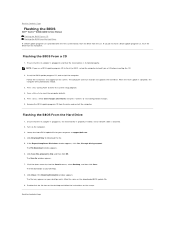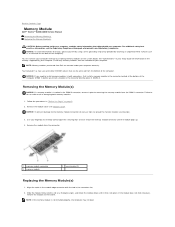Dell Vostro A860 Support Question
Find answers below for this question about Dell Vostro A860.Need a Dell Vostro A860 manual? We have 3 online manuals for this item!
Question posted by karokipatrick on December 4th, 2014
Error Loading Operating System Dell Vostro A860
How can I restore back to windows
Current Answers
Related Dell Vostro A860 Manual Pages
Similar Questions
How To Restore Dell Vostro A860 To Factory Settings
(Posted by mike1skyh 9 years ago)
Dell Vostro A860 Laptop How To Restore To Factory Settings
(Posted by mwdddav 9 years ago)
How To Load Operating System On Laptop Without Cd Dell Inspiron N4010
(Posted by saranae 10 years ago)
When Switching On Goes Through Bios Ok But Comes Up With Error Loading Op System
(Posted by micksea9 10 years ago)