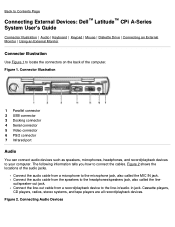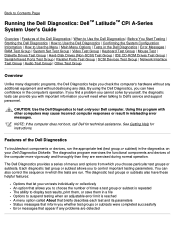Dell Latitude CPi Support Question
Find answers below for this question about Dell Latitude CPi.Need a Dell Latitude CPi manual? We have 2 online manuals for this item!
Question posted by coyejanet on August 28th, 2013
Where Is Serial # On Dell Latitude Cpi D300xt
Current Answers
Answer #1: Posted by prateekk007 on August 29th, 2013 3:47 AM
Please try the steps mentioned in the link below and see if it helps:
If you wish, you may view a video in English on how to locate your Dell service tag.
If you are in United States, you may request the Operating System disk from the link given below:
Please reply if you have further queries.
For easy access to drivers, manuals and product updates, please visit our Support Site.
Thanks & Regards
Prateek K
Related Dell Latitude CPi Manual Pages
Similar Questions
The standard memory for the above machine is 1.2 inches wide, but mine has a memory chip only 1 inch...
1. does this model have 2 DP/N numbers? if yes where are they located? and should they be the same ...
closed