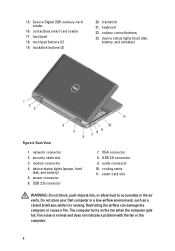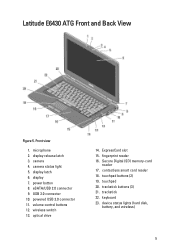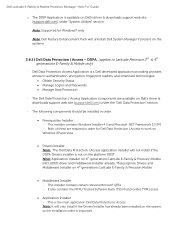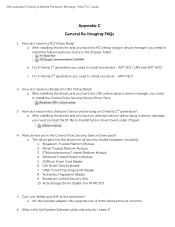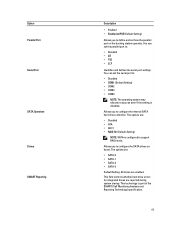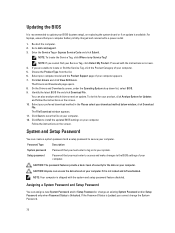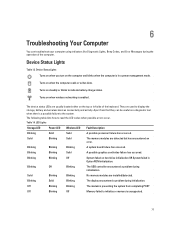Dell Latitude E6530 Support and Manuals
Get Help and Manuals for this Dell item

View All Support Options Below
Free Dell Latitude E6530 manuals!
Problems with Dell Latitude E6530?
Ask a Question
Free Dell Latitude E6530 manuals!
Problems with Dell Latitude E6530?
Ask a Question
Most Recent Dell Latitude E6530 Questions
Ctrl/f11 Will Not Start Recovery
My E6530 W7 Prof. failed, now will not reboot to windows, Ctrl/F11 will not start recovery (tried ma...
My E6530 W7 Prof. failed, now will not reboot to windows, Ctrl/F11 will not start recovery (tried ma...
(Posted by david46953 8 years ago)
How Do I Access My Webcam On My Dell Latitude E5500 Laptop?
(Posted by johnmatt40 8 years ago)
Dell E6430 Wont Wake From Sleep
(Posted by TomOmpool 9 years ago)
How To Get The Backlight Keyboard On E6530 Dell
(Posted by brsneli 9 years ago)
How To Enable Keyboard Backlight E6530
(Posted by pnshunqu 9 years ago)
Dell Latitude E6530 Videos

Laptop screen replacement / How to replace laptop screen Dell Latitude E6530
Duration: 6:50
Total Views: 859
Duration: 6:50
Total Views: 859
Popular Dell Latitude E6530 Manual Pages
Dell Latitude E6530 Reviews
We have not received any reviews for Dell yet.