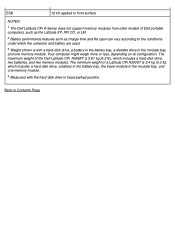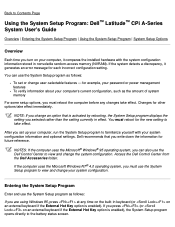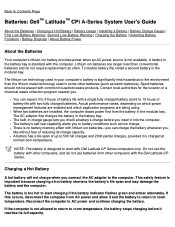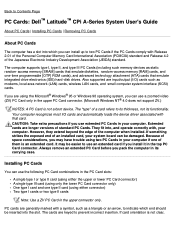Dell Latitude CPi Support Question
Find answers below for this question about Dell Latitude CPi.Need a Dell Latitude CPi manual? We have 2 online manuals for this item!
Question posted by jjbentley on November 6th, 2015
Why Does My Dell Latitude Cpi D266xt Have Memory Chips That Are Only 1 Inch Wide
The standard memory for the above machine is 1.2 inches wide, but mine has a memory chip only 1 inch wide. How can I get hold of 18 Mb chips in this size?
Current Answers
Answer #1: Posted by TechSupport101 on November 6th, 2015 10:23 PM
Hi. Memory Chips variation is influenced by the IC technology used - which thereby affects cross compatibility. Making it necessary to slightly skew the physical design to avoid having the chips installed in sockets they are not meant for and potentially cause damage.
Related Dell Latitude CPi Manual Pages
Similar Questions
A Couple Questions I Have About My Dell Cpi D300xt
1. does this model have 2 DP/N numbers? if yes where are they located? and should they be the same ...
1. does this model have 2 DP/N numbers? if yes where are they located? and should they be the same ...
(Posted by ryanbancroft4586 9 years ago)
Where Is The Memory Chips Located On A Dell Inspirion N5110
(Posted by rquerjo 10 years ago)
Can U Reset The Memory On A N5110 Labtop By Removing The Memory Chips
(Posted by apolbibt 10 years ago)
Where Is Serial # On Dell Latitude Cpi D300xt
Got this computer at yard sale, need help in getting it going. I think I need the start up disk whic...
Got this computer at yard sale, need help in getting it going. I think I need the start up disk whic...
(Posted by coyejanet 10 years ago)