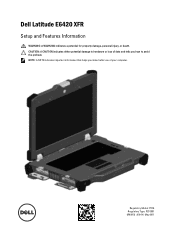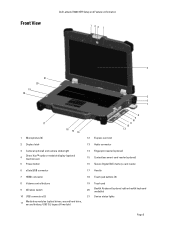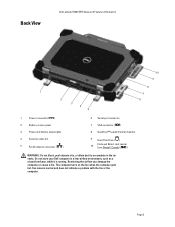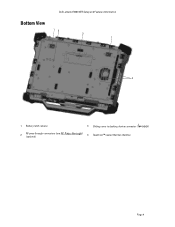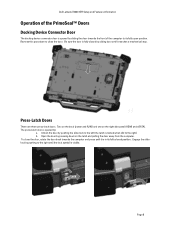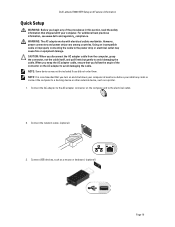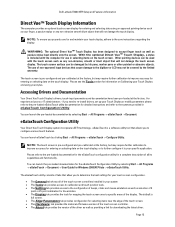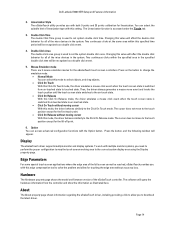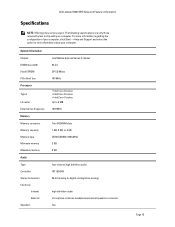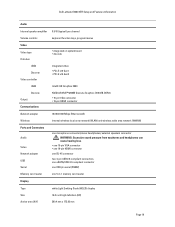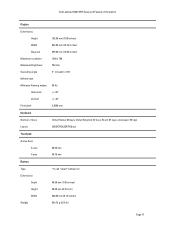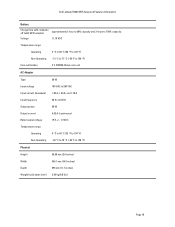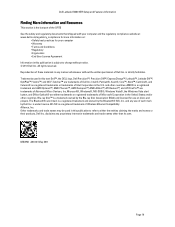Dell Latitude E6420 XFR Support and Manuals
Get Help and Manuals for this Dell item

View All Support Options Below
Free Dell Latitude E6420 XFR manuals!
Problems with Dell Latitude E6420 XFR?
Ask a Question
Free Dell Latitude E6420 XFR manuals!
Problems with Dell Latitude E6420 XFR?
Ask a Question
Most Recent Dell Latitude E6420 XFR Questions
Rs232 Comm Port Is Not Working And Not Appearing In Device Manager
i am having problem with RS232 Comm Port is not working and not appearing in Device Manager
i am having problem with RS232 Comm Port is not working and not appearing in Device Manager
(Posted by gmnzia 8 years ago)
Latitude E6420 Will Not Display Post On External Monitor When Docked
(Posted by rogerni 9 years ago)
How To Install A Sim In Latitude E6420 Xfr
(Posted by ratomic 9 years ago)
How To Remove Wlan On Dell E6420 Xfr
(Posted by sharHa 9 years ago)
Dell Latitude E6420 Xfr Will Not Log In To The Network In Windows 7
(Posted by KornMafi 10 years ago)
Dell Latitude E6420 XFR Videos

Dell Latitude E6420 XFR Extreme Testing Series: Episode 1 - 10 Foot Drop
Duration: :39
Total Views: 295
Duration: :39
Total Views: 295
Popular Dell Latitude E6420 XFR Manual Pages
Dell Latitude E6420 XFR Reviews
We have not received any reviews for Dell yet.