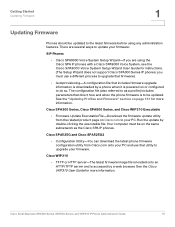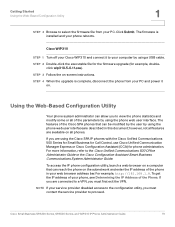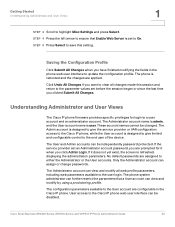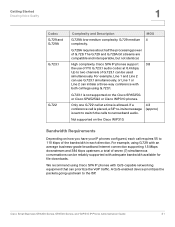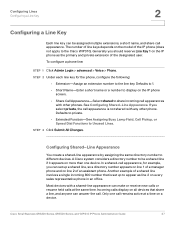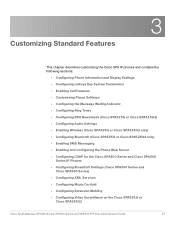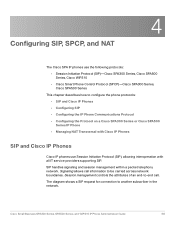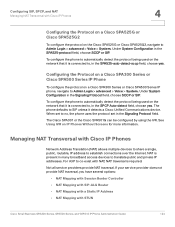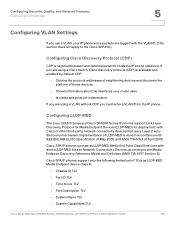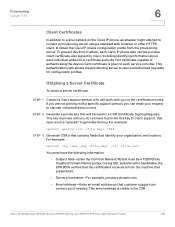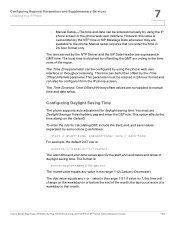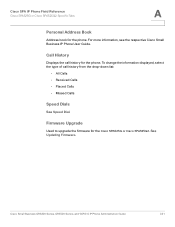Cisco SPA501G Support and Manuals
Get Help and Manuals for this Cisco item

View All Support Options Below
Free Cisco SPA501G manuals!
Problems with Cisco SPA501G?
Ask a Question
Free Cisco SPA501G manuals!
Problems with Cisco SPA501G?
Ask a Question
Cisco SPA501G Videos
Popular Cisco SPA501G Manual Pages
Cisco SPA501G Reviews
We have not received any reviews for Cisco yet.