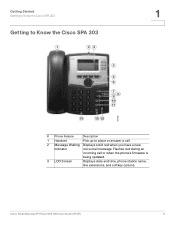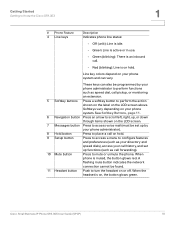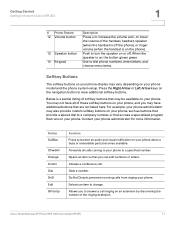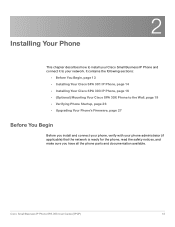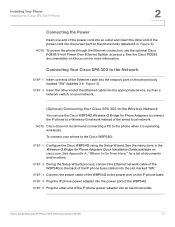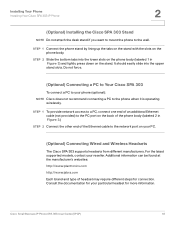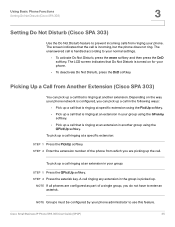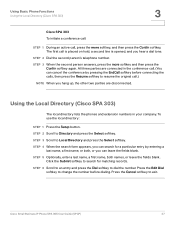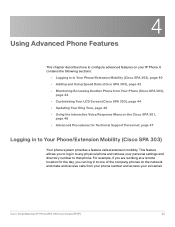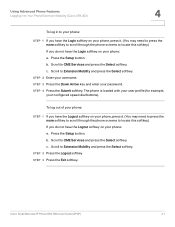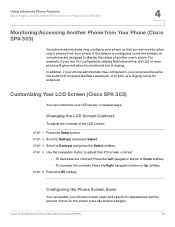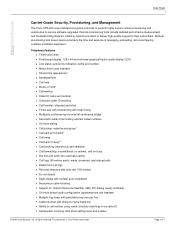Cisco SPA303 Support and Manuals
Get Help and Manuals for this Cisco item

View All Support Options Below
Free Cisco SPA303 manuals!
Problems with Cisco SPA303?
Ask a Question
Free Cisco SPA303 manuals!
Problems with Cisco SPA303?
Ask a Question
Most Recent Cisco SPA303 Questions
How Do I Check My Voicemail Because The It Person Forgot To Tell Anyone When The
How do I check my voicemail? Since the IT person refuses to connect our printers, we also need to fi...
How do I check my voicemail? Since the IT person refuses to connect our printers, we also need to fi...
(Posted by agalvez 8 years ago)
How Do I Turn The Do Not Disturb Off Of My Cisco Phone Ip 303
(Posted by wenltshayle 9 years ago)
How To Change Pin On Cisco Ip Phone 303
(Posted by abdejimv 9 years ago)
I Have Cisco 303 Phon And I Dint Know How I Can Chang Domain In My Phone Any He
i have cisco 303 ip phone and i dont know have to chang domain in my phone any help pls
i have cisco 303 ip phone and i dont know have to chang domain in my phone any help pls
(Posted by javad3001349 9 years ago)
How To Check The Firmware For Cisco 303
(Posted by carsl 9 years ago)
Cisco SPA303 Videos
Popular Cisco SPA303 Manual Pages
Cisco SPA303 Reviews
We have not received any reviews for Cisco yet.