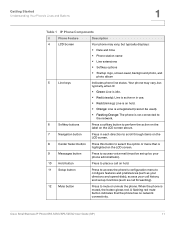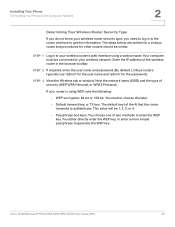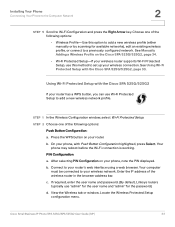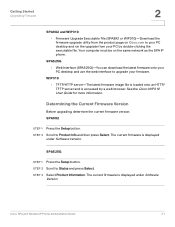Cisco SPA525G - Small Business Pro IP Phone VoIP Support and Manuals
Get Help and Manuals for this Cisco item

View All Support Options Below
Free Cisco SPA525G manuals!
Problems with Cisco SPA525G?
Ask a Question
Free Cisco SPA525G manuals!
Problems with Cisco SPA525G?
Ask a Question
Most Recent Cisco SPA525G Questions
Red Enevlopes Are On
how do I get red message light and red enevlopes to shut off as there are no messages...?
how do I get red message light and red enevlopes to shut off as there are no messages...?
(Posted by geraldhusband 7 years ago)
Intercom Speaker
how do i set up phone to use intercomm speaker in warehousrCisco ip phone spa525g
how do i set up phone to use intercomm speaker in warehousrCisco ip phone spa525g
(Posted by glenndekoven1 7 years ago)
How To Connect Spa525g Wireless
(Posted by sohaaqto 9 years ago)
How Do You Configure A Spa525g To Transfer Calls
(Posted by skrodst 9 years ago)
Is There A Way To Reboot A Cisco Spa525g From The Web
(Posted by tiej 9 years ago)
Cisco SPA525G Videos
Popular Cisco SPA525G Manual Pages
Cisco SPA525G Reviews
We have not received any reviews for Cisco yet.