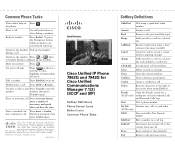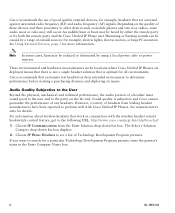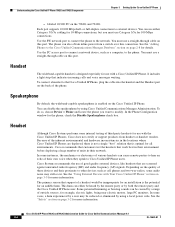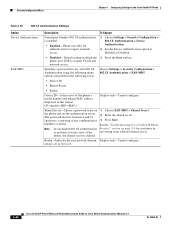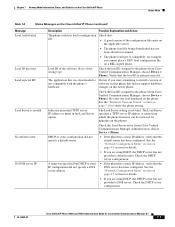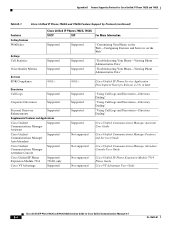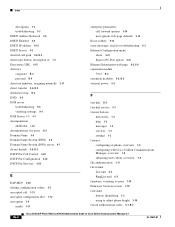Cisco 7962G - Unified IP Phone VoIP Support and Manuals
Get Help and Manuals for this Cisco item

Most Recent Cisco 7962G Questions
Speed Dials On A 7941 And 7962 Cisco Ip Phone.
We seem to be having issues setting up speed dials on some of our 7941 and 7962 IP phones.
We seem to be having issues setting up speed dials on some of our 7941 and 7962 IP phones.
(Posted by walls92119 11 years ago)
Cisco 7962G Videos
Popular Cisco 7962G Manual Pages
Cisco 7962G Reviews
We have not received any reviews for Cisco yet.