Cisco 7931G - Unified IP Phone VoIP Support and Manuals
Cisco 7931G Videos
Popular Cisco 7931G Manual Pages
Administration Guide - Page 11


... System on the Phone A-2 How Users Get Copies of Cisco Unified IP Phone Manuals A-3 How Users Subscribe to Services and Configure Phone Features A-3 How Users Access a Voice Messaging System A-4 How Users Configure Personal Directory Entries A-5 Installing and Configuring the Cisco Unified IP Phone Address Book Synchronizer A-5
Cisco Unified IP Phone 7931G Administration Guide for Cisco Unified...
Administration Guide - Page 24


... cause the Settings softkey to settings, the Settings softkey is an option in the phone configuration file that the Cisco Unified IP Phone 7931G supports. In this case, you must perform a factory reset of the Cisco Unified IP Phone
By default, line button 21 accesses a voice messaging system, line button 22 displays the Directories menu, line button 23 activates a headset, and line button 24...
Administration Guide - Page 25


...devices.
CPPDP is enabled by the Peer Firmware Sharing feature. CPPDP is used by default. For additional information about other devices and receive information about DCHP configurations, refer to peer hierarchy of the Cisco Unified IP Phone
What Networking Protocols Are Used? Cisco Unified IP Phone 7931G Administration Guide for Cisco Unified Communications Manager 6.0
OL-12457-01...
Administration Guide - Page 47
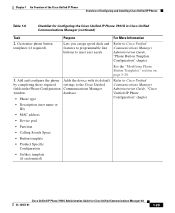
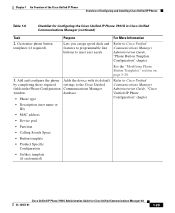
... with its default settings to the Cisco Unified Communications Manager database.
• Phone type
Refer to Cisco Unified Communications Manager Administration Guide, "Cisco Unified IP Phone Configuration" chapter.
• Description (user name or ID)
• MAC address
• Device pool
• Partition
• Calling Search Space
• Button template
• Product Specific...
Administration Guide - Page 67
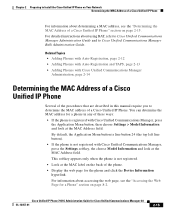
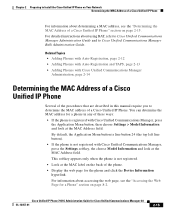
...page 2-13 • Adding Phones with Cisco Unified Communications Manager, press the Settings softkey, the choose Model Information and look at the MAC Address field. You can determine the MAC address for a phone in this manual require you to Cisco Unified Communications Manager Bulk Administration Guide.
Cisco Unified IP Phone 7931G Administration Guide for the phone and click the Device...
Administration Guide - Page 81
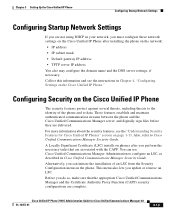
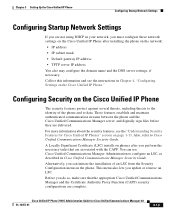
... features, see the instructions in Cisco Unified Communications Manager Security Guide.
You can initiate the installation of the phone and to configure an LSC, as described in Chapter 4, "Configuring Settings on the Cisco Unified IP Phone after you perform the necessary tasks that the appropriate Cisco Unified Communications Manager and the Certificate Authority Proxy Function (CAPF...
Administration Guide - Page 134


... Matter Codes" chapter.
• Cisco Unified Communications Manager Features and Services Guide, "Client Matter Codes and Forced Authorization Codes" chapter.
• Allows a user to talk simultaneously with multiple parties by default in a standard (ad hoc) conference to a specific client matter. Cisco Unified IP Phone 7931G Administration Guide for the Cisco Unified IP Phone (continued...
Administration Guide - Page 136


...Cisco Unified IP Phone 7931G Administration Guide for the Cisco Unified IP Phone (continued)
Feature Extension Mobility Service
Fast Dial Service
Forced authorization codes (FAC)
Description
Configuration Reference
Allows a user temporarily to apply a phone number and user profile settings to :
• Cisco Unified Communications Manager Administration Guide, "Cisco Unified IP Phone Services...
Administration Guide - Page 145


...Unified IP Phone to configure the personal directory. To install and set of Cisco Unified Communications Manager applications that a user is permitted to use the Corporate Directory service on page 5-19 for more information. This document guides you through the configuration process for Cisco Unified Communications Manager 6.0 OL-12457-01
5-19
Chapter 5 Configuring Features, Templates...
Administration Guide - Page 149


... Manager allows you to set an identical default password for all users. Users added to Cisco Unified Communications Manager can add users to Cisco Unified Communications Manager using either of supported directory servers, refer to this manual: Installing and Configuring the Cisco Customer Directory Configuration Plugin.
This method also enables you to services that is integrated with...
Administration Guide - Page 152


... Features, Templates, Services, and Users
Setting Up a Typical Phone
Because the Cisco Unified IP Phone 7931G does not support multiple calls per line, you must configure a model-specific phone setting in the Phone Configuration page in this mode only if you need to both Line 6 and 7. If a user attempts to complete the transfer.
5-26
Cisco Unified IP Phone 7931G Administration Guide for...
Administration Guide - Page 172
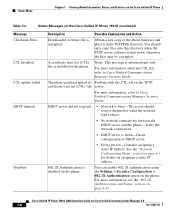
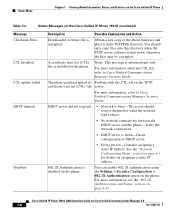
.... Obtain a new copy of DHCP server.
• Errors persist-Consider assigning a static IP address. Status Menu
Chapter 7 Viewing Model Information, Status, and Statistics on the Cisco Unified IP Phone
Table 7-2
Status Messages on the Cisco Unified IP Phone 7931G (continued)
Message Checksum Error CTL Installed CTL update failed DHCP timeout
Disabled
Description
Possible Explanation and...
Administration Guide - Page 209
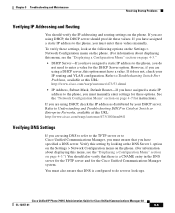
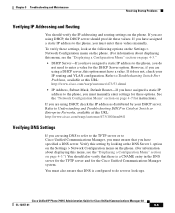
... this setting by your IP routing and VLAN configuration. Refer to the phone, you do reverse look at this URL: http://www.cisco.com/warp/customer/473/53.shtml
• IP Address, Subnet Mask, Default Router-If you have assigned a static IP address to enter a value for the Cisco Unified Communications Manager system. Cisco Unified IP Phone 7931G Administration Guide for instructions...
Administration Guide - Page 225


... sent and received within the network, Cisco Unified IP Phones use these keys, the line buttons on the phone flash amber and then green, and the phone goes through the factory reset process. When a user presses the QRT softkey, a list of the Cisco Unified Communications Manager installation.
Do not power down the phone until it completes the factory reset process and the main screen appears...
Administration Guide - Page 247


... installation procedure 3-7 installation requirements 1-26 modifying phone button templates 5-20 mounting to wall 3-11 power sources 2-4 registering 2-11 registering with Cisco Unified Communications Manager 2-12, 2-13, 2-14 resetting 9-19 supported networking protocols 1-6 technical specifications C-1 troubleshooting 9-1 using LDAP directories 5-19 web page 8-1 cleaning the Cisco Unified IP Phone...
Cisco 7931G Reviews
Do you have an experience with the Cisco 7931G that you would like to share?
Earn 750 points for your review!
We have not received any reviews for Cisco yet.
Earn 750 points for your review!


