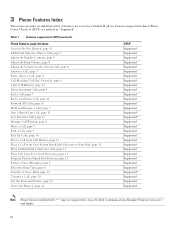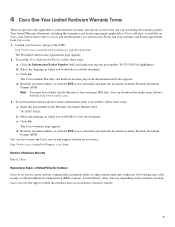Cisco 524G - Unified IP Phone VoIP Support and Manuals
Get Help and Manuals for this Cisco item

Most Recent Cisco 524G Questions
How Do I Change The Display Name On The Screen?
(Posted by Anonymous-112654 10 years ago)
What Replacement Phone Is Compatable With The 524s?
i have to replace my IP phone 524s phone, what phone can i purchase that will work with my equipment...
i have to replace my IP phone 524s phone, what phone can i purchase that will work with my equipment...
(Posted by abbeygallegos 11 years ago)
Unlocking Menu Of Ip Phone 524s
Even if I touch the key # during network initializing, I don't arrive to unlock the configuration wi...
Even if I touch the key # during network initializing, I don't arrive to unlock the configuration wi...
(Posted by mguelinel 11 years ago)
Cisco 524G Videos
Popular Cisco 524G Manual Pages
Cisco 524G Reviews
We have not received any reviews for Cisco yet.