Cisco 7962G Support Question
Find answers below for this question about Cisco 7962G - Unified IP Phone VoIP.Need a Cisco 7962G manual? We have 2 online manuals for this item!
Question posted by walls92119 on November 20th, 2012
Speed Dials On A 7941 And 7962 Cisco Ip Phone.
We seem to be having issues setting up speed dials on some of our 7941 and 7962 IP phones.
Current Answers
There are currently no answers that have been posted for this question.
Be the first to post an answer! Remember that you can earn up to 1,100 points for every answer you submit. The better the quality of your answer, the better chance it has to be accepted.
Be the first to post an answer! Remember that you can earn up to 1,100 points for every answer you submit. The better the quality of your answer, the better chance it has to be accepted.
Related Cisco 7962G Manual Pages
User Guide - Page 9


... 49.
Transfer calls
See Transferring Calls, page 25.
Explore your phone on your phone. Mute calls
See Using Mute, page 23.
Change the ring volume or tone See Changing Phone Settings, page 52.
Cisco Unified IP Phone 7962G and 7942G Phone Guide for pointers to the table below for Cisco Unified Communications Manager 7.1(2) (SCCP and SIP) Connect your missed calls
See...
User Guide - Page 51


... a call is connected to ... Check the security level of the conversation. Contact your phone might support making and receiving secure calls.
Cisco Unified IP Phone 7962G and 7942G Phone Guide for a security icon in the call have been verified.
• Encrypted call-The phone is receiving and transmitting encrypted audio (your call or conference
Then... Advanced Call Handling...
User Guide - Page 82
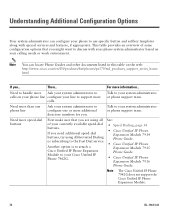
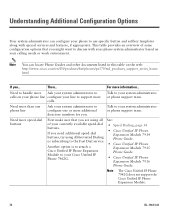
... you need additional speed-dial buttons, try using all See:
of some configuration options that you ...
This table provides an overview of your Cisco Unified IP Phone 7962G.
• Speed Dialing, page 34
• Cisco Unified IP Phone Expansion Module 7914 Phone Guide.
• Cisco Unified IP Phone Expansion Module 7915 Phone Guide.
• Cisco Unified IP Phone Expansion Module 7916...
Administration Guide - Page 23
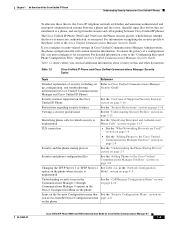
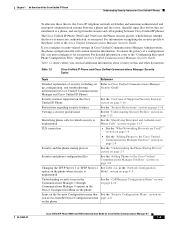
... Cisco Unified IP Phones
OL-14625-01
To alleviate these threats, the Cisco IP telephony network establishes and maintains authenticated and encrypted communication streams between a phone and the server, digitally signs files before they are Used?" To ensure the privacy of a configuration file, you access from the Device Configuration menu page 4-21 on the phone
Cisco Unified IP Phone 7962G...
Administration Guide - Page 31
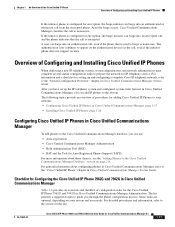
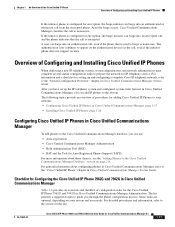
... on your network: • Configuring Cisco Unified IP Phones in Cisco Unified Communications Manager, page 1-17 • Installing Cisco Unified IP Phones, page 1-20
Configuring Cisco Unified IP Phones in Cisco Unified Communications Manager
To add phones to the Cisco Unified Communications Manager database, you have set up and configuring a complete Cisco IP telephony network, refer to the...
Administration Guide - Page 32


..." chapter.
for example, MAC address and device pool. Refer to the Cisco Unified Communications Manager Administration Guide, Directory Number Configuration chapter, "Creating a Cisco Unity Voice Mailbox" section
See the "Telephony Features Available for Configuring the Cisco Unified IP Phone 7962G and 7942G in the Directory Number Configuration window.
For information about the...
Administration Guide - Page 55


... to modify. In the Phone Configuration window for Cisco Unified Communications Manager 6.1
3-5 Chapter 3 Setting Up the Cisco Unified IP Phone
Understanding the Cisco Unified IP Phone 7962G and 7942G Components
Note Cisco IP Phone 7962G and 7942G support wideband headsets. Depending on Cisco Unified IP Phones. Using External Devices with Your Cisco Unified IP Phone
The following actions...
Administration Guide - Page 59
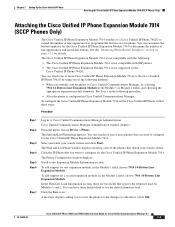
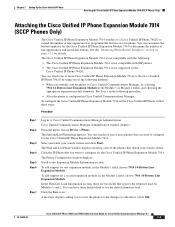
..., in Cisco Unified Communications Manager. Chapter 3 Setting Up the Cisco Unified IP Phone
Attaching the Cisco Unified IP Phone Expansion Module 7914 (SCCP Phones Only)
Attaching the Cisco Unified IP Phone Expansion Module 7914 (SCCP Phones Only)
The Cisco Unified IP Phone Expansion Module 7914 attaches to a Cisco Unified IP Phone 7962G to take effect.
Cisco Unified Communications Manager...
Administration Guide - Page 77
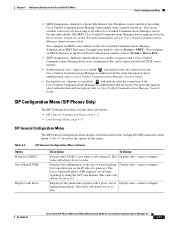
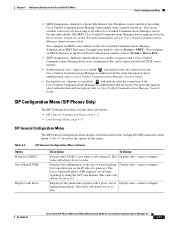
... to avt. value will always be set to none.
OL-14625-01
Cisco Unified IP Phone 7962G and 7942G Administration Guide for tone detection on the IP side of -band signaling by using ... Configuring Settings on the Cisco Unified IP Phone
Device Configuration Menu
• SRST designation-Indicates a Survivable Remote Site Telephony router capable of providing Cisco Unified Communications...
Administration Guide - Page 103


...
Telephony Features Available for the Cisco Unified IP Phone
Table 5-1
Telephony Features for the Cisco Unified IP Phone (continued)
Feature Cisco Call Back
Cisco Unified ...information that are activated.
OL-14625-01
Cisco Unified IP Phone 7962G and 7942G Administration Guide for the manager, and desktop interfaces that appears on the phone when a busy or unavailable party becomes...
Administration Guide - Page 111


... speed dials and features to the "LDAP System," "LDAP Directory," and "LDAP Authentication" chapters in the corporate directory. See the "Configuring Personal Directory" section on the call control protocol:
OL-14625-01
Cisco Unified IP Phone 7962G and 7942G Administration Guide for more information. You must access their Cisco Unified IP Phone 7962G and 7942G to store a set of Cisco...
Administration Guide - Page 112


... phones on the phone (refer to Cisco Unified IP Phone 7962G and 7942G Phone Guide for lines, assigns button 3 as speed dial, and buttons 4 through 6 as Hold, Conference, and Transfer, respectively. You can have one or more standard softkey templates associated with it a new name, and making a copy of interactive content with the phone uses buttons 1 and 2 for more information.
Setting...
Administration Guide - Page 140
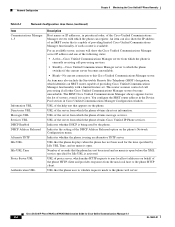
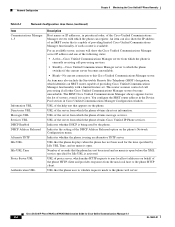
You configure the SRST router address in the Device Pool section in Cisco Unified Communications Manager Configuration window.
URL of proxy server, which the phone obtains Cisco Unified IP Phone services.
Indicates whether DHCP is active.
Cisco Unified IP Phone 7962G and 7942G Administration Guide for the time specified by Idle URL Time, and no menu is open . The SRST ...
Administration Guide - Page 142


... on the PC port. CDP: SW Port
Note The current PC and switch port CDP values are shown on the Settings menu. Cisco Unified IP Phone 7962G and 7942G Administration Guide for inventory management. Advertises the phone's power priority to the switch, enabling the switch to appropriately provide power to the PC port. Enable CDP on the...
Administration Guide - Page 155
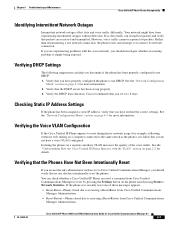
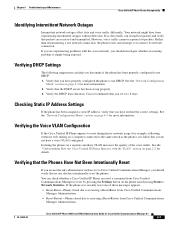
... the Settings button on page 2-2 for more information. 2. Verifying that the Phones Have Not Been Intentionally Reset
If you are not the only administrator with the voice network, you should verify that you should investigate whether an existing problem is likely that no one of the voice traffic. OL-14625-01
Cisco Unified IP Phone 7962G and...
Administration Guide - Page 157


...have the same shared secret entered on the Cisco Unified IP Phone.
Phone reports TFTP authorization failure. • The TFTP address for the phone does not exist in the CTL file on the authentication server.
802.1X Not Enabled
OL-14625-01
Cisco Unified IP Phone 7962G and 7942G Administration Guide for Cisco Unified Communications Manager 6.1
9-9 Phone does not register with a new TFTP...
Administration Guide - Page 160


... Configuration menu on the phone is set to help debug the Peer Firmware Sharing feature.
Verify the following message will default to using the TFTP server to the same Cisco Unified Communications Manager.
4. Audio server debug and capture logs are registered to download firmware. If needed, enable Java debug.
9-12
Cisco Unified IP Phone 7962G and 7942G Administration Guide...
Administration Guide - Page 169


... voice messaging system.
See the "How Users Subscribe to Services and Configure Phone Features" section on page A-2 for Cisco Unified Communications Manager 6.1
A-3 OL-14625-01
Cisco Unified IP Phone 7962G and 7942G Administration Guide for details. • Cisco Unified IP Phone Address Book Synchronizer. To configure a personal directory, users must provide users with the installer...
Administration Guide - Page 184
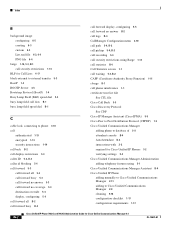
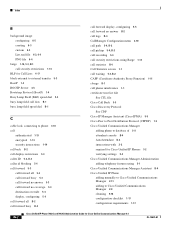
... settings 9-4 Cisco Unified Communications Manager Administration adding telephony features using 5-1 Cisco Unified Communications Manager Assistant B-4 Cisco Unified IP Phone adding manually to Cisco Unified Communications Manager 2-11 adding to Cisco Unified Communications Manager 2-8 cleaning 9-18 configuration checklist 1-17 configuration requirements 1-17
IN-2
Cisco Unified IP Phone 7962G...
Administration Guide - Page 192
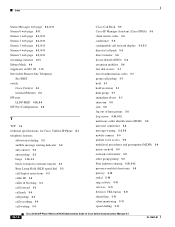
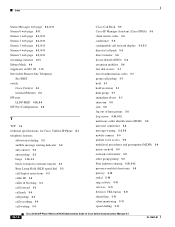
...for Cisco Unified IP Phone D-1 telephony features
abbreviated dialing 5-2 audible message waiting indicator 5-2 auto answer 5-2 auto-pickup 5-2 barge 1-16, 5-3 block external to external transfer 5-3 Busy Lamp Field (BLF) speed dial 5-3... monitoring 5-11 speed dialing 5-11
IN-10
Cisco Unified IP Phone 7962G and 7942G Administration Guide for Cisco Unified Communications Manager 6.1
OL-14625-01
Similar Questions
The Mac Address Ip Phone Cisco Cp-7937g.
I would appreciate it if you could tell me where I can find the mac address for the IP phone Cisco C...
I would appreciate it if you could tell me where I can find the mac address for the IP phone Cisco C...
(Posted by toufiklallaoui 4 months ago)
Speed Dial
Hello, I was wondering if you could send me a step by step of how to set up a speed dial for this mo...
Hello, I was wondering if you could send me a step by step of how to set up a speed dial for this mo...
(Posted by cuellara 2 years ago)
Unlocking Menu Of Ip Phone 524s
Even if I touch the key # during network initializing, I don't arrive to unlock the configuration wi...
Even if I touch the key # during network initializing, I don't arrive to unlock the configuration wi...
(Posted by mguelinel 11 years ago)

