Cisco 6921 Support Question
Find answers below for this question about Cisco 6921 - Unified IP Phone Standard VoIP.Need a Cisco 6921 manual? We have 1 online manual for this item!
Question posted by Anonymous-33463 on July 14th, 2011
6921 Ip Phone
does the 6921 have call waiting feature?
Current Answers
There are currently no answers that have been posted for this question.
Be the first to post an answer! Remember that you can earn up to 1,100 points for every answer you submit. The better the quality of your answer, the better chance it has to be accepted.
Be the first to post an answer! Remember that you can earn up to 1,100 points for every answer you submit. The better the quality of your answer, the better chance it has to be accepted.
Related Cisco 6921 Manual Pages
Administration Guide - Page 11


...'s ability to properly set up the Cisco Unified IP Phone on the network. Because of the close interaction between the Cisco Unified IP Phone and Cisco Unified Communications Manager, many of the tasks in Cisco Unified Communications Manager or other key
Phone on Your Network"
IP telephony components, and provides an overview of an IP telephony network, this guide does not provide complete...
Administration Guide - Page 14
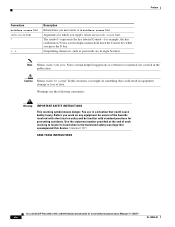
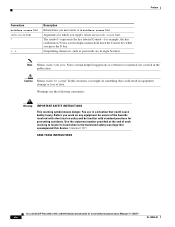
... represents the key labeled Control-for preventing accidents. Caution Means reader be familiar with standard practices for example, the key combination ^D in a screen display means hold down the...characters, such as passwords are in angle brackets. Statement 1071
SAVE THESE INSTRUCTIONS
Cisco Unified IP Phone 6921, 6941, and 6961 Administration Guide for which you must enter is in the ...
Administration Guide - Page 19
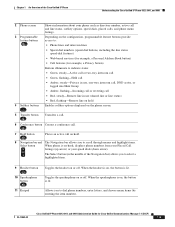
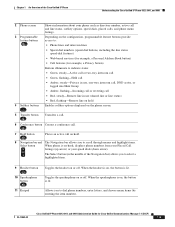
...
logged into Hunt Group • Amber, flashing-Incoming call or reverting call • Red, steady-Remote line in the middle of the Cisco Unified IP Phone
Understanding the Cisco Unified IP Phone 6921, 6941, and 6961
2 Phone screen 3 Programmable
feature buttons
4 Softkey buttons
Shows information about your speed dials (down arrow).
When the speakerphone is on or off .
Cisco...
Administration Guide - Page 23


... by default. Use it to other devices and receive information about other devices in the Cisco Unified Communications Manager System Guide.
Cisco Unified IP Phone 6921, 6941, and 6961 Administration Guide for troubleshooting purposes. Cisco Unified IP Phones support several industry-standard and Cisco networking protocols required for voice communication. the Internet and the web.
Administration Guide - Page 24


... with Other Cisco Unified IP Telephony Products, page 2-1 • Understanding the Phone Startup Process, page 2-6 • Network Setup Menu, page 4-4
1-10
Cisco Unified IP Phone 6921, 6941, and...
Usage Notes
IP is a standard protocol for call control servers and endpoint clients such as IP Phones.
SCCP is a connectionless messaging protocol for Cisco Unified Communications Manager ...
Administration Guide - Page 25


... Directory Access Protocol 3 (LDAP3) standard directory to enable users to provide enhanced functionality. This information can interact with other features. What Features are Supported on the Cisco Unified IP Phone 6921, 6941, and 6961? As with Feature Information, page 1-12
Feature Overview
Cisco Unified IP Phones provide traditional telephony functionality, such as call forwarding and...
Administration Guide - Page 31


... Cisco Unified
CM User Options, you can manage user groups, roles, and permissions to the
standard Cisco CCM...Unified IP Phone
Overview of Configuring and Installing Cisco Unified IP Phones
Table 1-6
Checklist for Configuring the Cisco Unified IP Phone 6921, 6941, and 6961 in the Cisco Unified Communications Manager
example, User ID and last name. OL-19025-01
Cisco Unified IP Phone 6921...
Administration Guide - Page 35
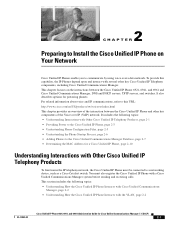
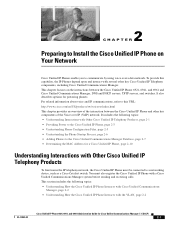
... Other Cisco Unified IP Telephony Products
To function in the IP telephony network, the Cisco Unified IP Phone must also register the Cisco Unified IP Phone with a Cisco Unified Communications Manager system before sending and receiving calls. You must be connected to this capability, the IP Phones depend upon and interact with the VLAN, page 2-2
Cisco Unified IP Phone 6921, 6941, and...
Administration Guide - Page 36
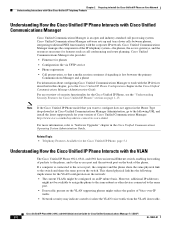
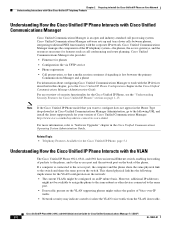
...manages the components of the IP telephony system-the phones, the access gateways, and the resources necessary for Cisco Unified Communications Manager 7.1 (SCCP)
2-2
OL-19025-01 Related Topic • Telephony Features Available for the Cisco Unified IP Phone, page 5-1
Understanding How the Cisco Unified IP Phone Interacts with the VLAN
The Cisco Unified IP Phone 6921, 6941, and 6961 have an...
Administration Guide - Page 40


... TFTP server to use instead of the voice VLAN defined on your network, you must configure the TFTP server locally on Your Network
Understanding the Phone Startup Process
When connecting to the VoIP network, the Cisco Unified IP Phone 6921, 6941, and 6961 go through the Ethernet cable
• Resolving Startup Problems, page 9-1.
Administration Guide - Page 45
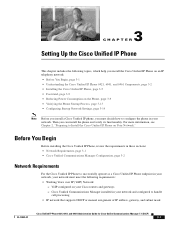
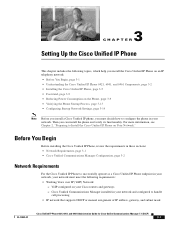
... in your network. Then you must meet the following topics, which help you install the Cisco Unified IP Phone on an IP telephony network: • Before You Begin, page 3-1 • Understanding the Cisco Unified IP Phone 6921, 6941, and 6961 Components, page 3-2 • Installing the Cisco Unified IP Phone, page 3-5 • Footstand, page 3-9 • Reducing Power Consumption on the...
Administration Guide - Page 46
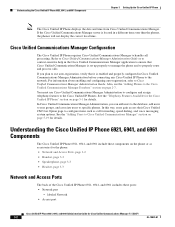
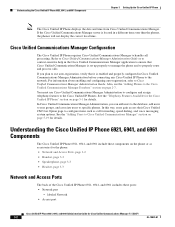
... any Cisco Unified IP Phone to Cisco Unified Communications Manager Administration Guide. See the "Telephony Features Available for the Cisco Unified IP Phone" section on page 5-1 for the phone: • Network and Access Ports, page 3-2 • Handset, page 3-3 • Speakerphone, page 3-3 • Headset, page 3-3
Network and Access Ports
The back of the Cisco Unified IP Phone 6921, 6941...
Administration Guide - Page 71


...Allows a user to temporarily access their phone number or e-mail address from shared Cisco Unified IP Phone by default in the Cisco Unified Communications Manager System Guide. Chapter 5 Configuring Features, Templates, Services, and Users
Telephony Features Available for the Cisco Unified IP Phone
Table 5-1
Telephony Features for Cisco Unified Communications Manager 7.1 (SCCP)
OL-19025...
Administration Guide - Page 79
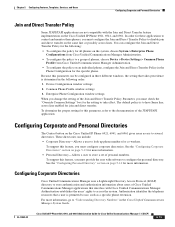
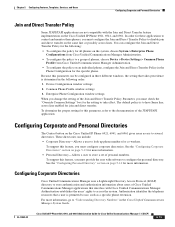
... Communications Manager Administration.
• To configure the policy on the Cisco Unified IP Phone 6921, 6941, and 6961. Authorization identifies the telephony resources that interface with Cisco Unified Communications Manager. OL-19025-01
Cisco Unified IP Phone 6921, 6941, and 6961 Administration Guide for co-workers. Configuring Corporate and Personal Directories
The Contact button...
Administration Guide - Page 82


... drop-down list box associated with a button on the Cisco Unified IP Phone 6921, 6941, and 6961.
5-16
Cisco Unified IP Phone 6921, 6941, and 6961 Administration Guide for more standard softkey templates associated with it is supported on the phone. Table 5-2 lists the features, softkeys that copied softkey template.
The phone user can be configured on a softkey template, and note...
Administration Guide - Page 85


...steps:
OL-19025-01
Cisco Unified IP Phone 6921, 6941, and 6961 Administration Guide for all users. This...Unified IP Phone. • Create a personal directory. • Set up speed dial and call forwarding numbers. • Subscribe to the standard Cisco Unified Communications Manager end user group and associate the appropriate phone with the user. Chapter 5 Configuring Features...
Administration Guide - Page 86


.... This URL is:
5-20
Cisco Unified IP Phone 6921, 6941, and 6961 Administration Guide for Cisco Unified Communications Manager 7.1 (SCCP)
OL-19025-01 Managing the User Options Web Pages
Chapter 5 Configuring Features, Templates, Services, and Users
Procedure
...Find. Click Add End Users to see more results. Click the Standard CCM End Users link. The Find and List Users window displays...
Administration Guide - Page 88


Configuring the Phone to Support Call Waiting
Chapter 5 Configuring Features, Templates, Services, and Users
Configuring the Phone to Support Call Waiting
The Cisco Unified IP Phone 6921, 6941, ... fields can configure the phone to the other line. When you would normally use a previously unassigned and unlisted number.
On the second line, configure the standard Call Forward All settings ...
Administration Guide - Page 155
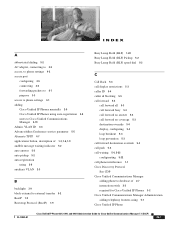
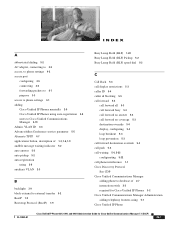
...Cisco Unified IP Phones using auto-registration 2-8 users to database of 1-4, 1-6, 1-9 audible message waiting indicator 5-2 auto answer 5-2 auto pickup 5-2 auto-registration using 5-1 Cisco Unified IP Phone
OL-19025-01
Cisco Unified IP Phone 6921, 6941, and 6961 Administration Guide for Cisco Unified IP Phones 3-2 Cisco Unified Communications Manager Administration adding telephony features...
Administration Guide - Page 161
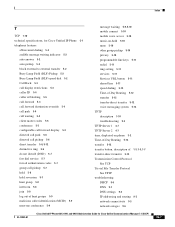
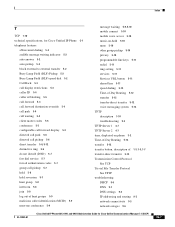
Index
T
TCP 1-10 technical specifications, for Cisco Unified IP Phone C-1 telephony features
abbreviated dialing 5-2 audible message waiting indicator 5-2 auto answer 5-2 auto pickup 5-2 block ... DHCP 9-6 DNS 9-7 DNS settings 9-4 IP addressing and routing 9-3 network connectivity 9-3 network outages 9-6
OL-19025-01
Cisco Unified IP Phone 6921, 6941, and 6961 Administration Guide for Cisco...
Similar Questions
Configuration Of A Cisco 6921 Phone
Hello, I'm trying to configure a Cisco 6921 phone but i can't open the administration interface to r...
Hello, I'm trying to configure a Cisco 6921 phone but i can't open the administration interface to r...
(Posted by wafa75319 6 years ago)
Speed Dials On A 7941 And 7962 Cisco Ip Phone.
We seem to be having issues setting up speed dials on some of our 7941 and 7962 IP phones.
We seem to be having issues setting up speed dials on some of our 7941 and 7962 IP phones.
(Posted by walls92119 11 years ago)
Unlocking Menu Of Ip Phone 524s
Even if I touch the key # during network initializing, I don't arrive to unlock the configuration wi...
Even if I touch the key # during network initializing, I don't arrive to unlock the configuration wi...
(Posted by mguelinel 11 years ago)
Transferring A Call
How do you transfer a call on the 6921 ip phone?
How do you transfer a call on the 6921 ip phone?
(Posted by Anonymous-28183 13 years ago)

