Cisco SPA942-RC - Small Business Pro Support and Manuals
Get Help and Manuals for this Cisco item
This item is in your list!

View All Support Options Below
Free Cisco SPA942-RC manuals!
Problems with Cisco SPA942-RC?
Ask a Question
Free Cisco SPA942-RC manuals!
Problems with Cisco SPA942-RC?
Ask a Question
Popular Cisco SPA942-RC Manual Pages
Administration Guide - Page 13


..., quality, and network features such as tones, ring patterns, and localization. Configuring Regional Parameters and Supplementary Services
Covers regional parameters, such as codecs, domains, and VLAN settings.
Cisco SPA and Wireless IP Phone Administration Guide
11
Getting Started
Describes the first steps to remotely provision and upgrade the phones. Customizing Cisco SPA Gives...
Administration Guide - Page 22
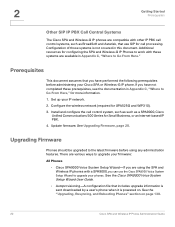
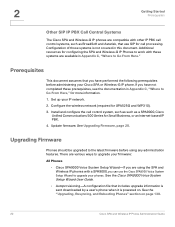
...," for more information.
1.
Set up your phones.
See the Cisco SPA9000 Voice System Setup Wizard User Guide.
• Autoprovisioning-A configuration file that includes upgrade information is sent downloaded by a user's phone when it is not covered in Appendix C, "Where to the latest firmware before administering your Cisco SPA or Wireless-G IP phone. Install and configure the...
Administration Guide - Page 23
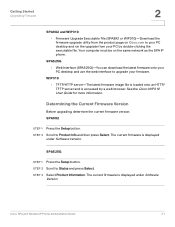
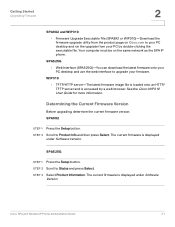
...)-You can download the latest firmware onto your PC desktop and use the web interface to your PC desktop and run the upgrade from the product page on the same network as the SPA IP phone.
SPA525G
STEP 1 Press the Setup button. The current firmware is displayed
under Software
Version. See the Cisco WIP310 User Guide for more...
Administration Guide - Page 24
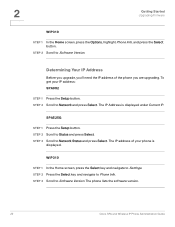
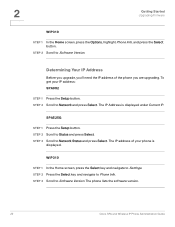
... your IP address: SPA9X2
STEP 1 Press the Setup button.
The phone lists the software version.
22
Cisco SPA and Wireless IP Phone Administration Guide
STEP 2 Scroll to Settings. WIP310
STEP 1 In the Home screen, press the Select key and navigate to Status and press Select. 2
Getting Started
Upgrading Firmware
WIP310
STEP 1 In the Home screen, press...
Administration Guide - Page 25
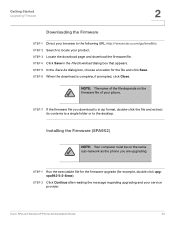
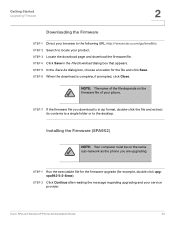
... on the same sub-network as the phone you download is complete, if prompted, click Close. Installing the Firmware (SPA9X2)
NOTE: Your computer must be on the firmware file of your service provider.
STEP 5 In the Save As dialog box, choose a location for example, double click upgspa942-5-2-8.exe).
Cisco SPA and Wireless IP Phone Administration Guide
23 STEP 2 Search...
Administration Guide - Page 84


...'s phone as an XML Directory Service or other XML applications. Configuring XML Services (SPA525G)
The SPA525G provides support for XML services, such as a directory choice.
• XML Directory Service URL: URL where the XML Directory is disabled by default. STEP 2 Click Admin Login and advanced. 4
Customizing Cisco SPA and Wireless IP Phones
Configuring XML Services (SPA525G)
Configuring...
Administration Guide - Page 141
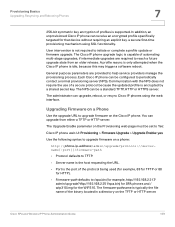
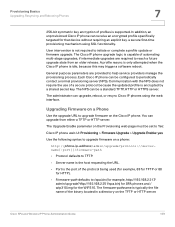
....2.217/ admin/upgrade?tftp://192.168.2.251/spa.bin) for SPA phones and / wip310.img for that device without requiring an explicit key. Cisco SPA and Wireless IP Phone Administration Guide
139 The NPS can upgrade from an older release.
The firmware-pathname is typically the file name of the binary located in a directory on the Cisco IP...
Administration Guide - Page 158
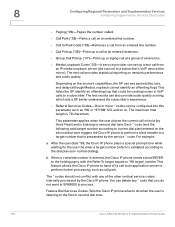
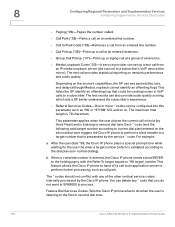
... at an entered extension.
• Group Call Pickup (*37)-Picks up a ringing call at a group of the other vertical service codes internally processed by the service * code. Depending on the source's capabilities, the SP can set up a test call provides statistical reporting on the second dial-tone triggers the Cisco IP phone to perform a blind transfer to...
Administration Guide - Page 172
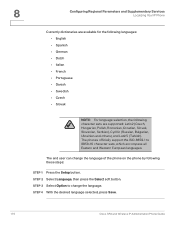
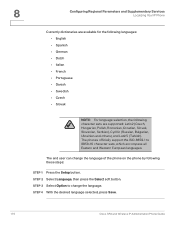
...STEP 4 With the desired language selected, press Save.
170
Cisco SPA and Wireless IP Administration Phone Guide STEP 2 Select Language, then press the Select soft button. STEP 3 Select Option to 8859-16 character sets, which encompass all Eastern and Western European languages. 8
Configuring Regional Parameters and Supplementary Services
Localizing Your IP Phone
Currently dictionaries are...
Administration Guide - Page 250


... with the User ID.
XML Directory Service URL URL where the XML Directory is disabled by default.
XML Services (SPA525G)
The Cisco SPA525G supports XML services, such as a directory choice. Cisco SPA and Wireless IP Phone Administration Guide
248 SPA and Wireless IP Phone Field Reference
Phone Tab
B
Parameter Directory Type
Directory UserID Directory Password Call Feature Sync Ext...
Administration Guide - Page 269
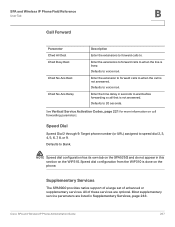
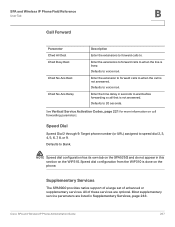
Defaults to when the call is busy.
Cisco SPA and Wireless IP Phone Administration Guide
267 Enter the extension to forward calls to blank.
Supplementary Services
The SPA9000 provides native support of a large set of these services are listed in Supplementary Services, page 243. Most supplementary service parameters are optional. Defaults to 20 seconds. Defaults to voice ...
Administration Guide - Page 270
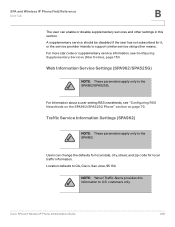
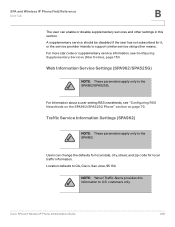
...
User Tab
B
The user can change the defaults for local state, city, street, and zip code for it, or the service provider intends to support similar service using other settings in this information to U.S. For more star code or supplementary service information, see "Configuring RSS Newsfeeds on the SPA962/SPA525G Phone" section on page 70. Web Information...
User Guide - Page 22
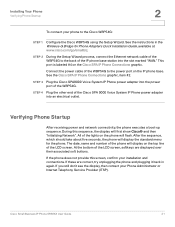
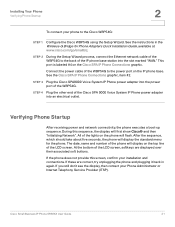
... the Cisco WBP54G:
STEP 1 Configure the Cisco WBP54G using the Setup Wizard. Verifying Phone Startup
After receiving power and network connectivity, the phone executes a boot-up sequence.
After the sequence, which should take about five seconds, the phone will first show Cisco® and then "Initializing Network". If these are displayed over their associated soft buttons. Installing Your...
User Guide - Page 39
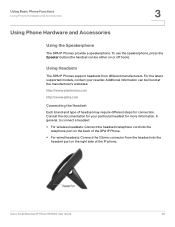
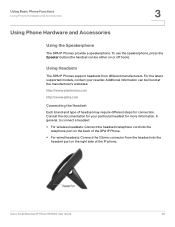
... IP Phone SPA9XX User Guide
38 Consult the documentation for your reseller. For the latest supported models, contact your particular headset for connection. Additional information can be found at the manufacturer's websites: http://www.plantronics.com http://www.jabra.com
Connecting the ...
User Guide - Page 87


... User Guide
Description
Administration and advanced configuration of your SPA9000 voice system and SPA IP phones using the setup wizard. Where to Go From Here
Related Documentation
B
Related Documentation
The following table describes related documents that Cisco provides to help you use your IP Phone. Intended Audience
System Administrators, VARs, and Service Providers
Installation of...
Cisco SPA942-RC Reviews
Do you have an experience with the Cisco SPA942-RC that you would like to share?
Earn 750 points for your review!
We have not received any reviews for Cisco yet.
Earn 750 points for your review!
