Cisco ESW-540-24 - Small Business Pro Switch Support and Manuals
Get Help and Manuals for this Cisco item
This item is in your list!

View All Support Options Below
Free Cisco ESW-540-24 manuals!
Problems with Cisco ESW-540-24?
Ask a Question
Free Cisco ESW-540-24 manuals!
Problems with Cisco ESW-540-24?
Ask a Question
Cisco ESW-540-24 Videos
Popular Cisco ESW-540-24 Manual Pages
Administration Guide - Page 3


... Settings
22
Basic Tasks
23
Changing the Default User Name and Password
23
Backing Up Your Configuration
24
Upgrading the Firmware
24
Common Configuration Scenarios
25
Basic Network Configuration with Internet Access
26
Cisco Smart Business Communications System Configuration
28
Firewall for Controlling Inbound and Outbound Traffic
29
DMZ for Public Websites and Services
29...
Administration Guide - Page 4


...
43
About the Default LAN Settings
43
Configuring the LAN
44
Viewing the LAN Status
46
VLAN Configuration
46
DHCP Reserved IPs
52
DHCP Leased Clients
53
...QoS Bandwidth Profiles
72
Creating QoS Bandwidth Profiles for WAN Interfaces
72
Traffic Selectors
73
LAN QoS
74
Enabling LAN QoS
74
Port CoS Mapping
75
Port DSCP Mapping
75
DSCP Remarking
75
Dynamic DNS
76
Cisco...
Administration Guide - Page 7


... Port Forwarding SSL VPN Tunnel Client Configuration Viewing the SSL VPN Client Portal VeriSign™ Identity Protection configuration Configuring VeriSign Identity Protection Managing User Credentials for VeriSign Service
Chapter 8: Administration
Users Domains Groups Adding or Editing User Settings Adding or Editing User Login Policies
Firmware and Configuration Upgrading Firmware and Working...
Administration Guide - Page 18


...; Internet Explorer: Click Yes to proceed, or click Show Certificate. Click the Add Exception button. On the Certificate page, click Install the Certificate.
STEP 4 Enter the default user name and password:
• Username: cisco
• Password: cisco
STEP 5 Click Log In.
STEP 2 Start a web browser, and enter the following address: 192.168.75.1
This address is...
Administration Guide - Page 24


... Enter the current password. STEP 1 In the Upgrade Firmware section of the Getting Started (Basic) page, click the Install the updated firmware link. STEP 3 In the Upgrade Firmware section of the Getting Started (Basic) page, click the link: Check for this box to Edit Password: Check this new security appliance is cisco.
• New Password: Enter a password that contains alphanumeric...
Administration Guide - Page 27
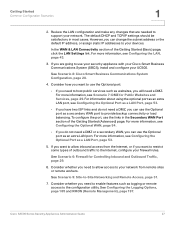
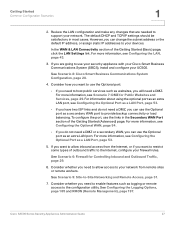
... and Services, page 29. Cisco SA500 Series Security Appliances Administration Guide
27 If you can change the subnet address or the default IP address, or assign static IP addresses to support your firewall... to host public services such as websites, you will need to allow inbound access from remote sites or remote workers.
The default DHCP and TCP/IP settings should be satisfactory ...
Administration Guide - Page 28
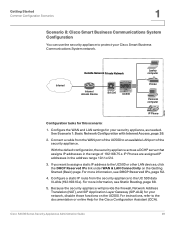
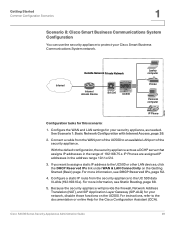
...DHCP Reserved IPs, page 52.
4. For instructions, refer to the UC500 or other LAN devices, click the DHCP Reserved IPs link under WAN & LAN Connectivity on the UC500.
Configure the WAN and LAN settings for this scenario:
1. With the default... IP addresses in the address range 10.1.1.x/24.
3. Cisco SA500 Series Security Appliances Administration Guide
28
IP Phones are assigned IP ...
Administration Guide - Page 43


...your LAN. With DHCP enabled, the IP address of the security appliance is configured for IPv4 addressing.
Cisco SA500 Series Security Appliances Administration Guide
43 However, ... most applications, the default DHCP and TCP/IP settings of the security appliance are manually configuring the network settings of all of your PCs, disable DHCP and enter the appropriate settings.
• Instead of...
Administration Guide - Page 45
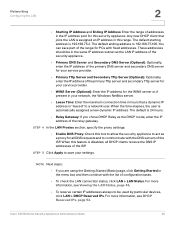
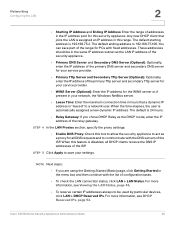
...click LAN > LAN Status. Cisco SA500 Series Security Appliances Administration Guide
45 The default starting address is automatically assigned a new dynamic IP address. For more information, see DHCP Reserved IPs, page 52. Any new DHCP client that a dynamic IP address is "leased" to a network user.
STEP 4 In the LAN Proxies section, specify the proxy settings:
• Enable DNS...
Administration Guide - Page 96


... throughput. Cisco SA500 Series Security Appliances Administration Guide
96 STEP 1 Click Wireless > Profiles.
The default is typically sent to this queue (FTP data, for all traffic on MAC Addresses
This page allows you want to edit, and click the button in the field to enter each IP DSCP/TOS value, leave Default in the QoS Config...
Administration Guide - Page 131


... active if the Automatically Update Signature box is disabled. Cisco SA500 Series Security Appliances Administration Guide
131 STEP 1 Click IPS > IPS Setup, or from the IPS Setup page. To display messages generated by IPS, you want to all incoming and outgoing LAN traffic.
The IPS Configuration window opens.
• IPS Enable: By default, IPS is checked. For more information...
Administration Guide - Page 163


...Service: Choose one of the supported SSL VPN services to associate with this resource. To delete an entry, check the box and then click Delete. Configuring SSL VPN Port Forwarding
Port Forwarding...services or groups of LAN IP addresses that are used when you may want to allow access to a limited set...Number 20 21 25
Cisco SA500 Series Security Appliances Administration Guide
163 For example, ...
Administration Guide - Page 173


... the Users page. Adding or Editing User Settings
The users are part of a group which in the List of an authenticating domain. The password can assign a different idle timeout setting to create a logical grouping of minutes that share the authentication domain, LAN and service access rules, and idle timeout settings. The Groups window opens. To select...
Administration Guide - Page 176


... factory default settings. • Reboot the security appliance. This process should take only two minutes or so including the reboot process.
Interrupting the upgrade process at specific points when the flash is complete.
Administration
Firmware and Configuration
8
- To add an address, click Add, enter the type and the address, and then click Apply.
- IMPORTANT! Cisco SA500...
Administration Guide - Page 229


D
Factory Default Settings
General Settings
Feature
Setting
Host Name
Model number
Device Name
Model number
Administrator Username
cisco
Administrator Password
cisco
Allow ICMP echo replies (good for validating connectivity)
disable
Date and Time - Trusted Peer
IP address
SNMP Agent
disable
Cisco SA500 Series Security Appliances Administration Guide
229 Time Zone
Pacific ...
Cisco ESW-540-24 Reviews
Do you have an experience with the Cisco ESW-540-24 that you would like to share?
Earn 750 points for your review!
We have not received any reviews for Cisco yet.
Earn 750 points for your review!

