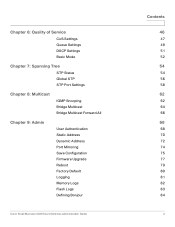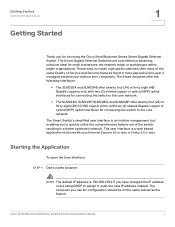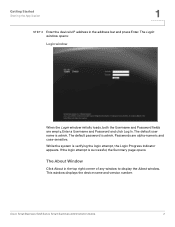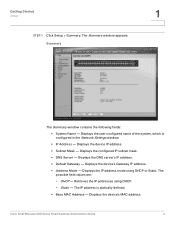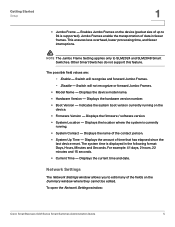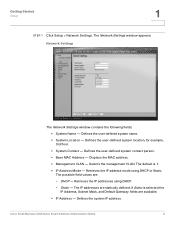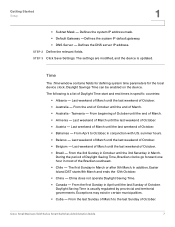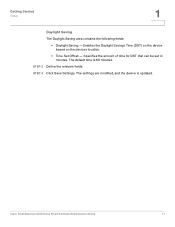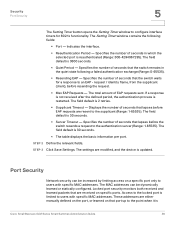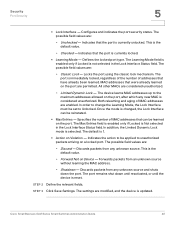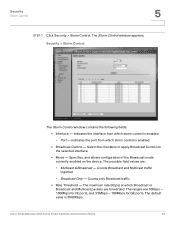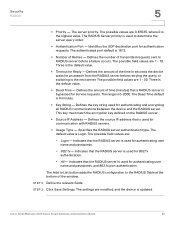Cisco SLM2024 - Small Business Smart Switch Support and Manuals
Get Help and Manuals for this Cisco item

View All Support Options Below
Free Cisco SLM2024 manuals!
Problems with Cisco SLM2024?
Ask a Question
Free Cisco SLM2024 manuals!
Problems with Cisco SLM2024?
Ask a Question
Most Recent Cisco SLM2024 Questions
How To Download Firmware For The Srw2024 Linksys
(Posted by glihi 11 years ago)
How To Update Linksys Switch Firmware?
i have linksys switch SLM224G business series 24-port 10/100port Gigabit Smart Swirtch. Now i want t...
i have linksys switch SLM224G business series 24-port 10/100port Gigabit Smart Swirtch. Now i want t...
(Posted by rajasaqib86 13 years ago)
Popular Cisco SLM2024 Manual Pages
Cisco SLM2024 Reviews
We have not received any reviews for Cisco yet.