Cisco SLM2008 - Small Business Smart Switch Support and Manuals
Get Help and Manuals for this Cisco item
This item is in your list!

View All Support Options Below
Free Cisco SLM2008 manuals!
Problems with Cisco SLM2008?
Ask a Question
Free Cisco SLM2008 manuals!
Problems with Cisco SLM2008?
Ask a Question
Cisco SLM2008 Videos
Popular Cisco SLM2008 Manual Pages
Administration Guide - Page 3
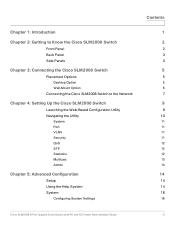
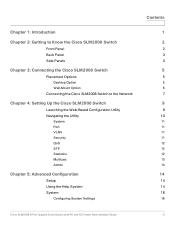
... Up the Cisco SLM2008 Switch
Launching the Web-Based Configuration Utility Navigating the Utility
System Port VLAN Security QoS STP Statistics Multicast Admin
Chapter 5: Advanced Configuration
Setup Using the Help System System
Configuring System Settings
Contents
1
2
2 3 3
5
5
5 6
7
9
9 10
11 11 11 11 12 12 12 13 13
14
14 14 16
16
Cisco SLM2008 8-Port Gigabit Smart Switch with PD and AC Power...
Administration Guide - Page 5


Appendix A: Specifications Appendix B: Where to Go From Here
Contents
57 60
Cisco SLM2008 8-Port Gigabit Smart Switch with PD and AC Power Administration Guide
v
Administration Guide - Page 6
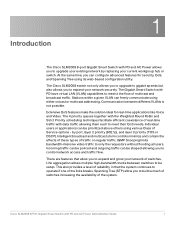
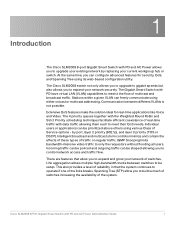
... system continues to expand and grow your network securely. Link aggregation allows multiple high-bandwidth trunks between different VLANs is not possible. Cisco SLM2008 8-Port Gigabit Smart Switch with PD and AC Power allows you to control network access and traffic flow. The Cisco SLM2008 switch not only allows you to upgrade to gigabit speeds but also allows you to restrict the flow of...
Administration Guide - Page 8


Cisco SLM2008 8-Port Gigabit Smart Switch with PD and AC Power Administration Guide
3 To connect a device to Port 1 on the switch.
Getting to Know the Cisco SLM2008 Switch
Back Panel
Back Panel
The Ethernet ports are located on the right side panel of the switch. Autosensing technology enables each port to automatically detect the speed of either 10 Mbps, 100 Mbps, or 1000 Mbps ...
Administration Guide - Page 9


..., the switch settings will connect the AC power. Power Port-The power port is where you can reset the switch to the factory defaults. Getting to Know the Cisco SLM2008 Switch
Side Panels
2
Reset Button-The reset button can be used to attach a lock to the switch. If you cannot access the web-based utility because of the switch. Cisco SLM2008 8-Port Gigabit Smart Switch with PD and AC Power...
Administration Guide - Page 13
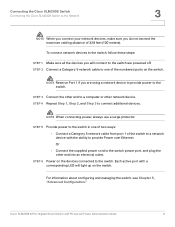
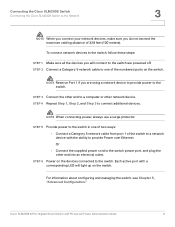
... the other network device.
NOTE Reserve Port 1 if you are powered off. NOTE When connecting power, always use a surge protector. STEP 5 Provide power to the switch in one of 328 feet (100 meters).
STEP 6 Power on the switch. Each active port with PD and AC Power Administration Guide
8 Cisco SLM2008 8-Port Gigabit Smart Switch with a corresponding LED will connect to...
Administration Guide - Page 16
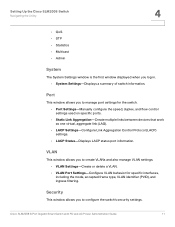
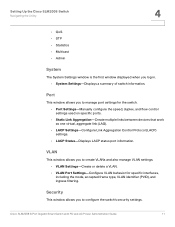
...ingress filtering. Cisco SLM2008 8-Port Gigabit Smart Switch with PD and AC Power Administration Guide
11 Port
This window allows you to create VLANs and also manage VLAN settings. • VLAN Settings-Create or delete a VLAN. • VLAN Port Settings-Configure VLAN behavior for the switch. • Port Settings-Manually configure the speed, duplex, and flow control settings used on specific...
Administration Guide - Page 17
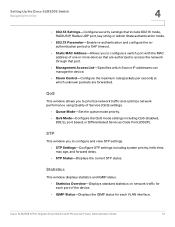
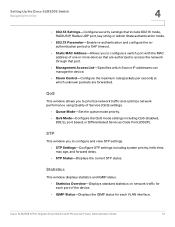
... include 802.1X mode, RADIUS IP, Radius UDP port, key string or Admin State authentication mode.
• 802.1X Parameter-Enable re-authentication and configure the reauthentication period or EAP timeout.
• Static MAC Address-Allows you to configure a switch port with PD and AC Power Administration Guide
12
Cisco SLM2008 8-Port Gigabit Smart Switch with the MAC address of one or more...
Administration Guide - Page 23


... be used on specific ports, or use autonegotiation to allow the switch to autodetect the connection settings used on ports whenever possible to the Admin > Reboot window. The switch supports flow control based on the IEEE 802.3x standard. Cisco SLM2008 8-Port Gigabit Smart Switch with PD and AC Power Administration Guide
18 Advanced Configuration
Port
5
STEP 4 Reboot the switch by the...
Administration Guide - Page 30
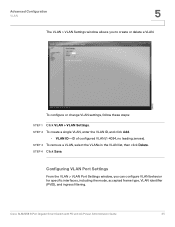
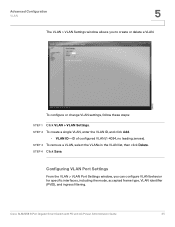
...Advanced Configuration
VLAN
5
The VLAN > VLAN Settings window allows you can configure VLAN behavior for specific interfaces, including the mode, accepted frame type, VLAN identifier (PVID), and ingress filtering.
To configure or change VLAN settings, follow these steps:
STEP 1 Click VLAN > VLAN Settings. Cisco SLM2008 8-Port Gigabit Smart Switch with PD and AC Power Administration Guide
25...
Administration Guide - Page 31
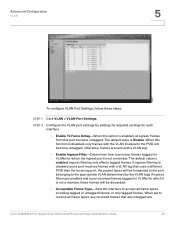
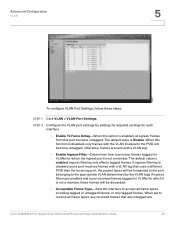
...If ingress filtering is enabled, all frame types, including tagged or untagged frames, or only tagged frames. When set to accept all egress frames from this option is enabled and a port receives frames tagged for VLANs for each interface.
• Enable Tx Force Untag-When this port become untagged, otherwise, frames are
Cisco SLM2008 8-Port Gigabit Smart Switch with PD and AC Power...
Administration Guide - Page 44


... Smart Switch with PD and AC Power Administration Guide
39 Traffic priorities can be mapped to meet application requirements. Advanced Configuration
QoS
5
• Port-Based-Port-Based QoS mode allows you to set to high priority.
• DSCP-The Cisco SLM2008 switch supports a common method of prioritizing IP traffic to one of 4 priority queues based on the Differentiated Services Code...
Administration Guide - Page 60
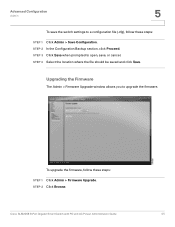
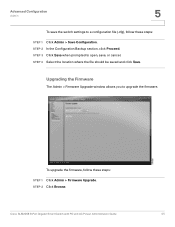
... save , or cancel.
To upgrade the firmware, follow these steps:
STEP 1 Click Admin > Firmware Upgrade. Cisco SLM2008 8-Port Gigabit Smart Switch with PD and AC Power Administration Guide
55 STEP 4 Select the location where the file should be saved and click Save.
STEP 3 Click Save when prompted to open, save the switch settings to upgrade the firmware. STEP 2 Click Browse. STEP...
Administration Guide - Page 62
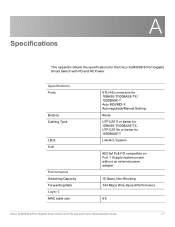
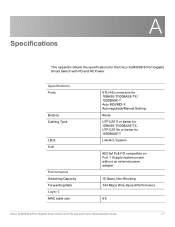
...Autonegotiate/Manual Setting Reset UTP CAT 5 or better for 10BASE-T/100BASE-TX, UTP CAT 5e or better for the Cisco SLM2008 8-Port Gigabit Smart Switch with PD and AC Power Administration Guide
57 Supply system power without an external power adapter
10 Gbps, Non-Blocking 7.44 Mpps Wire-Speed Performance
8 K
Cisco SLM2008 8-Port Gigabit Smart Switch with PD and AC Power. A
Specifications
This...
Administration Guide - Page 63


... queues
Cisco SLM2008 8-Port Gigabit Smart Switch with a network analyzer
RADIUS Port Mirroring DHCP Client PING
802.1X - MD5 Encryption
Link Aggregation using IEEE 802.3ad LACP Up to 5 ports in web UI for easy browser-based configuration Web browser upgrade (HTTP) Traffic on a port can be mirrored to only the Requestors. Specifications
A
Number of VLANs VLAN HOL Blocking Management Web User...
Cisco SLM2008 Reviews
Do you have an experience with the Cisco SLM2008 that you would like to share?
Earn 750 points for your review!
We have not received any reviews for Cisco yet.
Earn 750 points for your review!

