Cisco SLM224G - Small Business Smart Switch Support and Manuals
Get Help and Manuals for this Cisco item
This item is in your list!

View All Support Options Below
Free Cisco SLM224G manuals!
Problems with Cisco SLM224G?
Ask a Question
Free Cisco SLM224G manuals!
Problems with Cisco SLM224G?
Ask a Question
Popular Cisco SLM224G Manual Pages
Administration Guide - Page 3
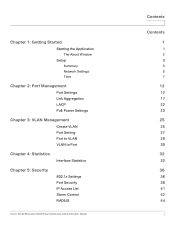
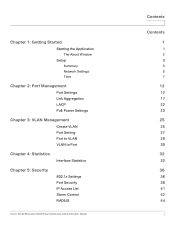
... Window
Setup
Summary Network Settings Time
Chapter 2: Port Management
Port Settings Link Aggregation LACP PoE Power Settings
Chapter 3: VLAN Management
Create VLAN Port Setting Port to VLAN VLAN to Port
Chapter 4: Statistics
Interface Statistics
Chapter 5: Security
802.1x Settings Port Security IP Access List Storm Control RADIUS
Cisco Small Business SLM Smart Switches Administration Guide...
Administration Guide - Page 4
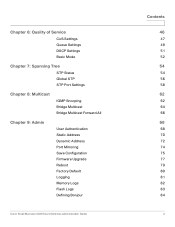
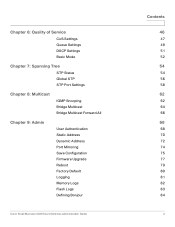
...
STP Status Global STP STP Port Settings
Chapter 8: Multicast
IGMP Snooping Bridge Multicast Bridge Multicast Forward All
Chapter 9: Admin
User Authentication Static Address Dynamic Address Port Mirroring Save Configuration Firmware Upgrade Reboot Factory Default Logging Memory Logs Flash Logs Defining Bonjour
Cisco Small Business SLM Smart Switches Administration Guide
Contents
46
47 49 51...
Administration Guide - Page 5
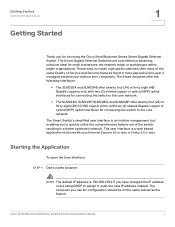
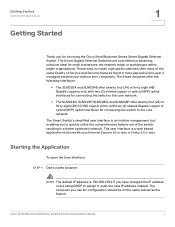
... Layer 2 managed switches but without their complexity. The computer you to assign it, enter the new IP address instead. Cisco Small Business SLM Series Smart Switches Administration Guide
1 The Smart Gigabit Ethernet Switches are using DHCP to quickly utilize the comprehensive feature-set of Service and Security features found in a better optimized network.
NOTE The default IP address...
Administration Guide - Page 6
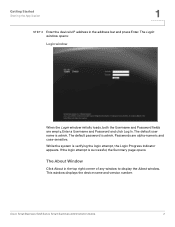
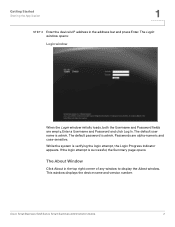
... to display the About window.
Enter a Username and Password and click Log In. The default password is successful, the Summary page opens. The About Window
Click About in the address bar and press Enter. If the login attempt is admin.
Cisco Small Business SLM Series Smart Switches Administration Guide
2
The Login window opens:
Login window
When the...
Administration Guide - Page 8
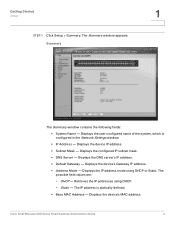
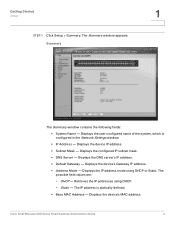
... Name - Displays the device's Gateway IP address. • Address Mode - Cisco Small Business SLM Series Smart Switches Administration Guide
4 Displays the IP address mode using DHCP. - Getting Started Setup
STEP 1 Click Setup > Summary. Static - The IP address is
configured in the Network Settings window.
• IP Address - Displays the configured IP subnet mask. • DNS Server...
Administration Guide - Page 9
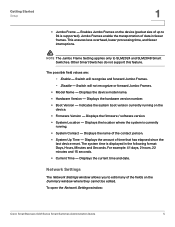
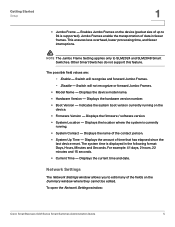
... since the
last device reset. Switch will recognize and forward Jumbo Frames. - To open the Network Settings window:
Cisco Small Business SLM Series Smart Switches Administration Guide
5 Enables Jumbo Frames on the Summary window where they cannot be edited. NOTE The Jumbo Frame Setting applies only to SLM2024 and SLM2048 Smart Switches. Displays the device model name. • Hardware Version...
Administration Guide - Page 10
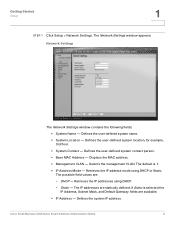
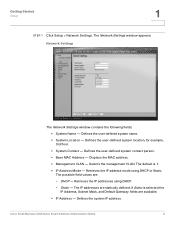
...; System Name - Cisco Small Business SLM Series Smart Switches Administration Guide
6 The possible field values are statically defined.
Retrieves the IP address mode using DHCP. - Displays the MAC address. • Management VLAN - Static - Defines the system IP address. Getting Started Setup
1
STEP 1 Click Setup > Network Settings. Defines the user-defined system...
Administration Guide - Page 11
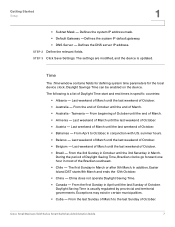
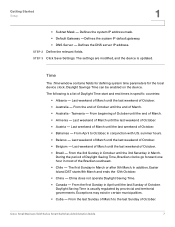
... end times in specific countries:
• Albania - The settings are modified, and the device is updated. Last weekend of...Cisco Small Business SLM Series Smart Switches Administration Guide
7 From beginning of October until the 3rd Saturday in March or after 9th March. summer hours. • Belarus - Defines the system IP address mask. • Default Gateway -Defines the system IP default...
Administration Guide - Page 14
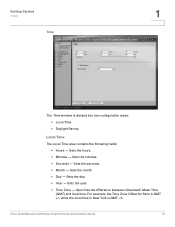
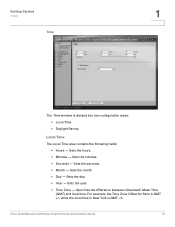
...Cisco Small Business SLM Series Smart Switches Administration Guide
10 Sets the seconds. • Month - Sets the year. • Time Zone - Specifies the difference between Greenwich Mean Time
(GMT) and local time. Sets the minutes. • Seconds -
Sets...• Hours - Sets the day. • Year - Sets the month. • Day - Getting Started Setup
1
Time
The Time window is GMT -5.
Administration Guide - Page 15
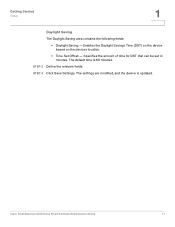
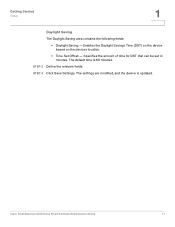
...relevant fields. Cisco Small Business SLM Series Smart Switches Administration Guide
11 Enables the Daylight Savings Time (DST) on the device
based on the devices location.
• Time Set Offset -
Getting Started Setup
1
Daylight Saving
The Daylight Saving area contains the following fields:
• Daylight Saving - STEP 3 Click Save Settings. The default time is updated. Specifies...
Administration Guide - Page 16


The Switch supports flow control based on specific ports, or use to detect the connection settings used on the IEEE 802.3x standard. Port Management Port Settings
2
Port Management
The Port Management configuration options are exceeded. To open the Port Settings window:
Cisco Small Business SLM Series Smart Switches Administration Guide
12 Flow control should also be enabled to ...
Administration Guide - Page 17
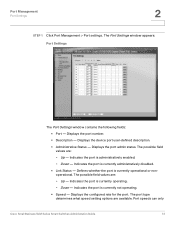
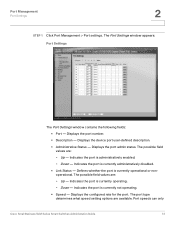
Displays the device port user-defined description. • Administrative Status - Down - Indicates the port ... operating. - Port speeds can only
Cisco Small Business SLM Series Smart Switches Administration Guide
13 Indicates the port is administratively enabled. - Up - Port Management Port Settings
2
STEP 1 Click Port Management > Port settings. Displays the port number. •...
Administration Guide - Page 69


... Table.
Identifies the Multicast group MAC address. • Enable Bridge Multicast Filtering - Identifies a VLAN to be configured to a Multicast group. • Dynamic - Cisco Small Business SLM Series Smart Switches Administration Guide
65 Multicast Bridge Multicast
8
The Bridge Multicast window is manually configured to a Multicast service. • Bridge Multicast Address -
Administration Guide - Page 72
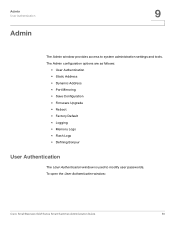
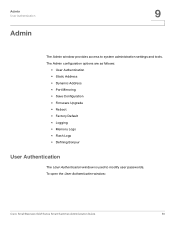
... • Firmware Upgrade • Reboot • Factory Default • Logging • Memory Logs • Flash Logs • Defining Bonjour
User Authentication
The User Authentication window is used to system administration settings and tools. To open the User Authentication window:
Cisco Small Business SLM Series Smart Switches Administration Guide
68 Admin User Authentication
9
Admin...
Administration Guide - Page 89
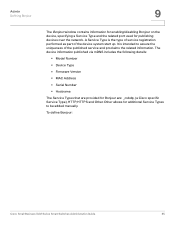
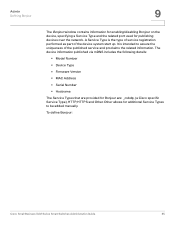
... Smart Switches Administration Guide
85 Other allows for additional Service Types to assure the uniqueness of the device system start up. The device information published via mDNS includes the following details:
• Model Number • Device Type • Firmware Version • MAC Address • Serial Number • Hostname
The Service Types that are : _csbdp, (a Cisco specific...
Cisco SLM224G Reviews
Do you have an experience with the Cisco SLM224G that you would like to share?
Earn 750 points for your review!
We have not received any reviews for Cisco yet.
Earn 750 points for your review!
