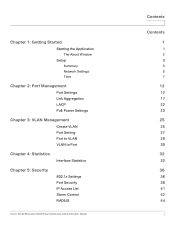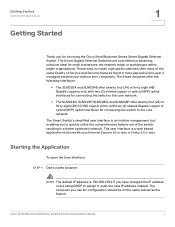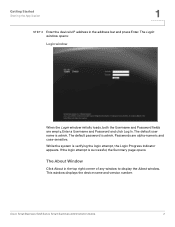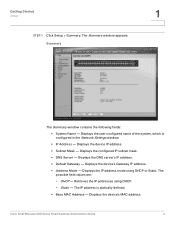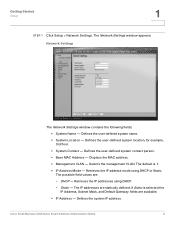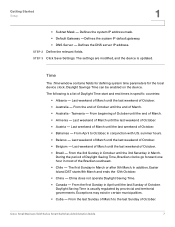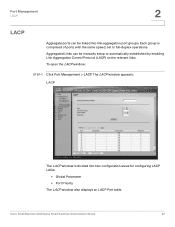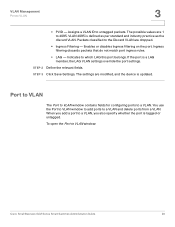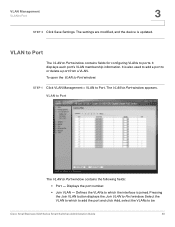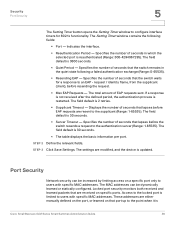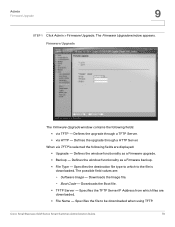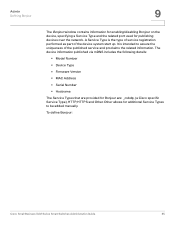Cisco SLM2048 - Small Business Smart Switch Support and Manuals
Get Help and Manuals for this Cisco item

View All Support Options Below
Free Cisco SLM2048 manuals!
Problems with Cisco SLM2048?
Ask a Question
Free Cisco SLM2048 manuals!
Problems with Cisco SLM2048?
Ask a Question
Most Recent Cisco SLM2048 Questions
No Web Browser Acces On Cisco Slm2048
I try to access the SLM2048 switch through a web browser : address = 192.168.1.254. No connection po...
I try to access the SLM2048 switch through a web browser : address = 192.168.1.254. No connection po...
(Posted by rc 13 years ago)
Popular Cisco SLM2048 Manual Pages
Cisco SLM2048 Reviews
We have not received any reviews for Cisco yet.